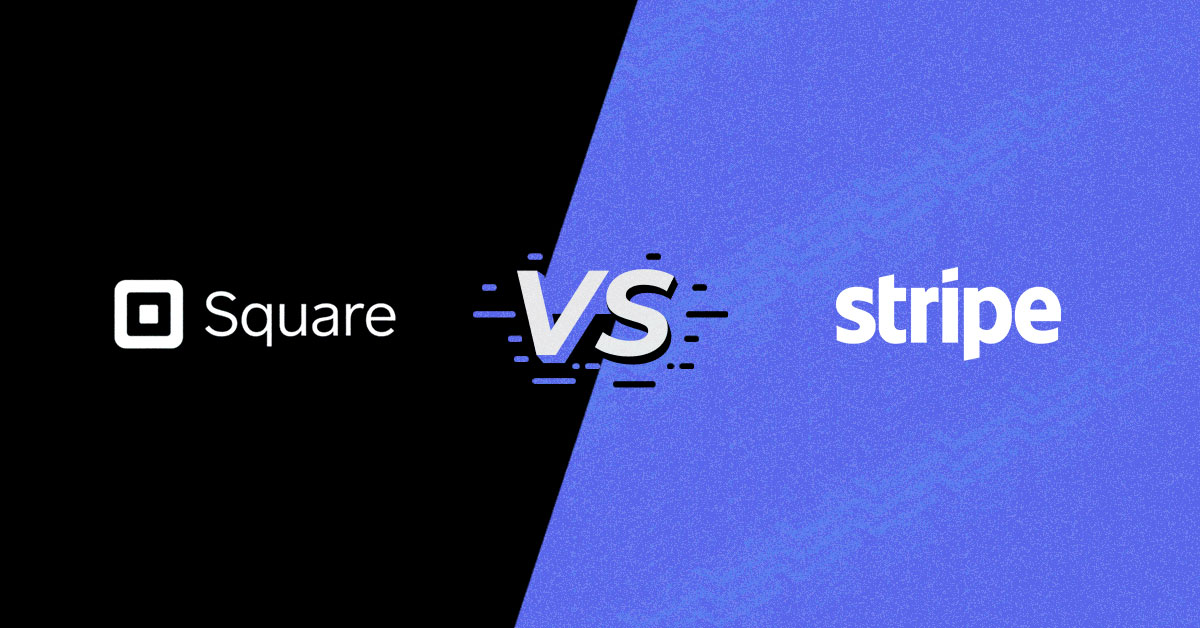
Ecommerce store owners are constantly on the hunt for reliable methods to manage payment collection. They need a payment gateway solution that smoothly handles the monetary issues without requiring technical prowess.
Stripe and Square are two trustworthy payment gateways that facilitate ecommerce store owners via fast enrollment, intuitiveness, active support, and integrations. But since both these gateways offer similar services, users may have trouble deciding on the right option.
This blog compares Stripe and Square side by side on the metrics crucial for an ideal payment gateway solution.
- Stripe vs Square: An Overview
- Stripe vs Square: A Quick Comparison
- Stripe vs Square: Which Payment Gateway Is More Popular?
- Stripe vs Square: Which One Is Easier to Setup?
- Stripe vs Square: Features Comparison
- Stripe vs Square: Pricing & Plans
- Stripe vs Square: Ecommerce Integrations
- Stripe vs Square: Pros and Cons
- Stripe vs Square: User Reviews
- Stripe vs Square: The Better Payment Gateway Solution?
Stripe vs Square: An Overview
Before we compare Stripe and Square, let’s learn their basics. If you are already acquainted with them, you may jump right into their comparison.
What is Stripe?
Stripe is a developer-friendly payment gateway platform best suited for ecommerce websites, tech startups, and online businesses looking for a customizable checkout experience.
Founded in 2011, Stripe lets you accept credit card payments by transferring the money between the payment processor and the merchant account. You can use the Stripe payment service provider to obtain financing, send invoices, and for BSM (Business Spend Management). With Stripe, you get a broad range of pre-built integrations and add-ons for added flexibility.

Image Source: Stripe
What Is Square?
Square is a POS (point-of-sale) and a payment processor with its own payment solution and offers a free online store feature that automatically connects to Square payments. Created in 2009, it is available in major countries, including the US, the UK, and Canada, and accepts all their currencies.
Business owners use Square service provider to track sales, accept payments, and get financing. Square eases up the checkout process, allowing the customers to enter their credit card details on the checkout page and quickly make online transactions.

Image Source: Square
Suited for businesses of all sizes, Square offers a comprehensive set of business tools that are flexible enough to cater to all the payment-related processes. Creating an account with Square takes minutes and includes no hidden charges, so you don’t have to worry about surprise bills.
With its integration with tons of third-party technologies, you’re free to opt for your preferred tools. Square is also known for its robust security that prevents fraud and manages payment disputes.
Stripe vs Square: A Quick Comparison
| Services | Stripe | Square |
| Suited for | Small and medium-sized businesses | Tech startups and ecommerce websites |
| Chargeback Fee | $0 | $15 dispute fee |
| Card Transaction Fee | 2.9% + 10¢ | 2.6% + 10¢ |
| Customer Support | Live chat, email, phone support, and knowledge base | Live chat, email, phone support, and knowledge base |
| Terminal Cost | $249 | $299 |
| POS Hardware | Complete set of products | Pre-certified card readers |
| Advanced Security | Square Risk Manager ($0.06 per transaction) | Stripe Radar (included with standard account) |
| Built-In Payment Processing | Yes | Yes |
| PayPal Integration | No | No |
| Credit Card Processing | Yes | Yes |
Stripe vs PayPal: Which Online Payment Gateway is Better? (Compared)
Stripe vs Square: Which Payment Gateway Is More Popular?
Let’s see which payment gateway is more popular on Google Trends, Stripe, or Paypal? And since Square is a general term, I’ve compared the terms “Stripe payment” and “Square payment” to see a fair trend.

So as per Google Trends, Stripe is more popular than Square, but that doesn’t necessarily mean it’s a better payment gateway solution. Read on to see a feature comparison of Square vs. Stripe to conclude the better option.
Stripe vs Square: Which One Is Easier to Set Up?
Both Stripe and Square are easy to set up and let you create a new account in minutes. But one of them is slightly more technical than the other. Let’s dive into their detail to learn more:
Stripe Setup
Stripe offers multiple integrations and checkout methods for easy payment processing. People managing their ecommerce sites on WordPress can easily install the Stripe plug-in and get started in minutes.
If you are a developer or have hired one, you may use the Stripe custom UI toolkit to create Stripe Elements. For ecommerce site owners whose primary concern is sales and receiving international online payments, Stripe is an excellent option, as it is known for its iron-clad security.

And if you get stuck at any step, you can be saved with their extensive documentation and prompt phone and email support.
Square Setup
Square is set up much like Stripe, except it is less technical. You can get started with receiving payments via Square once you’ve set up your account. Also, if you don’t own a Square card reader, you can still receive payments via a virtual terminal.
Square’s plethora of tools eliminates the troubles of setting up & managing a payment gateway. This includes a free website builder, embeddable checkout options, access to advanced reporting tools, and much more.

Like Stripe, you can activate the Square plugin for WordPress & WooCommerce sites in minutes to integrate it into your online store. The best thing about setting up Square is you get to abstain from the confusing coding lines and third-party integrations.
Stripe vs Square: Features Comparison
Let’s Stripe and Square along each feature to find out the better option for your ecommerce site.
Dashboard Management
Stripe
Stripe offers a consolidated dashboard that lets you manage all your business operations from one place. You can set custom dashboard roles and manage the registered card readers from its dashboard.

Unlike Square, the Stripe dashboard only supports limited credit card transactions since it does not have a virtual terminal to process payments.
Square
Square’s dashboard allows business users to manage and track everything required to run their business from one place. You can easily manage your customers’ data, sales reports and get real-time insights from its dashboard.

Source: Squareup
Users can customize the dashboard via easy drag and drop and add & remove widgets accordingly to suit their business needs.
Ease of Use
Stripe
Stripe is easy to use thanks to its plug-and-play integrations, but its dependency on third-party tools can make it complicated for some non-tech-savvy users. Still, the option to create a customized checkout process for your customers gives Stripe a significant benefit over its competitors.
Also, its thorough documentation and active support eliminate any difficulty in its usage. Stripe’s developer tools are perfect for tech-savvy users who can maximize user experience with their coding knowledge.
Square
Square lets you manage everything from its dashboard. Its website builder allows the user to build websites quickly via drag and drop. You can instantly integrate payment processing into your store and copy/paste codes to create checkout options for your customers.
Its POS tools further ease usage, and it lets you accept payments as soon as you set up your account. Also, if you don’t use a Square card reader, it allows you to accept payments via a vertical terminal. Best suited for non-tech-savvy users, Square’s user-friendly and intuitive platform facilitates users of all kinds.
Supported Payment Methods
Online businesses use both Stripe and Square payment platforms to make local and international payments as they offer a range of payment options.
Stripe
Stripe supports almost all major credit cards and mobile wallets. The high number of diverse payment methods increases conversions as your customers won’t have to struggle with finding payment alternatives and can experience a smooth checkout process.
Stripe supports the following payment methods:
- Cards
- Wallets
- Bank debits
- Bank redirects
- Bank credit transfers
- Buy now, pay later
- Cash-based vouchers
Square
Square accepts all Visa, MasterCard, American Express, Discover, JCB, or UnionPay cards. It also works with mobile wallets like Apple Pay, Google Pay, and Samsung Pay. It also accepts Afterpay, HSA, FSA, EDD, and international cards.
Square accepts the following card types:
- Credit
- Corporate
- Debit
- Prepaid
- Rewards
Customer Support
Stripe
Stripe offers 24/7 phone, email, and chat support for English language users. Users dealing with additional languages get email support only on business days from 9 am to 5 pm. The frequently asked queries on Stripe’s help center and its extensive documentation might let you explore more about the payment gateway.

Mid-size to large businesses can also opt for Stripe’s premium support, including prioritized responses, a dedicated support manager, emergency support, and customized insights. Stripe charges for the premium support, and you can request access to pricing details on their official website.
Square
Square provides phone support & live chat only on its Plus & Premium options for restaurants, and that too only on weekdays from 6 am to 6 pm. Besides that, Square provides a knowledge base, email support, and a community forum.

Developer Tools
Stripe
Stripe is a developer-friendly and flexible platform that lets the user create customized checkout processes for their customers. Stripe offers the following developer tools to help them get started and work efficiently:
- Stripe Shell
- Stripe CLI
- Developers Dashboard
- Stripe for Visual Studio Code
- Incoming webhooks
- File Upload API
- Stripe Connectors
Read the Stripe developer documentation for more information.
Square
Square offers the following tools that help developers interact with the Square APIs:
- Square Sandbox
- API Explorer
- API Logs
- Webhooks
- Webhook event logs
- Custom Attributes (beta)
- GraphQL (alpha)
- Integration with Postman
- OAuth API
- Mobile Authorization API
Read the Square Developer documentation for more information.
Stripe vs Square: Pricing & Plans
Stripe Pricing
Stripe charges 2.9% + 30¢ on each successful card charge. It does not charge any monthly fee but a $15 dispute payment fee in case of any issues with chargebacks.
Stripe charges 1% of instant payouts that allows you to access funds in minutes using an eligible debit card. In-person card processing is charged at 2.7% + 5 cents per transaction. Their card readers are priced at $59 for Stripe Reader M2 and $249 for BBPOS WisePOS E.

Learn more about Stripe’s pricing on its official website.
Square Pricing
Square charges 2.9% + 30¢ for cards when a customer pays an invoice or purchases your Square Online Store, Square Online Checkout, or eCommerce API. For ACH bank transfers via invoices, it charges 1% with a minimum of $1 per transaction.
In-person card processing is charged at 2.6% + 10 cents per transaction. Also, Square charges a fee of 3.5% + 15 cents per transaction for manually keyed-in customers’ card details.

Learn more about Square’s pricing on its official website.
Stripe vs Square: Ecommerce Integrations
Stripe Ecommerce Integrations
Stripe can be integrated with all the leading ecommerce plugins, including WooCommerce, Shopify, Squarespace, BigCommerce, Sellfy, OpenCart, Ecwid, RSJoomla! and more.
Although Stripe does not offer an official WordPress plugin, you can accept payments on a WordPress website via the following methods:
- Embedding a payment link
- Using your WooCommerce store
- Exploring Stripe verified partners for WordPress
- Building a WordPress solution for your specific business need
Square Ecommerce Integrations
Like Stripe, Square also integrates with all leading ecommerce platforms, including WooCommerce, Drupal, BigCommerce, Wix, Weebly, Magento and more.
You can easily integrate Square with WordPress and sell your products by using Square for WooCommerce, WP EasyCart, or other Square-supported ecommerce plugins for WordPress.
Stripe vs Square: Pros and Cons
Stripe
Pros
- Multiple integrations
- Detailed documentation
- Bug-free testing environment
- 24/7 customer support via phone, email, and live chat
- Custom libraries
Cons
- Learning curve for non-tech-savvy users
- Requires a developer
- Geo limitations
Square
Pros
- Easy to use
- Affordable
- Real-time sales updates
- Flexible pricing & plans
- Free swipe card reader
Cons
- Expensive add-on services
- Not ideal for big companies with huge transactions
- Limited third-party marketplaces
Stripe vs Square: User Reviews
Here’s how users have reviewed Stripe and Square on the Trustpilot review platform.

– Source: Stripe on Trustpilot

– Source: Square on Trustpilot
Stripe vs Square: The Better Payment Gateway Solution?
Both Stripe and Square serve the same purpose, and offer advanced features, but are made for different business needs. While Square is an ideal option for small to mid-sized businesses, and users seeking ease of use and affordability, Stripe serves as the perfect solution for users seeking customization and having developers in their teams.
I have compared both on various metrics to help you pick the right option for your business, so choose wisely based on your business needs.
Why is Stripe better than Square?
Stripe is better suited for developers because of its code friendliness environment but is not the optimum option for a non-tech-savvy user. Stripe is also a better option for businesses dealing with recurring payments. On the other hand, Square is best for businesses dealing primarily with in-person transactions and offers free refunds.
Is Stripe good for small businesses?
Stripe is an ideal online payment solution for small businesses, especially ecommerce stores dealing with in-person payments and online payment processing. Its affordable plans make it suitable for small businesses with limited budgets.
Sarim Javaid
Sarim Javaid is a Sr. Content Marketing Manager at Cloudways, where his role involves shaping compelling narratives and strategic content. Skilled at crafting cohesive stories from a flurry of ideas, Sarim's writing is driven by curiosity and a deep fascination with Google's evolving algorithms. Beyond the professional sphere, he's a music and art admirer and an overly-excited person.
