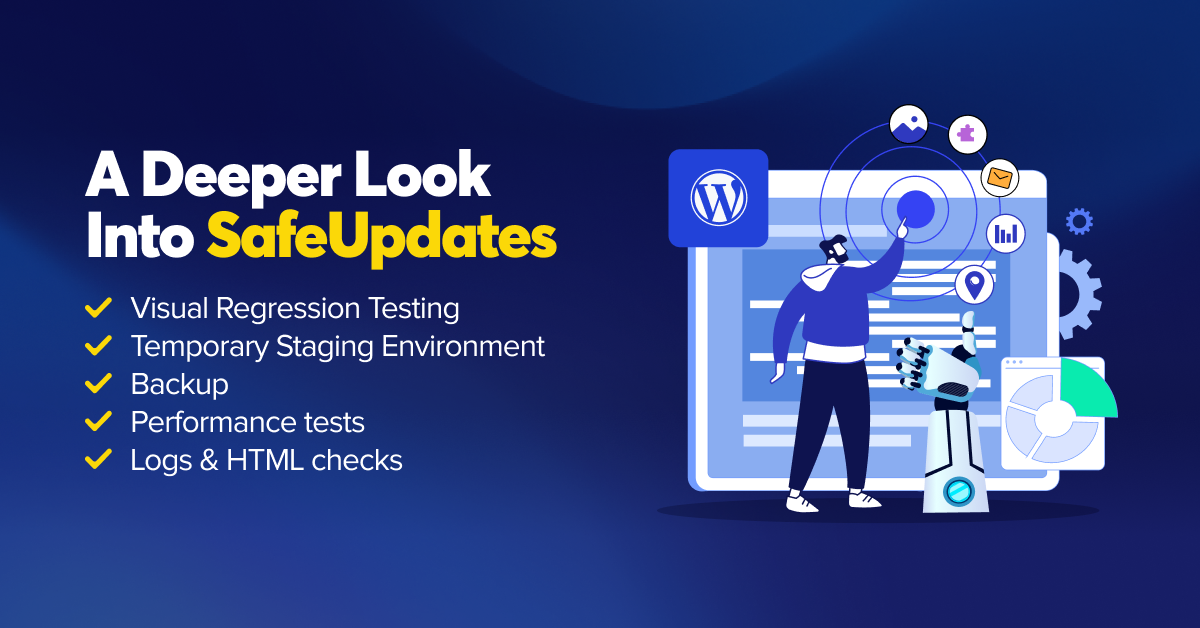
One thing that ties digital agencies, developers, and eCommerce store managers together is keeping their WordPress websites updated and secure. While doing so brings them undisrupted business, they would rather spend more time on business growth than website maintenance.
Our customers reported they were spending hours upon hours on WordPress maintenance. They hunted for plugins that might automate the WordPress update process to save them the hassle and time.
But standalone plugins came with limitations like confusing dashboards, separate billings, and lack of features, with a few even lacking scheduling and testing.
Meanwhile, we carefully considered all the features important to our customers, went to the drawing board, and made SafeUpdates.
We created a powerful product offering features like:
- Visual Regression Testing to improve the accuracy of visual testing beyond what is possible with the human eye alone
- A temporary Staging Environment to safely test all updates
- Fresh Backup, so there is always a point of return
- Performance Tests to ensure speed isn’t affected
- Logs & HTML checks
All in a single tool.
The result? Our users save 42 hours on average of WordPress maintenance monthly with SafeUpdates.
In this blog, we’re exploring how SafeUpdates does its job and how it can automate WordPress maintenance so you can focus on what really matters—growing your business.
Breaking Down the Workflow
With SafeUpdates on the job, you can sit back and relax while it handles all the heavy lifting for you. Once activated, SafeUpdates actively monitors your WordPress application for any pending updates, including core, themes, free, and premium plugins. But it doesn’t just blindly execute updates—it takes every precaution to ensure your site stays safe and bug-free.
Here’s how:
- First, it takes a backup of your production application, just in case it needs to roll back.
- Next, it creates a staging environment, a replica of your production site, where it executes all the updates.
- Before making any changes, it takes snapshots and performs unit testing to ensure the application works smoothly.
- Next, it executes all the selected updates in the staging environment.
- Once updates are completed, it takes new snapshots and performs unit testing. Testing involves performance tests, WordPress updates, HTML testing, browser consoles, network errors, and even visual regression testing to compare screenshots before and after the updates.
- Only once everything checks out does it proceed to update your live site.
If updates are aborted or the outcome is unexpected, SafeUpdates will also abort updating the production application.
But what happens if an error occurs after the live application is updated?
SafeUpdates will auto-roll back changes and restore your application to its previous state, so you can rest assured your site is in good hands.
Diving Deeper Into SafeUpdates Testing Workflows
Testing is where SafeUpdates gets its robotic fingers all greasy, like a mechanic working on a car. It performs rigorous tests to ensure your WordPress site runs like a well-oiled machine. Only then does it determine whether an update is successful.
Let’s get deeper into what each test does:
- Visual Regression Testing: The VRT process compares the website before and after a WordPress update, giving a clear picture of any visual changes or issues caused by an update allowing you to detect such issues beforehand. Using AI, SafeUpdates captures screenshots while freezing animations, precisely testing pages with animated elements.
- HTML Testing: Automated HTML testing helps identify code structure and formatting issues that might not be immediately visible to the human eye. This can include missing tags, incorrect nesting of elements, and code that does not conform to web standards.
- Performance Testing: SafeUpdates automated performance testing ensures that the updates do not affect your WordPress website speed. It tests the load time before and after the updates to ensure that the website handles traffic as before.
- Logs Checking: Finally, SafeUpdates looks for issues within the browser console and network errors caused by any update, such as failed HTTP requests, DNS errors, or SSL certificate issues, ensuring your site works without errors.
A Guide to Aborted Updates and How They Help
Think of SafeUpdates as a trusty sidekick, ready to tackle WordPress updates for you and keep your website running smoothly.
“SafeUpdates” tests updates for WordPress core, plugins, and themes in a staging environment before they reach your live site. If something looks fishy, it’ll hit the abort button faster than you can say “broken website.”
But if you still encounter an error, we will not just leave you hanging. We’ve created a set of error codes that will explain why an update was a no-go and give you some tips on how to fix it.
With our recent update, error codes SU-104 and SU-107 present discrepant VRT screenshots inside the platform, helping you better understand the issue and resolve it quickly. You can learn more about SafeUpdates error codes and how to troubleshoot them in this guide here.
Built-In, Separate-Billings-Out
A good hosting platform with its own easy-to-use dashboard and a built-in WordPress Update plugin? It doesn’t get any more convenient than this.
With SafeUpdates, users don’t have to worry about managing multiple dashboards and dealing with separate billings or logins. Our solution is built-in, providing a more convenient and streamlined user experience. So with SafeUpdates, activated users have one less separate bill to worry about.
Schedule Or On-demand, Either Way, You’ve Got Control
We’re all about giving you a choice. You can play it safe by scheduling updates for the best time, or you can live on the edge and run updates on demand. Whatever you choose, SafeUpdates has got you covered.
With On-demand updates, you’re the boss. Select the plugins and themes you want to update, and SafeUpdates will take care of the rest. Its automated backup, staging site creation, testing, and updating workflow will have your site back up and running in a jiffy. If we talk numbers, it usually takes around 15 to 20 minutes.
If you’re the type who likes to set it and forget it, we highly recommend automating your updates by scheduling them. Pick a day and time that works best for you and your website traffic, and let SafeUpdates take care of the rest.
While scheduling, you’ll choose which plugins and themes you want it to update. It’ll then notify you whether the update was successful or had to be aborted.
SafeUpdates vs. The World – The Battle for Peace of Mind
When it comes to standalone WordPress update plugins, one thing is often missing: peace of mind. These plugins perform updates directly on the live website rather than in a staging environment, putting your website at risk of breaking and causing compatibility issues.
Even if you want to perform updates on a staging environment with these plugins, you’ll have to set it up yourself every time an update is available.
But the hassle doesn’t stop there.
To safely perform WordPress updates, you might have to use a collection of plugins. Again, who likes dealing with multiple dashboards and billings?
SafeUpdates eliminates all this inconvenience. It provides an end-to-end solution for WordPress updates, starting with auto-detecting updates for all three components: core, plugins (premium, too), and themes.
We perform rigorous tests away from your live website by spinning up a temporary staging environment to ensure updates neither break nor slow down your site. Plus, you can set email alerts for upcoming scheduled updates and successful and unsuccessful attempts, so you are always up-to-date about your WordPress updates.
One dashboard, no separate billings, and zero headaches!
The Future Is Now: SafeUpdates And Beyond
So there you have it. That’s everything you need to know about SafeUpdates, a WordPress update plugin that simplifies website maintenance. What’s exciting is that it’s available as an add-on for all our pricing plans.
We understand that keeping your website secure and running smoothly can be time-consuming, so we’ve worked hard to create a solution that truly offers a hands-off experience for WordPress maintenance.
But we are not stopping there.
We’re constantly working on adding new features and functionalities to SafeUpdates to make it even better. This is just the beginning of a holistic WordPress update plugin that will continue to evolve and adapt to the needs of our users.
We’re determined to make SafeUpdates the go-to solution for anyone looking to streamline their WordPress maintenance process.
So stay tuned. We have many exciting updates and features planned for SafeUpdates in the future. We’re excited to see it help you grow your business even more.
Owais Khan
Owais works as a Marketing Manager at Cloudways (managed hosting platform) where he focuses on growth, demand generation, and strategic partnerships. With more than a decade of experience in digital marketing and B2B, Owais prefers to build systems that help teams achieve their full potential.

