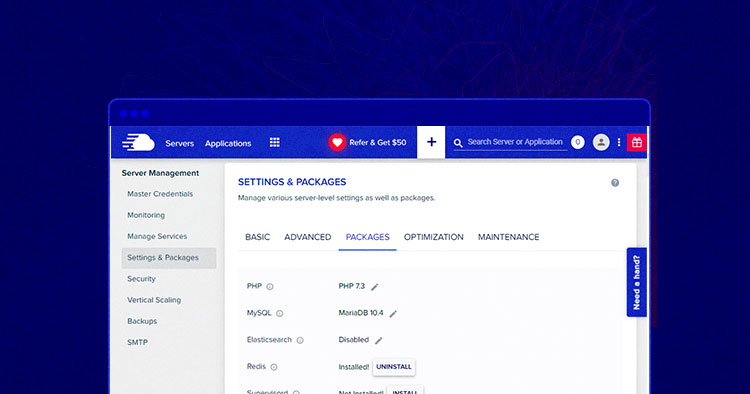
Speed plays a vital role when it comes to user experience. Considering this, Cloudways offers an impressive hosting stack formula: Varnish, Memcached, Apache, and Nginx. And now, we’re happy to introduce the Redis cache, which will help our customers improve their website performance.
Let’s learn more about Redis and how you can activate it on Cloudways.
What Is Redis Cache?
Redis (Remote Dictionary Server) is an open-source key/value data structure server that can be used alongside a relational database or as a standalone database to provide the functions of cache memory and even fulfills some functions of a relational database.
How Does Redis Work?
Redis works differently from RDBMS. It is known for its simplicity of design and horizontal scaling and provides finer control over availability.
Redis does not pre-define data as types; it treats all the data equally. How does that help? If any fields in the data table are optional and empty, then no fixed key is pointing to that location. The result is considerably lower memory usage for certain applications.
Redis can be used as a caching layer. This means that the data is stored in memory rather than on a physical hard disk so that the data can be presented faster. It is similar to Memcached but with added persistence features (remembers values after shutdown/standby), and it works with more data types than Memcached (strings, hashes, lists, sets). Often, Redis is found to be faster than other cache mechanisms.
Due to the non-volatile nature of Redis, it can be used as a data store across multiple applications, servers, and processes. This storage is highly scalable and quite speedy!
Redis can maintain a list sorted by time, total user votes, user score (leaderboard), and the latest added item.
Activate Redis on Cloudways
Log in to your Cloudways Platform, open your server settings, and click on the “Server Management” section.

On the next screen, click on the “Settings and Packages” tab.

Go to “Packages,” and you will see the Redis option. Click on the Install button to activate the Redis Cache on your server.

It will take some time to update the server package.

If you face any issue with Redis on the Cloudways Platform, contact our support, and we will help you through it!

Start your 3-day free trial to experience the performance of Redis Cache. We assure you more exciting new features and offers will keep coming up. 🙂
Mansoor Ahmed Khan
Been in content marketing since 2014, and I still get a kick out of creating stories that resonate with the target audience and drive results. At Cloudways by DigitalOcean (a leading cloud hosting company, btw!), I lead a dream team of content creators. Together, we brainstorm, write, and churn out awesome content across all the channels: blogs, social media, emails, you name it! You can reach out to me at [email protected].


