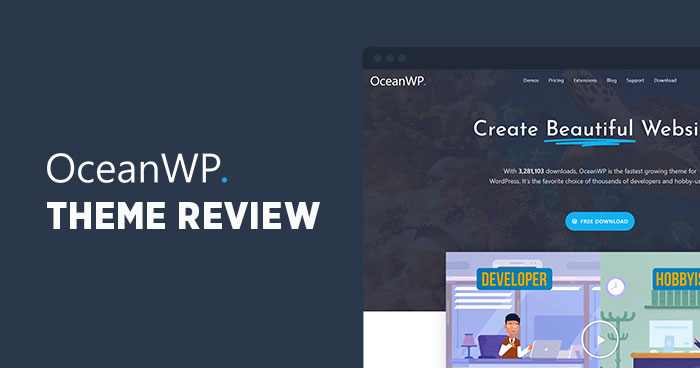
OceanWP is one of the most famous and the best-rated free WordPress themes with 700K+ active installations at the time of writing this article.
“Amazing, excellent, great, cool, top, fantastic, awesome, user and beginner-friendly, great support…” are just some of the words WordPress users use to describe OceanWP, which has been around since 2016 and rated 5/5 stars with nearly 5K 5-star reviews.
This comes as no surprise, as OceanWP is perhaps the only real free multi-purpose theme around that offers pro features entirely for free and allows you to build any website or project you need, from simple blogging sites to portfolios and business presentations to complex eCommerce websites that increase conversion.
In fact, we partnered up with OceanWP to bring you a 1-click launch solution that helps you evade all the technical processes and get to working on your website immediately. More on that later, though; for now, let’s find out why OceanWP is such a great theme for your next project!
OceanWP Performance Benchmarks
We tested the OceanWP theme version: 2.0.0 to establish performance benchmarks. Our test server and application configuration were:
Cloudways Server Configurations
- Cloudways Server: Vultr – High Frequency
- RAM: 4GB
- SSD Disk: 128GB
- Bandwidth Transfer: 3TB
- Processor: 2 Core
- Server Location: Silicon Valley
- Operating System: Debian 9
- NGINX: 1.14.1
- Varnish: 5.0.0
- Apache: 2.4.25
- Database: MariaDB 10.4
- PHP-FPM: 7.4
Application Configurations
.The application configuration are:
- WordPress Version: 5.4.2
- CDN: CloudwaysCDN
- SSL: Lets Encrypt
To further simulate the reality, I installed the following plugins:
- Contact Form 7
- Rank Math SEO
- Breeze Cache
- WooCommerce
- Cloudways – WordPress Bot Protection
- Beaver Page Builder
Finally, I created ten blog posts and added twelve products to the testing site.
Loader.io Test Settings

- Tested Pages: 3
- Test type: Maintain Client Load
- Clients: 0 to 1000
- Duration: 5 Mins
- Test Result:
GTmetrix Test
Sell More With a Faster Website.
OceanWP theme performs better on a Cloudways hosted website | Blazing fast performance, tighter security, and 24/7 support.

Ready To Import Demos
The true mark of a great theme is how quickly you can set everything up as per your needs. You may not have the time to learn to design and code or the budget to afford a qualified designer or developer.
OceanWP doesn’t disappoint you in this regard. In fact, with plenty of ready-made demos based on the best design practices, you can make your site look professional and fully functional in no time.
You can import any of the prebuilt OceanWP demos to your website and give it a makeover in a few clicks. All you need to do is install and activate the OceanWP theme, pick a demo, import, and customize it to your needs.

To import a demo, you’ll need the Ocean Extras and Ocean Demo Import plugin, which allows you to find, pick, and quickly set up the demo you want.

Once you’ve picked and installed the demo, your website will look and feel exactly like the demo.
Page Builder Friendly
If you’re just starting, however, it’s natural to wonder, “Why do I need a page-builder-friendly theme?” or “Why do I need a page builder at all?”
The default post or page editor in WordPress is pretty good and makes it easy to write content, but it can be a bit lacking in terms of the features you need to give your content a professional makeover. That’s why people are increasingly turning to best page builders.
Page builders are tools (typically WordPress plugins) that allow you to design a post or page without having to touch HTML, CSS, or any related component. You can drag and drop pre-built elements to create a layout and design as you like.
Although most page builders work reasonably well with any WordPress theme, a page-builder-friendly theme like OceanWP can save you time and make things easier.
Fully Customizable
With OceanWP installed, there is no limit to what you can do in the WordPress Customizer panel. You can change almost any aspect of your website; no other theme comes close to OceanWP in this regard. Period.

For example, most page builders only allow you to customize a page or post’s content field. But with OceanWP, you get a ton of different controls to customize your header and footer, etc., the way you want.
Apart from giving superpowers to your default WordPress Customizer, OceanWP also has a separate theme panel and easy access to the most common settings and parts associated with your website.
You can uncheck any Customizer panels you’re not using on your website for additional speed and performance improvement.

You can also access and change the most important settings like color, typography, and logo from the theme panel, which is especially useful for beginners who might find the full Customizer experience a little overwhelming at first.

Once you’re in the WordPress Customizer panel, you have the power and freedom to change every little detail of your website. For example, you can easily set the font for headings, breadcrumbs, menu items, and more.
Individual Post Controls
While we are on the topic of customization, another great feature that users love in OceanWP is the ability to change specific settings for a particular post or page. Every individual piece of content has a detailed meta box in the editor.

So for an individual post or page, you can change the content layout, enable or disable the sidebar, disable the header or title, add a shortcode, and lots more. This added layer of flexibility allows you to make individual pages or posts look different from others as per your needs.
For example, if you create cornerstone content, you can hide the sidebar and make the cornerstone posts full-width to give them a classic look and feel.
Another use of these settings is when you are using a page builder and want to disable certain elements that may get in the way of your design. If you are building a layout that already has a header, for example, you can disable the default header from the meta box.
Fast And Mobile Responsive
Having a fast-loading website that looks great on all devices isn’t optional anymore. Both users and search engines expect your website to meet these standards. And so does OceanWP.
Most popular WordPress themes are bloated with hundreds of features (whether you want them or not) and contain messy code.
When it comes to features in a WordPress theme, more isn’t merrier. This is because they impact speed and performance. So you should only have what you want for your particular situation.
That’s why OceanWP is an excellent choice for a theme. Its code is clean, lightweight, robust, and strictly as per WordPress standards. As a result, a website with an OceanWP theme loads really fast. Here are the results of the test of OceanWP running on Cloudways with dummy data:

You also have the option to disable individual scripts/CSS that you know your website doesn’t need or use to make it load even faster. There is clear information with each script to help you decide whether you need it or safely discard it.

Plus, the theme looks stunning on mobiles, tablets, and desktops alike, no matter what layout or demo you choose.
WooCommerce Ready
OceanWP’s cutting-edge WooCommerce integration improves the buyer experience and earning potential of your website. Once you have installed the WooCommerce plugin on an OceanWP website, head over to the default WordPress Customizer panel, and you’ll be amazed at the options.
In fact, you won’t need many WooCommerce extensions because of the OceanWP features and settings that are already there – everything from the catalog page to check out works beautifully without any additional coding.
For example, with OceanWP, you get the quick view feature allowing visitors to get a closer look at a product right on the product page. You can also let your product catalog cover full width with an off-canvas filtering side panel.

Another great feature is the enhanced checkout process, which helps you sell more. The theme supports multi-checkout, so a user doesn’t get overwhelmed with the checkout process and is more likely to complete the purchase.

Shoppers can also automatically view the products they add to a cart in real-time. There is also a mini cart feature for people browsing on mobiles to access the shopping cart.
Custom Hooks
Ever wanted to insert a code in the theme header, below every post, or somewhere else without having to mess with code? Of course!
With the OceanWP hooks extension, you can insert any content like Google Analytics, Adsense, Facebook Pixel, subscription box, or any other component into any area of your website without touching the theme’s code directly.
If you’re a beginner or just want to save time, you’re going to love this feature. To add content to a hook, go to Theme Panel > My Library and click “Add New.” Add your content in the editor and scroll down to the OceanWP settings meta box.

Enable the hook and pick a location where you want to insert the code. Once done, click Publish, and you’re done. It’s that easy.
Free And Premium Extensions
To continually add new features and improve the OceanWP theme, the developers at OceanWP didn’t want to bloat the core version and sacrifice speed and performance. They chose to go with an extensions model that allows for a modular and extensible theme architecture without any bloat. With this system, OceanWP allows you to install the exact features you want in order to maintain a fast and lightweight website.
The theme comes with several free and premium extensions, which you can install to add features as per your need.
There are seven free extensions and 11 premium extensions that you can purchase as a bundle, starting at $39 for one website license.
For example, you can show your latest blog posts anywhere in the form of a beautiful slider with the Posts Slider extension and add social media sharing buttons to your blog posts with the Social Sharing extension. You can also add a responsive side panel, make the header or footer sticky, display a popup to shoppers when they click the Add to Cart button, and much more.
How to Install OceanWP on Cloudways
Installing any theme or plugin can be a tedious task, and if something goes wrong in the process, it can take some time to fix things.
However, our partnership with OceanWP means that getting started with your WordPress website powered by this brilliant theme and supercharged by a robust cloud hosting service is as easy 1-click launch.
In fact, as mentioned earlier, it is a 1-click launch process:
Step 1: Head over to our partnership page and click on Get Started For Free. And yes, you get a free 3-day trial.

Step 2: Sign up to Cloudways if you haven’t already. Or if you’re a customer with Cloudways already, you’ll be redirected to the server selection page directly.
 Step 3: Name your server and application, select your desired cloud provider and choose your server size. With Cloudways, all these steps are so easy, you won’t have much to think about.
Step 3: Name your server and application, select your desired cloud provider and choose your server size. With Cloudways, all these steps are so easy, you won’t have much to think about.

Step 4: Once you’ve selected your location, click on LAUNCH NOW.
And that’s about it. In a few minutes, your WordPress website with OceanWP pre-installed will be ready and you can start customizing it for your business immediately.
Final Thoughts
OceanWP is both beginner and developer-friendly.
Beginners will adore the numerous features that will allow them to create professional-looking websites without too much effort or any coding knowledge.
At the same time, developers will love these features too, but also enjoy the option to use countless PHP templates (inside the theme’s installation folder) or custom PHP and CSS snippets to override default theme settings and functionality.
And whether you’re starting out or are an experienced WordPress user, as a web designer you will enjoy the additional features provided by over 20 free and pro Ocean extensions, that will allow you to maintain the website’s quality without compromising its stability.
According to WordPress users and their reviews, the OceanWP theme is definitely worth a try.
But this is about you and your website – and you cannot know for sure until you try it for yourself, regardless of what any review might say.
Since the OceanWP theme and Ocean Extra plugin, which give amazing functionality options, are entirely free to download and use without any limitations, you can absolutely give this theme thorough testing without interruptions. Take as much time as you need to check all the options available (and there are plenty) and if you have used any other free WordPress theme before – trust us – you will be surprised. Check out Cloudways WordPress hosting to utilize amazing themes and plugins.
Sunyyan Junaid
Sunyyan Junaid is a Senior Editor and Copywriter at Cloudways. He has over eight years of combined experience in the writing and digital marketing field and prefers to add a whimsical touch to most of his work.

