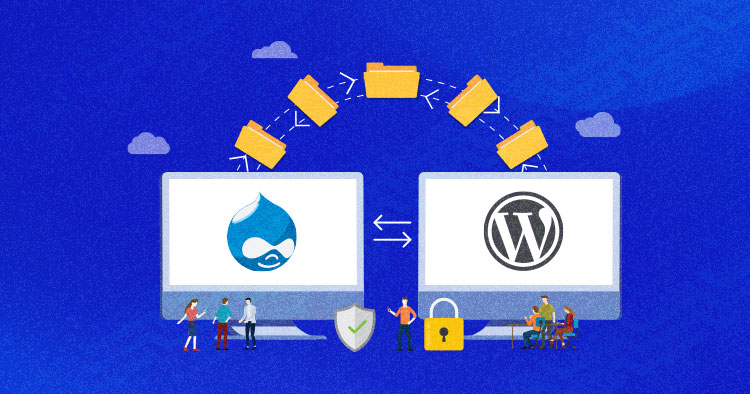
WordPress and Drupal are both popular CMS with a significant share of websites to their credit.
According to some reliable sources, WordPress powers almost 18M websites while Drupal powers about 800K websites. It is important to remember that while Drupal has remained relatively obscure, WordPress has become the CMS for both novice and experts.
The focus of this article is the performance of both CMS in the context of search engine optimization. This is an important performance benchmark for any website administrator because the traffic generated by search engines is very important for the revenue of the website.
In effect, both WordPress and Drupal have extensive features that facilitate SEO for the websites. Both CMS support customizable URL structure, categorization of content and very clean code. In the case of Drupal, there is the native caching capability that is often cited as a big plus point for the CMS. However, several WordPress cache plugins perform on par with the Drupal’s native capability. Thus, in effect, there is no significant difference between the two CMS in terms of cache performance and speed. On a related note, responsive design is an important aspect of modern SEO. while Drupal themes perform well on subdomains, WordPress themes perform especially well in this department.
It is estimated that in the time needed to optimize a Drupal website, a WordPress website could be similarly optimized AND launched. Given this, it is easy to see why WordPress has dominated the CMS market and why people regularly migrate from Drupal to WordPress.
We recommend using the best Drupal hosting if you use a Drupal website for optimum performance. However, if you want to migrate your Drupal site to WordPress, here are some pre-requisites needed for a smooth transition:
- Backup the website to a secure location. This will ensure that you have a fallback position in case of a disaster.
- Critically analyze the current website and try to remove all nonessential pages, posts, and content to make sure that only SEO-significant content migrates to the new host.
- The new host must have enough space and bandwidth to handle the current website.
- Use 301 Redirect for all important pages to let the visitors and search engines know that the content has migrated.
- Although you could carry out the migration manually, automating the process is highly recommended. The tool should be highly reliable and provide complete information about the process.
To demonstrate the process of migration, I will use CMS2CMS, a tool that streamlines the process of migration without major issues.
The Migration Process
Following are the major steps in the Drupal to WordPress migration process:
-
- Create a CMS2CMS account or login with the help of Google+ or Facebook.

- Provide a URL of your current Drupal website and the new WordPress website (if you still do not have WordPress website, you can try CMS2CMS preview test website).

- Download the connection bridge. This file is in an archive named cms2cms.zip. in this archive, there is a folder that must be extracted to the root folders of both the Drupal and WordPress websites. (You can access the root folders of the Drupal and WordPress websites via FTP. Use a software such as Filezilla and login using the host, username, and password provided by the hosting service provider)
- Create a CMS2CMS account or login with the help of Google+ or Facebook.
Stop Wasting Time on Servers
Cloudways handle server management for you so you can focus on creating great apps and keeping your clients happy.
- Once done, go back to the migration wizard to verify the connection between the websites.

- The screen will show the entities that would be transferred. Here the content on the Drupal website could be mapped to the WordPress counterpart(s) (e.g. Drupal ‘Articles’ to WordPress ‘Posts’). The screen also offers several additional options for the migration process.

- This concludes the major bulk of the migration process. The tool provides an option for a free demo migration that works with a limited set of content items. I have chosen this option to demonstrate the process. The tool also offers migration insurance and preference tabs that provide several options for insurance of the migration. The tool also provides options for migration of the graphical elements, creating SEO friendly URLs and implementing permanent 301 Redirects to preserve SERP positions.

- When the process finishes, the tool provides a complete summary of the content items that were transferred to the new website.

Here are the screenshots that compare the original Drupal and the new WordPress websites.
Drupal Website

The New WordPress Website

Conclusion
The process of migrating a Drupal website to WordPress is relatively straightforward with little problems of missed or lost content items. A tool such as CMS2CMS automates the process and greatly streamlines the process to make sure that the migration process proceeds without any issues and the result looks similar without any surprises.
Frequently Asked Questions
Q. Can I migrate my entire website from Drupal to WordPress?
Yes, it’s possible to migrate all your content, images, and other data from Drupal to WordPress. However, the process may require some manual adjustments to ensure a seamless transition.
Q. What are the benefits of migrating from Drupal to WordPress?
Migrating to WordPress offers a user-friendly interface, a vast collection of plugins and themes, and a larger community for support. It can lead to improved website management and design options.
Q. Will my SEO rankings be affected by the migration??
Proper migration practices can help retain your SEO rankings. Redirects, proper URL structures, and metadata migration are crucial to ensuring minimal disruption to your SEO efforts.
Q. Is it possible to migrate e-commerce features from Drupal to WordPress?
E-commerce features can be migrated, but the process might be more complex due to the differences in plugins and platforms used for e-commerce in both systems.
Q. How do I ensure a successful migration without data loss?
Planning, testing, and following a comprehensive migration checklist are essential to avoid data loss and maintain the integrity of your website content during the transition.
Owais Khan
Owais works as a Marketing Manager at Cloudways (managed hosting platform) where he focuses on growth, demand generation, and strategic partnerships. With more than a decade of experience in digital marketing and B2B, Owais prefers to build systems that help teams achieve their full potential.

