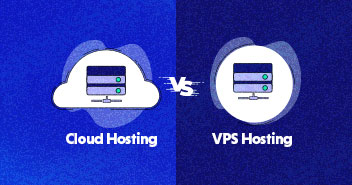I’ve been working on improving the performance of several web pages lately and suddenly I experienced a eureka moment! Wouldn’t it be a great idea to share Amazon Web Services (AWS) benchmarking results?
Better yet, let’s compare the AWS performance benchmarks, cloud benchmarks, and performance benchmark results in context to managed cloud hosting vs with managed cloud hosting. For the sake of making it sound easier, I’ll use the term ‘Amazon Raw’ to refer to unmanaged hosting when comparing AWS performances for testing.
Download The List of Tools for Developers
We’ll send a download link to your inbox.
Thank You
Your Ebook is on it’s Way to Your Inbox.
Managed and Unmanaged Cloud Hosting in the Context of AWS
Before going deeper into the AWS benchmarks, let’s quickly cover the difference between managed and unmanaged cloud hosting solutions. By definition, a managed cloud hosting provider is a third party that takes care of most of the server-level tasks and server management processes.
On the other hand, unmanaged cloud hosting requires a fair bit of technical understanding because the server owner has to take care of all server setup, maintenance and security tasks. Thus, someone who lacks in the technical department might get the most out of unmanaged hosting solutions.
So, now that the premise has been set, let’s get back to the AWS benchmark tests. Here are the metrics I used to test performance benchmarks for both types of hosting solutions. To ensure we are on the same page, I will begin by a short explanation of these metrics.
| Installation Time | The time it took to Install WordPress on AWS EC2 (Raw server) and a Cloudways managed AWS server. |
| Load Time | The time taken to load website pages |
| First Byte Time | The time difference between when the user initiated the request and the time when the first byte was received by the browser. |
| Static Content | The page assets that can be delivered to the browser without requiring further processing (images, JavaScript, CSS). |
| Live Connection | A connection to the server is essential for retrieving the assets required for rendering the page. Note that this session needs to kept alive. |
| Compression | Compression reduces the overall size of the files that the browser downloads from the server. Compression reduces the size of images and text files |
Tools Used for Cloud Benchmarking & Performance testing
Selecting the right tools for AWS performance testing such as cloud benchmarking tests can be a challenge simply because of the number of excellent tools on the market. For the purpose of this article, I selected the following tools:
AWS Benchmarking Test: Webpagetest
WebPageTest is one of my favorite website performance tools. The tool provides a waterfall chart that quickly highlights the problem areas on a slow-loading site.
GTMetrix
GTMetrix offers both Google PageSpeed Grade and Yslow Grades. PageSpeed and YSlow focus on the frontend performance (mainly the elements that are largely in user control such as images and general site structure).
Both these metrics describe how well your frontend is optimized for speed. However, the metrics are just half the story. They do not describe the backend performance that is often difficult to assess reliably.
Pingdom
Pingdom is a very popular website performance tool that generates a detailed waterfall view of the site loading time. If you are interested in optimizing HTTP response, Pingdom simplifies the process of analyzing the HTTP request header and fine-tune the performance.
Uptrends
Uptrends basically provide a quick check of sites download time from 30+ locations. While It does not help in deep web performance analysis, it certainly helps spot network issues that bottleneck page load speed.
Now that you know the metrics and the tools used to measure them, let’s dive deeper into how the test environment.
Start AWS Cloud Hosting today
The most reliable web hosting for all kinds of web-based applications offering high-speed performance and scalability.
Setting Up the AWS Performance Benchmark Test Environment
AWS EC2 Server
Ubuntu Server 18.04 LTS (HVM), SSD Volume Type 64 bit
VCPU: 2
Memory: 4GB
SSD Drive: 8GB
Network Restriction: None
I logged in using my AWS instance credentials. Next, I carried out the following actions to initiate the benchmarking tests:
- Created an admin user on the server (for using sudo and other superuser privileges).
- Installed a LAMP stack as WordPress requires a web server, a database, and PHP. In my opinion, a LAMP (Linux, Apache, MySQL, and PHP) stack is the best fit for these requirements.
Once the CLI installation tasks were done, this is how the WordPress app appeared in the browser:

The next step was the installation of a theme (I chose Exbihz) and the plugin required by the theme, the WordPress frontend looked pretty good:

Now that the test environment was ready, I moved on to the actual testing processes.
Note: To ensure a level playing field when running the performance benchmark test, I installed the Breeze cache plugin on the AWS server because Cloudways installs the plugin for WordPress application on its platform (this is optional as there is an “unoptimized” vanilla version as well).
Cloudways Managed AWS Server
Debian Server (By default, Debian OS is installed on the Cloudways managed AWS server)
VCPU: 1
Memory: 4GB
SSD Drive: 10GB
Network Restriction: None
Available Bandwidth: 2GB
Since Cloudways is a managed hosting platform, users do not have to worry about server configuration and application installation. When launching the AWS server, the first screen gathers all the required configuration requirements about the server and the application. Once this is done, the server and the application is ready for action in about 10 minutes.

Cloudways does not give out a public IP like AWS; instead, it provides an application URL. I found out that the URL was not suitable for testing. Therefore, I pointed a temporary domain (wpcommunity.org).
If you are wondering, why didn’t I do it with AWS EC2 server, the reason is pretty simple. Pointing domains is super easy with Cloudways which gives reason to highlight AWS performance here as it might have taken me about an hour to map the domain and install the SSL certificate via CLI.
Test: Installation of Two WordPress Applications
I will now present via screenshots when testing the two WordPress installations.
AWS Benchmark Test: GTMetrix Results
AWS EC2 (Raw Server)

Benchmark Performance Score;
Page Speed Score: 57/100 % (Ranked E) The average PageSpeed score is 71%
YSlow Score: 66/100 % (Ranked D) The average YSlow score is 70%
Page Details;
Fully Loading Time: 2.8s
Possible Factors for the low score results
Optimization on the server for fast performance
- No time set for expired headers
- Too many HTTP requests slowing down the server
- No content delivery network
Cloudways Managed AWS Server

Benchmark Performance Score;
Page Speed Score: 78/100 % (Ranked C) The average PageSpeed score is 71%
YSlow Score: 73/100 % (Ranked C) The average YSlow score is 70%
Page Details;
Fully Loading Time: 4.0s
Even though the page load time is more, the Page Speed Score & YSlow Score is better than the raw AWS server. In any case, the page load time can be brought down by optimizing the server.
AWS Benchmark Test: WebPageTest Results
AWS EC2 (Raw Server)

First Byte Time: A
Keep-alive Enabled: A
Compress Transfer: B
Compress Images: B
Cache Static Content: F
Effective Use of CDN: X
In the above-mentioned results, the only worrying entry is the F for the cache static content on aws instance which can cite network performance as well .
Cloudways managed AWS server

AWS Benchmark Test: Pingdom Results
AWS EC2 (Raw Server)

AWS Server from Cloudways

The above screenshots clearly spell the difference between the two. Although both servers are graded ‘C’, the scores are different. The AWS server scored 75/100 while Cloudways managed AWS server scored 80/100. Similarly, page size & load time for Cloudways managed AWS server is lower than the raw AWS server.
AWS Benchmark Test: Uptrends Results
AWS EC2 (Raw Server)

Cloudways Managed AWS Server

The Question of Installation Time
AWS EC2 (Raw Server)
It took me the better part of an hour to install the WordPress application on AWS instance EC2 server. Why? Because of rapidly evolving technologies that means that a 2018 tutorial on installing the LAMP stack on the server may not work in 2019 as a new PHP version might not support the 2018 version.
Cloudways managed AWS Server
Installing WordPress on the Cloudways managed AWS server took me around 10 minutes. Cloudways has greatly simplified the entire process of setting up the cloud server and application of your choice. Users do not have to sink in the code with CLI commands because the Cloudways panel offers a great UI/UX with all the options available within a few clicks.

The Verdict
First of all, when setting up the environment for AWS benchmark tests it is important to note that the efforts required on raw AWS server are higher than the Cloudways managed AWS server. In addition, I had to manually update the components of the LAMP stack on the raw AWS server, whereas Cloudways takes care of updating the stack components itself.
My recommendation based on the above AWS benchmarking test is to choose managed AWS hosting so that you can experience easy installations, hassle-free maintenance, and timely upgrades.
Mansoor Ahmed Khan
Been in content marketing since 2014, and I still get a kick out of creating stories that resonate with the target audience and drive results. At Cloudways by DigitalOcean (a leading cloud hosting company, btw!), I lead a dream team of content creators. Together, we brainstorm, write, and churn out awesome content across all the channels: blogs, social media, emails, you name it! You can reach out to me at [email protected].