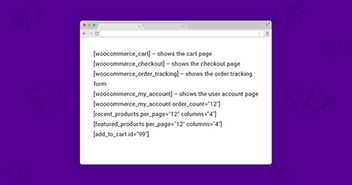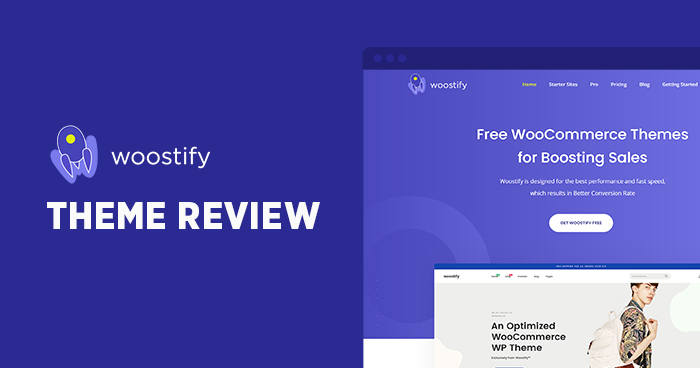
To launch a successful online shop, you need to get a theme to set up your store layout more properly and beautifully. It’s true that there are tons of WooCommerce themes in the market, but it’s worth taking a look at Woostify, which is 100 percent built for online shops, especially for physical products.
Woostify Performance Benchmarks
Following are the server and application configurations.
Cloudways Server Configurations
- Cloudways Server: Vultr – High Frequency
- RAM: 4GB
- SSD Disk: 128GB
- Bandwidth Transfer: 3TB
- Processor: 2 Core
- Server Location: Silicon valley
- Operating System: Debian 9
- NGINX: 1.14.1
- Varnish: 5.0.0
- Apache: 2.4.25
- Database: MariaDB 10.4
- PHP-FPM: 7.4
Application Configurations
I have created ten blog posts and added ten products to the testing site.
- WordPress Version: 5.4.2
- CDN: CloudwaysCDN
- SSL: Lets Encrypt
- Woostify Version: 1.7.9
Installed Plugins
- Contact Form 7
- Rank Math SEO
- Breeze Cache
- WooCommerce
- Cloudways – WordPress Bot Protection
- Elementor PageBuilder
- Woostify Sites Library
Loader.io Test
- Tested Pages: 3
- Test type: Maintain Client Load
- Clients: 0 to 1000
- Duration: 5 Mins
- Test Result:

GTmetrix Test

Woostify Theme: An Overview
Woostify is a powerful WooCommerce theme allowing users to build online shops focusing on increasing conversion and boosting sales. Woostify comes with many awesome features needed in any online store such as AJAX Add to Cart, AJAX Search, Mega Menu, Sale Notification, Size Guide, Elementor add-ons, Quick View, much more. One killing point of Woostify is that the theme offers you full control over your online shop. It allows you to make any changes to your store with ease.

It comes in both the Free and Premium versions. Small businesses can start their online shop with basic features of Woostify free WooCommerce theme. When your business grows, you can extend your store with advanced functionalities in Woostify Pro.
Features of Woostify
Woostify offers core features for free. You can directly download it on WordPress theme library or on the official website of Woostify. With Woostify free, you can get basic features to build an ecommerce site.
Customizer
Woostify gives you various options to customize your store and product layout. They are grouped separately so you can easily find and use them in your store.

After installing Woostify, you can access theme customizer including a variety of useful options with a single click. You can change the logo, site title, layout, color palettes, adjust speed settings, customize your header and navigation menu, add additional CSS, and more within the customizer.
WooCommerce Templates
Woostify theme offers 15 stunning Elementor WooCommerce templates which are great for almost all industries and niche, especially for fashion, cosmetics, pet, shoes, furniture, glasses, food, etc. All of them are designed perfectly for online shops, responsive with full features.

With such beautiful starter sites, you can easily create aesthetic ecommerce websites quickly and easily. Or you can also customize the theme, and design your own shop as desired with no coding experience.
AJAX Shopping Cart
Woostify allows customers to add products to their shopping carts and immediately view their shopping carts without reloading the page. Below is how it works in front.

Multi-Step Checkout
Woostify helps store owners simplify the checkout process by offering a well-optimized checkout page without the header, footer, and sidebars. There is only the primary focal point of the checkout which is the payment details form.

This useful feature may help you get better conversions and drive you more sales.
Lightweight and Optimized
Page load speed is considered one of the most important aspects of a successful ecommerce shop. Even a second delay can cost you a lot of sales and revenue.

The theme is built for the best performance with clean code, customizable CSS, low file size, and only uses vanilla JavaScript instead of JQuery for fast loading speed. Besides, the theme is optimized for search engines, so your site can be easily found on the Internet.
Woobuilder
Woostify offers users a unique and useful WooBuilder addon. It works as a separate plugin but belongs to the theme. This feature gives users full controls to customize WooCommerce shop pages like single product page, product page, checkout page, and cart page. With this functionality, shop owners can build, edit, and make any change in their WooCommerce shop as they want with ease.
Users can create and customize the WooCommerce Elementor shop page, single product page, checkout, and cart page as they desire easily without Elementor Pro.
FOMOs Included
FOMO is a great technique to make your visitors engage and eager to buy from you. Therefore, it is great if you could leverage FOMOs to drive more traffic and boost sales for your store.
Using the Woostify Elementor WooCommerce theme, shop owners can easily create FOMOs in their store by using some addons such as Countdown Urgency and Sale Notification.
Woostify Countdown timer creates a sense of urgency that motivates hesitating customers to catch the deals before time runs out.

Another way to leverage FOMOs in your store is to use the Sale Notification addon that helps you create social proof by showing recent orders pop-up, with information about customer name, address, product image, purchased time. This will help to stimulate clients to make purchases quickly.

AJAX Live Search

An important factor that directly affects customers’ buying decisions is user experience; however, not many stores can do it well. UX can be shown in loading speed, easy navigation, and quick search. Do you want to enhance UX when customers search for your store?
Woostify addresses that issue for you easily with AJAX live search which will boost your user experience via a user-friendly AJAX live search bar. You can filter the results with the category and tags. This functionality also includes keywords suggestions, so that you can find out the items you want fast and easily.
Integration With Elementor
Integrate deeply with ELementor, but still, work well with other page builders Woostify offers seamless integration with Elementor and WooCommerce, which will give users full control of your site and get unlimited customizations in your online shop without writing a line of code.
Woostify comes with a built-in Elementor theme builder. Though, it does not mean that you can’t use Woostify with other page builders.
You can completely use Woostify with all most all popular page builders like Divi, Brizy, Beaver Builder, King Composer, Visual Composer, Site Origin because Woostify is perfectly integrated with them but some core Woostify pro addon works only with Elementor like below:
Build Webpages Without Any Coding Difficulties
Launch Divi on Cloudways with 1-Click to build astonishing websites with ease on the best cloud hosting provider
Elementor Add-ons
Built with Elementor, Woostify offers a large library of customized creative widgets such as Product widget, product category widget, product slider widget, post widget, and slider widget, etc., to help you put your ideas into action.

With these widgets, you can design whatever you want even greater than using a separate Elementor Pro, for example, your shop’s layout, create and customize Product Category, display more products, and also design your own slider for your e-commerce website.
Unlimited header and footer layouts

In Woostify, you can get access to multiple header and footer layouts. All of them are optimized to fit all online shops. Besides, users can also use the Header & Footer builder addon to design headers and footers for their websites as they want thanks to the seamless integration of Elementor.
As mentioned earlier, thanks to the smooth integration with Elementor, Woostify gives shop owners completely full control over their shop pages including product page, single product page, checkout page, and cart page without the help of Elementor Pro. This may be the winning point of Woostify because you will not see it in any other WooCommerce theme.
Other Useful Features
Besides the core features mentioned above, Woostify comes with lots of interesting functionalities that you may need in your store as follows:
Variation Swatches

Variable products are product classifications in WooCommerce allowing shop owners to display multiple features on a product such as size, color, weight, and control over prices, stock, and image. They can be used for every product with multiple variations like clothes. shoes, watch, glasses, etc.
Built-in Size Chart

Size chart addon allows you to create custom size charts and assign them to the products category. It helps you give your customers better shopping experience.
Buy Now Button

Woostify Buy Now button simplifies your checkout process by allowing your customers to skip the cart step and go straight to the checkout page with a single click.
One-Click Demo
Woostify offers a one-click demo installation. Therefore, after activating the theme, you can import the demo content including home page, about, contact, FAQs, and shop pages to your WooCommerce site easily with just a single click “install Demo”. All of the processes are automatically installed and activated for you.

After importing the theme demo, you can customize and adjust the content and design as desired without having to build from scratch. It means that you can easily start a WooCommerce store with almost no coding experience.
Pricing and Support
Woostify comes in both free and pro versions. The free theme offers basic features for a small online business. When you want to expand your store, you may need advanced features to serve your needs and enhance customers’ UX.
There are 3 levels of Woostify plans, all of which come with professional add-ons, all starter sites, and life-time support on the Woostify community. The details of each plan are shown below:
- Woostify Personal – 1 site – $39 with one year of support and updates.
- Woostify Ultimate – Unlimited sites – $129 with one year of support and updates.
- Woostify Lifetime – Unlimited sites – $299 with lifetime support and updates.
In addition to the features above, most Woostify clients said that their support team offers such dedicated and helpful support (support via live chat, ticket, and community) for all users, even the free ones. And this can be great news for those who are going to choose Woostify theme for their stores.
Final Thoughts!
If you’re looking for a WooCommerce WordPress theme completely focusing on increasing conversion rates and converting sales for your online shop, then we highly recommend you install Woostify.
The theme is built with the seamless integration of Elementor and WooCommerce, so you can take full control over their shop pages and can make any change on it. With such great features, you can easily launch an online store powered by WooCommerce from scratch without programming knowledge.
Note: This article was published in collaboration with Woostify.
Farhan Ayub
Farhan is a community manager at Cloudways. He loves to work with WordPress and has a passion for web development. Mostly, he spends his time interacting with the people in the WordPress community. Apart from his work life, Farhan spends his time gaming and playing sports. Feel free to contact him at [email protected]