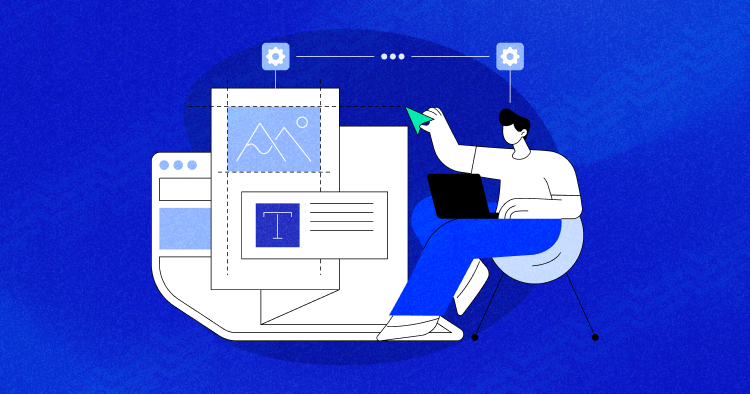
Your website shouldn’t be stagnant in the fast-paced world of technology and the internet.
Regularly updating your website’s content is essential to stay current and provide a great user experience.
Not only does an up-to-date and optimized website keep visitors engaged, but it also improves your search engine rankings, leading to more web traffic.
But how exactly should you update your website?
This blog will explore practical tips and strategies for effectively updating your website’s content. Let’s dive in and discover the power of keeping your website fresh and relevant.
Streamline Website Updates with SafeUpdates
Simplify website maintenance with Cloudways SafeUpdates. It automates updates for your website’s core, theme, and plugins, ensuring a seamless and secure updating process.

I. Assessing the Need for Content Updates
To increase your chances of achieving a high ranking on Google’s search results, it is vital to regularly refresh and refine your content. The initial step entails conducting an audit of your existing content.
This entails evaluating and assessing your assortment of content resources, including blog posts, ebooks, videos, podcasts, webinars, and others.
The goal is to identify which content remains relevant, requires updating, and should be removed or archived. Tools such as Google Analytics, Screaming Frog, or Content Audit can be employed to streamline this process.
Let’s look at the steps you can take to audit the existing content on your website to see if it requires updates.
A. Evaluate Your SEO Strategy
Numerous factors contribute to your website’s placement in the search engine results pages (SERPs).
To assess your website’s search engine optimization (SEO), it’s essential to conduct an SEO audit, which provides insights into areas that are performing well and areas that require improvement. When updating your website content, pay attention to several SEO factors, including:
- Keyword Usage: Are you incorporating relevant keywords into your page headings, content, title tags, and meta descriptions?
- Mobile Optimization: Is your website designed to function smoothly on mobile devices?
- Page Loading Speed: Does your website load quickly on desktop and mobile devices?
- Site Security: Have you installed an SSL certificate to ensure the security of user data?
- Broken Links: Are all the links on your website functional, and are you properly redirecting any outdated links to new ones?
Keep in mind that there are plenty of other SEO factors you’d need to consider before you start updating your site.
B. Analyzing Competitors’ Websites
An important strategy to determine the need for updating your website content is competitor analysis. By monitoring your competitors, you can gain valuable insights and potentially learn from their success.
Examine the top-ranked pages in the search results for your targeted keywords and observe their strategies to secure their prominent positions.
Pay attention to factors such as keyword usage in headings, the presence of multimedia elements, and the overall quality of their content.
Assess if there are areas where you can surpass your competitors by creating superior content. For example, consider creating videos or comprehensive articles that surpass your competitors’ offerings and have the potential to outrank them in search results.
There’s nothing unethical about it.

C. Identifying Content for Updates
To begin with, it’s important to identify which website pages require refreshing. Conducting a content audit or inventory can help in this process. Prioritize the following:
- Pages with low rankings for your target keywords can be determined using rank-tracking tools like Ahrefs or Semrush.
- Pages that receive limited organic traffic or conversions, as indicated by tools such as Google Search Console or Google Analytics, can identify pages with high bounce rates or low engagement.
- Evergreen content or web pages that were published over a year ago, as they may benefit from updates to maintain relevance.
- Content containing specific dates or years in the title or meta description, as they may require updating to reflect current information.
- Pages with a poor user experience, such as outdated website design or problematic plugins, should be reviewed and improved.
Once you have identified the pages that need re-optimization, create a realistic schedule and timeline to systematically work through the updates.
II. Updating and Refreshing Website Content
Consider all the long-standing websites you have visited over the years. You would have noticed that they have continuously evolved their design, incorporating various visual elements and tools to enhance user-friendliness. This highlights the significance of keeping content fresh and relevant.
To ensure regular content updates within your content strategy, consider doing the following:
A. Enhancing Multimedia Elements
Incorporating visual elements such as photos, graphics, and videos into your website enhances its visual appeal and effectively breaks up lengthy blocks of text, promoting greater viewer engagement.
Long-form content tends to perform well in search engine rankings, but it can be challenging for readers to follow dense text that exceeds 1000 words. By interspersing multimedia elements within the text, you provide readers with visual breaks, encouraging them to stay on the page for longer durations.

This increased page engagement positively influences your chances of ranking higher on Google.
However, optimizing your website’s performance by compressing images and embedding videos from separate hosting platforms is important. Uploading large files directly to your site can hinder loading times, resulting in a poor user experience and detrimental effects on your SEO. For this, you can leverage Cloudflare’s image compression features like Cloudflare Polish which optimizes images using conversion methods like:
- Lossy and Lossless Compression
- WebP Conversion
While we’re on the topic of compression, you might also want to check out our comparison of Brotli vs. GZIP compression.
B. Testing Different Changes
When you’re refreshing your website’s content, you don’t have to do it blindly. You can actually test out different changes to see what works best for your visitors. Google Optimize is a handy tool that lets you experiment with various aspects of your website.
It’s got A/B testing, website testing, and personalization tools specifically designed for small businesses so that you can create engaging customer experiences.
Even small changes can make a big difference. Just tweaking the wording on your homepage or adding a call to action next to a pricing table can have a noticeable impact. For an example, check out this screenshot of the old and new Cloudways homepage.

C. Revitalizing Old Content and Design
If you have substantial content on your website, it’s worth taking the time to give it a fresh look.
Let’s say you’re a fitness enthusiast, and you wrote a popular blog post a few years ago about effective workout routines. Over time, new research and techniques may have emerged.
Instead of creating an entirely new post, it would save you time to revisit the old article and update it with the latest information and recommendations. Once it’s updated, you can share it again with your audience on social media platforms like Instagram or YouTube.
By keeping your content up to date, you provide valuable and accurate information to your readers. It’s also crucial to ensure your website’s design stays current. Web design trends evolve rapidly, and you want to avoid giving the impression that your website is outdated or out of touch.
D. Updating Plugins and Themes
Updating plugins and themes is essential for various reasons. Firstly, it improves website security by addressing vulnerabilities and safeguarding against potential threats. Secondly, updates introduce new features and enhancements that enhance the overall user experience.
Furthermore, keeping plugins and themes updated ensures website stability and compatibility, minimizing conflicts and errors that may arise.
Plugins and themes play a crucial role in ensuring that your content is accessible and readable to your audience. Regular updates help maintain a secure and optimized website environment.
To simplify and automate the process of updating your plugins and themes, Cloudways offers a powerful tool called SafeUpdates.
SafeUpdates automates the detection, testing, and deployment of updates, allowing you to easily perform error-free updates. (More on this in just a bit…)
Ensure Smooth Updates with Automated Testing
Trust Cloudways SafeUpdates for reliable updates. It automates comprehensive testing (Visual Regression, Performance, Logs & HTML) on a staging environment.

III. Implementing an Effective Content Maintenance System
Now that you have evaluated your existing content and identified the pieces that require updating, it’s time to explore how to initiate the content updating process using an efficient Content Maintenance System.
It all beings with a strategy…
A. Defining a Strategy
Before embarking on the content updating process, it’s crucial to clearly understand your organization’s objectives and focus. Ask yourself whether your primary goal is to share knowledge, generate leads, drive product sales, provide self-service functionality, or pursue a different purpose altogether. Avoid publishing content indiscriminately; a well-defined strategy is key to success.
For example, if your organization aims to generate leads through your website, regularly updating your evergreen content can help maintain its relevance and optimize its visibility on search engines like Google. This ensures that when potential customers search for relevant topics or keywords, your content has a higher chance of appearing in their search results.
B. Creating an Organizational System
Now that you have decided on what content fits your organization’s agenda and overall strategy, it’s time to put every piece of content in a system.
Here’s a step-by-step breakdown for effectively managing and updating your content:
Step 1: Get an Overview of Your Content Assets
Create a comprehensive inventory of all your digital content assets, including websites, pages, posts, case studies, images, and more. Use a simple spreadsheet, CMS, or a combination of tools to document and organize your assets.
Step 2: Implement a Content Calendar
Set up a content calendar to track your published content, upcoming plans, and scheduled updates. This calendar will serve as a guideline, reminding you of opportunities to republish or highlight valuable content. You can use dedicated calendar services or opt for a simple spreadsheet or template.
Step 3: Implement an Editorial Process
Implement an editorial process within your marketing team to regularly revisit and maintain your old content. Leverage people, processes, and technology to produce consistent, scalable, and repeatable content.
To do that:
- Brainstorm: Generate content ideas and identify topics for updates and improvements.
- Plan: Create a roadmap for content updates, scheduling them in your content calendar.
- Produce: Execute the updates, revisions, or enhancements to your content.
- Publish: Roll out the updated content according to your plan.
- Maintain: After a period of time, revisit the content for further updates, improvements, or repurposing.
- Rinse and repeat: Continuously cycle through the editorial process, maintaining and updating your content on a regular basis.
C. Leveraging Tools and Alerts
Don’t let content maintenance and updates slip through the cracks. Implementing alerts can be a powerful solution to stay on top of your content management tasks. Whether you opt for calendar alerts or notifications on your phone, the key is to ensure timely reminders.
For instance, imagine you’re running a seasonal campaign with holiday promotions. Setting up alerts will remind you to update your content with the latest holiday sales and deals before the holiday month begins.
Alerts serve as valuable reminders, keeping content maintenance at the forefront of your mind and motivating you to take action. Choose the best alerting method that suits your workflow and leverage it to proactively manage your content updates.
Automate WordPress Updates Using SafeUpdates
WordPress remains the go-to choice for many users and developers when it comes to updating website content. With a thriving community and a dominant market share of 36.28% among the top one million websites, WordPress proves its popularity as the leading content management system (CMS).
Regular updates are crucial for maintaining a fast, secure, and error-free website. Falling behind on updates can result in sluggish performance and expose your site to various vulnerabilities.
Thankfully, WordPress makes it easy to update essentials like the core, plugins, and themes through its user-friendly admin panel.
However, managing updates can become tedious, especially if you have multiple websites to maintain or if you’re a digital agency responsible for client website maintenance. Simply executing the updates is not enough; you must also manually check for errors, as issues related to performance and version compatibility are common. This process can consume valuable time and resources.

Introducing SafeUpdates by Cloudways
By utilizing SafeUpdates, you can effortlessly keep your plugins and themes up to date, eliminating the need for manual effort and saving valuable time.
You can take advantage of SafeUpdates to update your essential WordPress applications on demand. Moreover, by scheduling automatic updates, you can ensure that your plugins and themes are always up to date without requiring manual intervention.
This automation lets you focus on your business growth while maintaining a secure and optimized website. You can learn more about how to automate your WordPress updates using SafeUpdates in our separate blog.
Reliable Updates with Auto-Deployment and Rollback
Experience reliable updates with Cloudways SafeUpdates. It automatically deploys successful updates and rolls back in case of failures, ensuring uninterrupted site performance.

Conclusion
In conclusion, regularly updating your website content is vital for maintaining its relevance, performance, and competitiveness. By assessing the need for updates, analyzing SEO and competitor websites, and identifying areas for improvement, you can ensure that your content stays up-to-date and effective.
Additionally, keeping your plugins and themes updated is crucial for security and functionality.
For hassle-free updating core, themes, and plugins manually on the fly, consider utilizing the Cloudways SafeUpdates feature for ease of use and peace of mind.
Remember, regularly updating your website content is key to staying relevant and providing value to your audience. Stay proactive in your content maintenance efforts to achieve continued success.
Q1. Which premium plugins are supported by SafeUpdates?
SafeUpdates supports all premium WordPress plugins that are compatible with WP-CLI principles, ensuring seamless integration and functionality.
Q2. How can I activate SafeUpdates?
To activate SafeUpdates, follow these steps:
- Log in to your Cloudways account.
- Navigate to the Applications tab.
- Select the desired WordPress application.
- Look for SafeUpdates under Application Management.
- Activate SafeUpdates for your site.
- Schedule your updates according to your preference.
- Congratulations! SafeUpdates are now successfully activated for your website.
Q3. What are the advantages of using SafeUpdates on Cloudways?
SafeUpdates on Cloudways offer numerous benefits, including:
- Automation of manual work with just a few clicks within the Cloudways platform.
- Complete control over scheduling and selecting updates for your websites.
- Time-saving by eliminating the need for manual validation after updates.
- Assurance that your sites remain operational with no breakages, thanks to the automated solution provided by SafeUpdates.
Abdul Rehman
Abdul is a tech-savvy, coffee-fueled, and creatively driven marketer who loves keeping up with the latest software updates and tech gadgets. He's also a skilled technical writer who can explain complex concepts simply for a broad audience. Abdul enjoys sharing his knowledge of the Cloud industry through user manuals, documentation, and blog posts.

