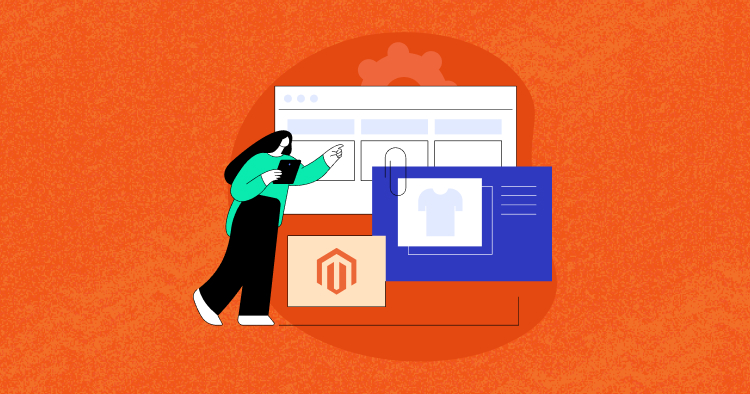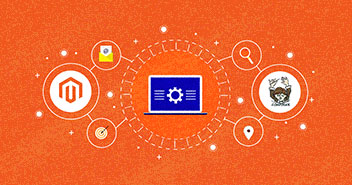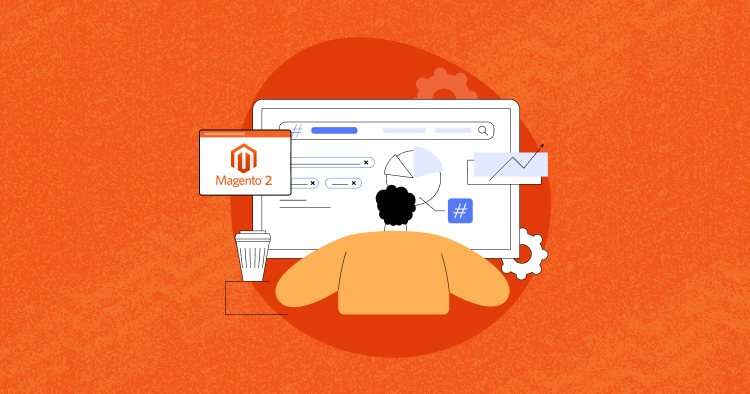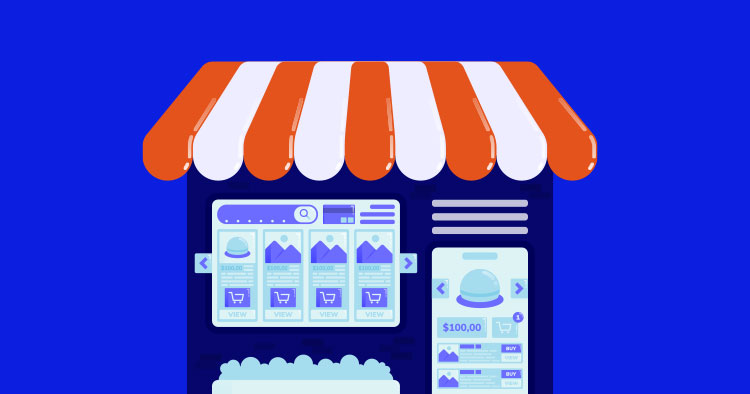
Magento grouped product is one of the most complex product types on the Magento platform. It ideally addresses the (common) situation where a couple of products are packaged as one on the product page.
For instance, a jewelry store could package a bracelet and a set of earrings into a single discounted product. At the same time, the bracelet and the earrings are available separately at full price.
Why do stores opt for Magento 2 grouped products? The answer is simple – it is all about increasing the store’s profits. While single products form the foundation of the inventory, packaged products are “add-ons” to ensure sales because visitors perceive the packaged products as a bargain.
Magento Group Product Benefits
Benefits For Stores
- Experiment with the product assortment display.
- Encourage customers to purchase more by setting a discount for the product group.
Benefits For a Buyer
- See a group of related products on one product page.
- Purchase a product group at a reduced price.
Install Magento in a Single Click
Simplified Magento hosting that takes away your hosting woes
How to Create Magento 2 Grouped Product
To create a grouped product in Magento, you should first create an entity called “grouped product.” Next, add the items that you want to offer together (also known as associated products) to this entity. Magento provides two options for the associated products’ availability – they can be visible separately, or as a group too.
Step1: Define Magento 2 Grouped Product Type
- In the Magento admin panel, navigate to Catalog > Products
- Select Grouped Product in Add Product tab

Step 2: Select Magento Group Product Details
- Define product Attribute set, Name, SKU, Stocks, Category, and visibility details

- Define features and details of the product

- Add some content about the Magento grouped product

Step 3: Add products to be grouped
- Select Add Products to Group tab

- Select the product and click on Add Selected Products

- Define the quantity and position of selected products

- Define other details of the product

Step 4: Save and Exit
- Check all the details. Once everything is fine, click on Save & Close under Save tab
Configurable Product Front End View

Magento Grouped Product Management
Inventory Management
The inventory is managed separately for each associated product within a group. The only thing you can customize in the inventory while creating a grouped product is to set In Stock only if all associated products are currently available for purchase.
- Select Advance Inventory in Product detail tab
- Fill the Stock details

Pricing
When creating grouped products in Magento, you will notice that the price section is missing. The fact is that pricing is managed on the simple-product level. You can’t set a fixed price for a grouped product. Its total value is flexible and represents a sum of prices of associated items a customer chooses to purchase.
To increase the average order value, you can set a catalog price rule and offer a discount to encourage customers to purchase a Magento grouped product.
Promotions
Magento grouped products provide several options for promotions. Along with a fixed discount, you can include grouped products in special offers by setting time-limited catalog and cart price rules. For example, you can announce a special discount for a kit of suntan products at the start of the vacation season. Similarly, you could offer two weeks of free delivery for grouped products.
If you launch a promotional campaign, take time to advertise it properly to the target audience. You can send emails about special offers to customers or add banners to the home page and all the landing pages of your online store.
Useful Extensions For Magento Grouped Product
Although powerful, an out-of-the-box Magento grouped product has several limitations. For example, Magento doesn’t support configurable products within a group by default. This is often not suitable for many store owners who might wish to group products with different attributes like colors, sizes, capacities, etc.
Implementing a grouped configurable product in Magento once required writing complex custom code. Today, dedicated Magento extensions solve this problem more efficiently.
Let’s explore some of them.
Grouped Product Options for Magento 2 by Aitoc
Customizable Options for Grouped Products extension allows you to add products with customizable options in a group. This gives you a possibility to reconsider the product assortment, create more complex groups and provide your customers with a great shopping experience.
The extension works well for various niches such as:
- Apparel – group a sports T-shirt and shorts both available in different colors and sizes.
- Furniture – create a grouped product consisting of a table coming in different shapes and colors and chairs of different colors.
- Cosmetics – offer your customers a set of shampoo and balsam for different hair types.
- Accessories – a hat, a scarf and gloves of different colors will form a compelling group.
Grouped Promotions for Magento by Itoris
Grouped Promotions for Magento 2 creates targeted promotions for associated products within a grouped one. You can decide which items to combine for a discount and set several promotional rules for different product combinations. The block with promotions is shown on product pages to encourage customers to purchase.
Let’s say you offer a discount for a grouped product but some part of it is out of stock. Out of Stock Notification will inform the customer once the item is available again.
Magento Lookbook offers an option to pin images so you can create a comprehensive picture of a grouped product enabling a customer to see the whole set.
Let’s Sum It Up
Here are key points to remember about a Magento grouped product type:
- A grouped Magento 2 product is a set of related goods offered together on one detailed product page.
- By default, Magento doesn’t support configurable products within a group.
- Pricing and inventory are managed on a simple-product level.
- Associated products can be visible only in a group or separately as well.
- You can encourage customers to purchase the whole group by offering a grouped product discount.
As far as Magento offers to experiment with product assortment display, don’t miss this advantage. Take time to decide what products you can offer as a group and go ahead to better customer experience and more extensive sales.
Magento 2 Hosting FAQs
What are grouped products in Magento 2?
Grouped product is a Magento 2 feature to add multiple simple products that are related to each other as a grouped product to help customers make more purchases.
What is the difference between grouped and bundled products in Magento?
The major difference between both the products is customization. Bundle products can be customized as per the customer’s needs. Whereas, in grouped products, multiple simple products are sold together.
Abdur Rahman
Abdur Rahman is the Magento whizz at Cloudways. He is growth ambitious, and aims to learn & share information about Ecommerce & Magento Development through practice and experimentation. He loves to travel and explore new ideas whenever he finds time. Get in touch with him at [email protected]