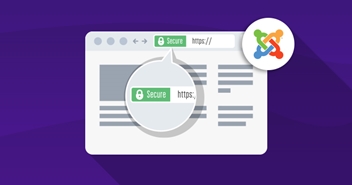Joomla, one of the most known web content management system, has released its new version Joomla 3.5. The company claims that Joomla 3.5 will improve the user experience for both developers and administrators.
It contains nearly three dozen new features, including support for the recently released PHP 7 scripting language. This significantly increases the speed of your website.

Some of the major highlights of the Joomla 3.5 release are featured below.
PHP 7 Support
The newest version of Joomla comes with a support of the latest release of PHP, the most popular programming language for developing web applications. Now you can enjoy the benefit of PHP 7 performance improvement on Joomla 3.5.
Email Notification
This new email update notification feature checks for available Joomla updates and bug fixes before sending out an email to the website administrators. Using this new feature, once an update is released, each Joomla installation will send an email notification to all its users. This includes a link that will take you to the update screen after you have logged in to your Joomla backend.
Download System & Environment Information
The System Information screen will now also include two additional buttons at the top of the page, allowing the system information to be downloaded as a “text” or “json” file which makes it easy for the support.
Ability to Add a User CSS File to Protostar
Most users want at least a little customization with their template CSS from Protostar, and previously this was only available via the use of plugins or an index file modification. In Joomla 3.5, a simple fix allows for customizing CSS. Protostar template now automatically checks for a custom CSS file and loads it if it finds one or goes with the default settings otherwise.
Added Site and Admin links to Module User
This new feature of Joomla allows some minor modifications like, adding a new Show Admin link, that will open the main Joomla admin page in a new tab/window. It also includes new toggles in the module settings to let you toggle both the View Site and Show Admin links.
Article Counts
In Joomla 3.5, there are four new columns displaying published, unpublished, archived and trashed articles category wise. This makes keeping track of items painless and makes spotting erroneous unpublished articles a bit easier instead of dragging through the list of articles. You’ll be able to see, at a glance, all the published articles in a particular category.
Stop Wasting Time on Servers
Cloudways handle server management for you so you can focus on creating great apps and keeping your clients happy.
Drag & Drop Images
Adding images was not a very difficult process in the previous versions. However, drag and drop feature, the content creation process is further streamlined. It makes it possible to just grab the image you want to add to an article during editing and drag it to the TinyMCE content area. The image will be automatically uploaded to your server and inserted into the content.
Editor Buttons Added to the Toolbar
In Joomla 3.5, you no longer need to scroll down the page for the “read more” or “insert image” buttons. Editor extension buttons that were placed below the text area before can now be found in the toolbar, where they actually belong.
Conclusion
These are some of the features linked with the latest Joomla release. There are many more that follows, you can read about all the features on the Git repository. If you are looking to experience these three dozen new features on Cloudways, then all you have to do is Sign Up for our Managed Hosting for Joomla, launch your Joomla Application, and you can then upgrade from within the application. Please feel free to add your comments and your experience on the Joomla version 3.5.
Shahzeb Ahmed
Shahzeb is a Digital Marketer with a Software Engineering background, works as a Community Manager — PHP Community at Cloudways. He is growth ambitious and aims to learn & share information about PHP & Laravel Development through practice and experimentation. He loves to travel and explore new ideas whenever he finds time. Get in touch with him at [email protected]