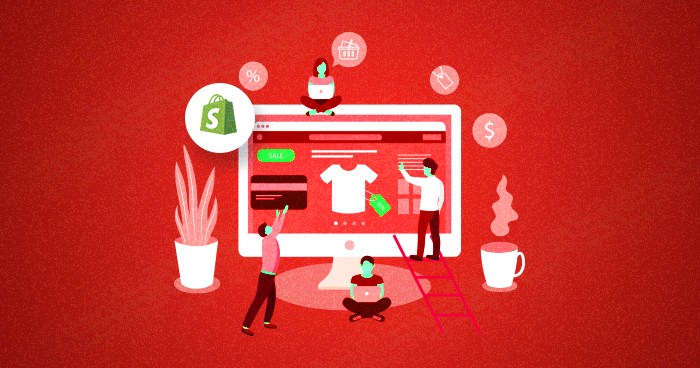
Laravel Shopify Apps are remarkable in the way they are integrated into Shopify stores. For starters, any interaction with a store’s information after your app is installed is done by means of the Shopify Store API and represented by scopes.
Laravel could be a web application system with elegant syntax that streamlines common assignments. Shopify apps are utilized to include extra features to control and manage the Shopify store. Let’s see how you’ll Integrate Shopify App with Laravel.
Shopify is a leading eCommerce site builder that engages businesses of all sizes to take their products online. With over 500k stores powered by Shopify itself, it’s self-evident to say that the eCommerce competition is rising and it’s time to be where the clientele is.
- What Is a Shopify App?
- Types of Shopify Apps
- Why Build a Shopify App Using Laravel?
- Reasons to Use Laravel Shopify to Manage & Control Your Store?
- How to Create a Shopify App With Laravel?
- Integrate Shopify with Laravel on Cloudways (Easier Method)
- Handling Errors & Exceptions When Integrating Laravel With Shopify
Elevate Your Laravel Projects with Cloudways SSD-Powered Hosting!
Leverage the power of dedicated IP addresses and an optimized stack featuring Memcached, Varnish, Redis, Apache, Nginx, PHP-FPM, and MySQL/MariaDB for lightning-fast content delivery and processing.
What is a Shopify App?
A Shopify app is a software application or program designed to extend the functionality of the Shopify eCommerce platform.
Using Shopify apps, you have the flexibility to develop an application that enhances Shopify stores by adding new features and expanding the capabilities of the Shopify admin interface.
Alternatively, you can use these apps to craft distinctive and customized shopping experiences for your customers.
Shopify apps can be developed by third-party developers or by the store owners themselves using Shopify’s App Development Kit (SDK). They are available in the Shopify App Store for store owners to install and use on their Shopify-powered online stores.
Types of Shopify Apps
There are two categories of apps available on Shopify:
Public Apps
Public apps are Shopify applications that are developed by third-party developers and made available to the wider Shopify merchant community through the Shopify App Store. Public apps are easily accessible to all Shopify store owners. Merchants can browse, install, and integrate these apps into their stores directly from the Shopify admin panel.
Private Apps
Private apps, on the other hand, are custom-built applications created for the exclusive use of a single Shopify store. Private apps are highly tailored to a single Shopify store’s specific needs and requirements. They are built to address unique business processes and workflows.
Why Build a Shopify App Using Laravel?
Building a Shopify app using Laravel offers several advantages. Laravel, a widely-used PHP framework, provides a clean and organized code structure, simplifying app development and maintenance. It offers built-in tools for common tasks, speeding up development and reducing code repetition.
On the other hand, Shopify offers a decent balance of user-friendliness and profound customization choices, much appreciated for its numerous built-in features, apps, and promoting tools.
Regardless of whether you’re a small-scale, first-time vendor or a giant e-commerce store with thousands of products, Shopify lets you rapidly and effectively construct a versatile online store without requiring coding or web design.
Shopify simplifies your business by uniting your online and physical stores into one central hub. As a Shopify merchant, you can effortlessly synchronize your inventory and control all your stores using a single account accessible from any device.
Reasons to Use Laravel Shopify to Manage & Control Your Store?
Laravel provides an ideal framework for managing and controlling a Shopify store, Laravel’s strengths enable the creation of robust, tailored solutions that enhance the Shopify experience for both store owners and their customers.
Here are compelling reasons why using Laravel for Shopify is advantageous:
Scalability
You don’t need any technical expertise to start a basic Shopify store; Shopify gives all software and hosting. Not only does this make it less demanding to urge, but Shopify’s hosting will likely be speedier and more secure than you may accomplish alone; also, it’ll effectively suit any spikes in the activity you might get. Moreover, Shopify takes care of all the computer program updates.
Security
If you have an eCommerce store, you’ll manage sensitive client data, including credit card details and impatient clients. This implies your site should be quick, secure, and always online.
Shopify will look after all server support and updates to keep your store and shopping cart accessible at all times while guaranteeing that pages stack quickly.
SSL certificates can also be enabled to encrypt all information for your store and pass it through a secure connection. Furthermore, Shopify takes care of PCI compliance for you.
24/7 Customer Support
Shopify has huge customer support. They are available 24/7, and the response time is reasonably instant, meaning your business is never on its own. You will be able to stay in touch by means of mail, phone, or web chat.
Customizable
There are 100+ themes to select from within the Shopify Theme Store, all of which are versatile, responsive, and with hundreds more accessible on sites such as Theme Forest. Each theme is additionally fully customizable by altering the code, allowing you to design a theme for your online shop that fits best with your brand identity.
SEO & Marketing tools
While having a fantastic online store is essential, it’s equally crucial that people actually visit it. This is where Shopify’s valuable Search Engine Optimization (SEO) features come into play. These features are designed to help boost your website’s ranking in search results, making it easier for potential customers to discover your online store.
Moreover, Shopify provides advanced analytics that offers insights into customers’ origins. This information allows you to tailor your marketing strategies more effectively.
In addition, Shopify’s app store offers a wide range of marketing tools, including social media integration, product reviews, and email marketing capabilities. You can also create discount codes and offer gift vouchers at different levels. Plus, all Shopify themes have built-in social media icons for seamless integration.
Own Payment Gateway
Shopify seamlessly integrates with various payment gateways, and it even offers its own payment gateway powered by Stripe. Opting for Shopify’s payment gateway means you won’t have to deal with transaction fees and enjoy lower credit card processing costs.
Plus, you won’t need a separate merchant account to use it. This simplifies the payment process and can save you money in the long run.
How to Create a Shopify App With Laravel?
Developing a Shopify App with Laravel involves creating a custom application that interacts with Shopify’s API to extend its functionality.
In this example, I’ll guide you through creating a simple Shopify App using Laravel that displays a list of products from a Shopify store.
Step-1: Installing Laravel
Create a new Laravel project with the command line.
composer require osiset/laravel-shopify php artisan vendor:publish --tag=shopify-config
Step-2: Create a Route
Open routes/web.php and define a route to handle your app’s homepage.
Route::get('/', 'ShopifyAppController@index');
Step-3: Create a Controller
Generate a new controller using Artisan.
php artisan make:controller ShopifyAppController
Open app/Http/Controllers/ShopifyAppController.php and define the index method.
<?php
namespace App\Http\Controllers;
use Illuminate\Http\Request;
class ShopifyAppController extends Controller
{
public function index(Request $request)
{
// Add your Shopify API logic here
return view('shopify.index');
}
}
Step-4: Create a View
- Create a Blade view file to display the list of products.
- Create a directory resources/views/shopify and a file named index.blade.php.
<!DOCTYPE html>
<html>
<head>
<title>Shopify App</title>
</head>
<body>
<h1>Shopify Products</h1>
<ul>
@foreach ($products as $product)
<li>{{ $product['title'] }}</li>
@endforeach
</ul>
</body>
</html>
Step-5: Install Required Packages
Install Guzzle HTTP client to make requests to Shopify’s API.
composer require guzzlehttp/guzzle
Step-6: Add Shopify API Logic
In the ShopifyAppController, add logic to fetch products from a Shopify store using the Shopify API.
public function index(Request $request)
{
// Replace with your Shopify store credentials
$shopifyStore = 'your-shopify-store.myshopify.com';
$apiKey = 'your-api-key';
$apiPassword = 'your-api-password';
// Make a request to Shopify's API to get products
$client = new \GuzzleHttp\Client();
$response = $client->get("https://$shopifyStore/admin/api/2021-07/products.json", [
'auth' => [$apiKey, $apiPassword]
]);
$products = json_decode($response->getBody(), true)['products'];
return view('shopify.index', compact('products'));
}
Step-7: Configure Shopify App in Partner Dashboard
In your Shopify Partner Dashboard, create a custom app and provide the necessary API credentials (API Key and Password).
Step-8: Test Your App
Run your Laravel development server.
php artisan serve
Install your app on a Shopify store for testing.
You can now access the webpage by clicking on the APPLICATION URL.

Integrate Shopify with Laravel on Cloudways (Easier Method)
To streamline the integration process, we’ll utilize a Shopify Laravel package. This choice is a significant time-saver, sparing us from countless hours of development work.
The package, which you can find at the provided link, is actively updated and currently functions seamlessly with any Laravel web application. It handles various coding challenges, manages billing, handles Shopify authentication, and facilitates API access through graphical or other services.
Now that we’ve gotten that out of the way, let’s get started…
Step 1: Creating Shopify App
- Start of by creating your app on the Shopify Partner Dashboard.

- Once you’ve successfully created an app on your Shopify Partner Dashboard, the next step involves setting up the Laravel framework’s structure.
- To do this, you’ll need to initiate a new Laravel project, and you can conveniently do this using the Cloudways platform.
Step 2: Log in to Cloudways Platform
- First, sign in to your Cloudways account. If you don’t have one, sign up now for free.
- Click on View all Servers and choose your target server.

Step 3: Select Settings & Packages
- From the left menu bar, select the Settings & Packages option and click on the Packages tab.
- Using the master credentials available on the Server Management page, access the server through FileZilla to use the files to a web server.

- Head to Root Folder (Public_html) of your Laravel Application, where you will access and update multiple files.

- Get the Shopify Laravel API Key and Scope Key.
After creating the App, Scroll to API Keys to view your API key and API secret key.

- Once done, you will now be able to access the config file in config/shopify-app.php.
You will have to fill in the app_name, api_key, api_secret, and api_scopes to produce a working app. Items like webhooks and scripttags are totally optional, depending on your app requirements. As well, anything to do with charging is also discretionary and is disabled by default
I recommend you to use an env file for the configuration.
So, I will add this API Key and API Secret key at the end of my .ENV File.
SHOPIFY_API_KEY=6e8a2bcdb6e43d8a29c4d6dd60fc8713 SHOPIFY_API_SECRET=********************************************
Now, I have to update API Scopes, It can also be stored in the .ENV File.
API Scopes is the access request you will ask for the store while installing your app. For example, when someone installs your application from the store, what data do you want to access? The user will then be asked for that data.
Authenticated access is intended for interacting with a store on behalf of the merchant to perform actions such as creating products and managing discount codes.
The full list is available here: https://shopify.dev/api/usage/access-scopes
Update these following scopes in the Shopify .config file.
/*
Shopify API Scopes | This option is for the scopes your application needs in the API.
*/
'api_scopes' => env('SHOPIFY_API_SCOPES', 'read_products,write_products,read_themes,write_themes,read_orders,read_customers'),
Now, navigate to the .env file and use your database details, which you can retrieve from Application Management & Access Details.

And update these details in the .ENV file.
DB_CONNECTION=mysql DB_HOST=127.0.0.1 DB_PORT=3306 DB_DATABASE=ybgwyumndh DB_USERNAME=ybgwyumndh DB_PASSWORD=6C7EVNXtD2
This package anticipates the existence of a route named home. By default, the package has characterized this route to show a welcome page. To enable it, you may need to open routes/web.php and comment out the default Laravel route.
Alternatively, to create your own route, edit routes/web.php and alter the default route to utilize the verify.shopify middleware with the home named, example
Route::get('/', function () {
return view('welcome');
})->middleware(['verify.shopify'])->name('home');
Now, alter resources/views/welcome.blade.php to expand this packages’ format for Shopify AppBridge capacities, example:
@extends('shopify-app::layouts.default')
@section('content')
You are: {{ $shopDomain ?? Auth::user()->name }}
@endsection @section('scripts') @parent @endsection
You may need to alter your Laravel user model. Regularly found in app/User.php or app/Models/User.php.
Open the file, add after the namespace:
use Osiset\ShopifyApp\Contracts\ShopModel as IShopModel; use Osiset\ShopifyApp\Traits\ShopModel;
Next step, you have to migrate your data using this command:
php artisan vendor:publish --tag=shopify-migrations
This will publish the migrations to your app’s migration folder. When you’re done, run php artisan migrate to complete the changes you’ve made.

Now, You can access the webpage by clicking on the APPLICATION URL.

And here it is, you may now be redirected to the Shopify app created with Laravel.

Elevate Your Shopify Store with Laravel on Cloudways Hosting!
Harness the Power of Laravel on Cloudways for High-Performance Hosting.
Handling Errors & Exceptions When Integrating Laravel With Shopify
Integrating Laravel with Shopify involves making HTTP requests to Shopify’s API. Like any external API integration, handling errors and exceptions gracefully is important. Here are some steps to handle errors and exceptions when integrating Laravel with Shopify:
Use Laravel’s Exception Handling:
Laravel provides robust error and exception handling out of the box. Exceptions thrown during the execution of your application will be caught and handled by Laravel’s exception-handling mechanism. You can customize how these exceptions are logged and displayed in the App\Exceptions\Handler class.
HTTP Client Error Handling:
When making HTTP requests to Shopify’s API, use Laravel’s HTTP client (HTTP::) or a package like Guzzle to send requests. These libraries handle HTTP errors (e.g., 4xx and 5xx status codes) gracefully.
use Illuminate\Support\Facades\Http;
try {
$response = Http::get('https://shopify-api-url.com');
$response->throw();
} catch (\Exception $e) {
// Handle HTTP errors here
}
Shopify API Errors:
Shopify’s API may return specific error responses in JSON format. You should parse and handle these errors appropriately. Shopify’s API documentation will provide information on the possible error responses and their meanings.
Logging Errors:
Always log errors and exceptions. Use Laravel’s built-in logging system to store error messages in the log files. You can configure the logging channels and levels in the config/logging.php file.
Retry Mechanism:
Consider implementing a retry mechanism for failed requests. Sometimes, transient issues can cause requests to fail, and retrying the request after a short delay can resolve the problem.
Rate Limiting:
Be aware of Shopify’s rate-limiting policies. Shopify may rate-limit your requests if you exceed the allowed rate. Handle rate-limiting errors by waiting for the specified retry-after time in the response headers.
Exception Handling Middleware:
You can create custom middleware in Laravel to handle specific exceptions or errors. This can be helpful if you want to handle certain exceptions differently, such as redirecting users to specific error pages.
Testing Error Handling:
Write unit tests and integration tests to verify that your error-handling mechanisms are working as expected. Laravel’s testing framework provides tools for simulating exceptions and errors during testing.
Monitoring and Alerts:
Implement monitoring and alerting systems to be notified of critical errors in your Shopify integration. Tools like Laravel Horizon, Sentry, or custom solutions can help with this.
Conclusion
Laravel Shopify isn’t just a chunk of software or a solitary product—it’s an all-in-one commerce platform. More than that, it’s a rich ecosystem that makes esteem for commerce owners by bringing together designers, trade specialists, and customers with the shared interest of making commerce way better for everybody.
Q) Can I integrate multiple Shopify stores with a single Laravel app on Cloudways?A) Yes, you can integrate multiple Shopify stores with a single Laravel app on Cloudways using the Shopify API.
Q) What happens if the Shopify API version changes? Will my Laravel app break?
A) If the Shopify API version changes, it can potentially impact your Laravel app’s functionality if your app relies on specific API endpoints or features that have been deprecated or altered in the new API version.
To prevent your app from breaking, you will need to update your code to accommodate the changes in the Shopify API, ensuring compatibility with the new version.
Q) Is it possible to create a Laravel Shopify app without front-end components?
A) Yes, it is possible to create a Laravel Shopify app without front-end components. Laravel app can serve as the backend, handling API requests, data processing, and interactions with the Shopify store without needing a user interface or front-end components.


