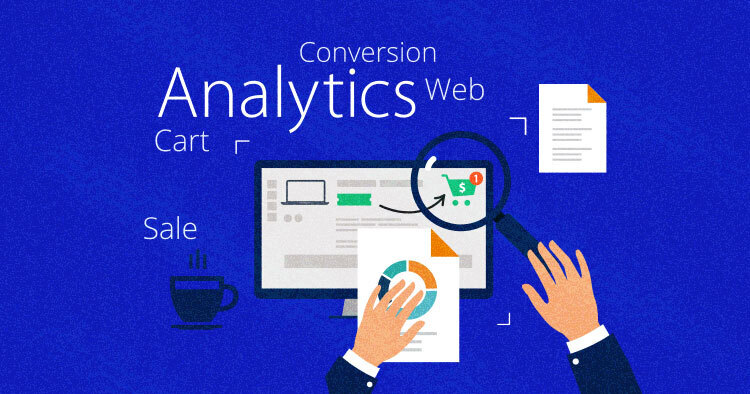
As necessary as it is for stores to have a viable online presence, the process of setting up an ecommerce system on your website is a complex one. Your website’s performance is subject to a great many variables. There will most likely be multiple applications running on the server side. These applications should work properly to maximize sales and maintain a constant level of traffic.
For this, you need ecommerce website testing. The number of online buyers is expected to reach around 2.14 billion by the end of 2021. With this ballooning popularity, overall user experiences have improved. Simultaneously, the requirements for testing ecommerce websites have become more stringent.
By regularly using a variety of ecommerce testing techniques on your website, you will be able to add considerable value to your product, and ensure that your website grows over time.
What is Ecommerce Testing?
Ecommerce testing is simply the process of testing your ecommerce website and associated web apps. It can assist in identifying errors and problems and allow you to offer a smooth experience to your clients. The primary objective is to identify bugs and fix them to ensure quality and reliability.
Ecommerce testing ensures:
- The back-end software is reliable
- The software is up to date
- System assurance
- Ideal performance and capacity utilization
Most people think that testing an ecommerce website primarily focuses on security features. In essence, that’s not true. It is more about making sure that each and every component of your platform is robust and functionally sound.
With efficient ecommerce website testing through a staging environment, you will be able to identify and resolve all sorts of issues in advance, well before your visitors ever have to experience them.
Types of Ecommerce Testing
Each component of your overall ecommerce system will require testing. Some common testing types include:
| Testing Type | What the Process Tests For |
|---|---|
| Session Management |
|
| Page Display |
|
| Browser Compatibility |
|
| Analyzing Content |
|
| Usability |
|
| Backup and Recovery |
|
| Transactions |
|
| Processing Orders |
|
| Server Testing |
|
| Security |
|
Take your business to the next level with this FREE tool
Data is power, but only if you can understand it. Our FREE Ecommerce Sales Analysis Template unlocks growth-driving insights from your sales data.
Thank You
Your list is on it’s Way to Your Inbox.
10 Important Ecommerce Website Testing Cases
Using multiple test cases for ecommerce websites improves their performance and keeps the sites running smoothly. Here are 10 important ecommerce testing cases that you should know. Remember, it’s recommended to test your website when traffic is low.
1. Updates
 Source: Gracecomputer
Source: Gracecomputer
Websites commonly receive updates from time to time, particularly when there are big events coming up. This is one of the most important test cases for an ecommerce website. You might want to opt for a new color scheme, install a new theme, add a few new pages or even introduce some new banners.
But before you roll them out, test your website to ensure that they are working as you intend. All of these elements are designed to attract a customer’s attention, and you need to ensure they’re all presented properly.
2. Traffic
 Source: Websitechecker
Source: Websitechecker
If you are gearing up for a big event like a sale, or busy business days like BFCM, prepare for an influx of traffic as well. Consider expanding your server size after checking your traffic data for the previous year. This will allow you to create a baseline for testing the load to determine how your platform holds up. It’s one of the most critical test cases for a shopping website.
3. Discounts and Promo Codes
 Source: Nopcommerce
Source: Nopcommerce
Websites frequently offer discounts and promo codes during BFCM, and you probably will too. It’s crucial that you first test the promo codes or discounts and confirm whether they are being administered correctly.
4. Shopping Journey
 Source: Medium
Source: Medium
Review and test your entire shopping journey from start to finish. Begin by adding products to your cart and go all the way to checkout so you can be sure the process is working properly. Your customer’s shopping journey should be as unperturbed as possible. There should be nothing hindering a customer making a purchase.
5. Responsiveness Testing
 Source: Seguetech
Source: Seguetech
Customers will be using different devices and platforms to visit your website. Carry out responsiveness testing and ensure that your website loads up fast on all platforms. Test to ensure the products are visible on all platforms as well.
6. Search Testing
 Source: Testingjournals
Source: Testingjournals
Most websites have a search bar so the average user can search for a particular product. The search feature is important for optimization purposes, so make sure that it’s working fine. When carrying out search testing, check whether different filter options are available, as well as parameters such as price, brand, and ratings.
7. Recommended Products
 Source: Business2community
Source: Business2community
The “recommended products” tab is a key component of navigating through an ecommerce website. This shows recommended products based on a customer’s search history or previous keywords. Many website owners neglect this, but it’s highly significant if you want to maximize sales and keep customers on your site for a longer period of time. Checking if the right recommendations are showing up is a key part of ecommerce testing.
Check whether appropriate recommendations are given to the customers, as well as if recommendations appear on your website as soon as a customer has made the payment.
8. Payments
 Source: Searchenginejournal
Source: Searchenginejournal
This is perhaps one of the most critical test cases. If you are accepting payments online, ensure that the payments portal is working smoothly. If a customer repeatedly receives error notifications for unsuccessful or tailed transactions, they are simply going to order from somewhere else. It’s crucial for ecommerce website testing.
Some questions you might have to ask during the payments testing are:
- Are payments going through successfully?
- Can a customer checkout as a guest or do they have to sign in?
- What is shown on the return page?
- Do customers receive an order confirmation email or text message?
9. Shopping Cart
 Source: indiamart
Source: indiamart
This is arguably the most important feature of your ecommerce websites. Here are some of the question your test needs to answer:
- Are all items being displayed in the shopping cart along with their totals?
- Are the taxes and additional charges being shown properly?
- Is the option to remove items visible?
- Is the option to add promo codes working properly?
- Is there an option to add more items to your cart?
- Does the cart update regularly?
10. Home Page
 Source: Searchenginejournal
Source: Searchenginejournal
Last but definitely not the least is your home page. Your home page should load up quickly, with all the page elements intact. For instance, if there are any pop-ups, they need to show up quickly. Essential navigation features should be present on the home page too.
Ecommerce Testing Challenges for Automating your Website this Black Friday
Black Friday is one of the biggest shopping events of the year. Needless to say, you’ll want your dedicated marketing campaigns to pay off. In your quest to ensure smooth operationality before the big day, you’ll naturally want to carry out ecommerce testing. Let’s have a look at some of the challenges you might face. Additionally, for expert insights and strategies tailored to the Black Friday and Cyber Monday sales season, be sure to tune in to the upcoming Black Friday & Cyber Monday prepathon. It’s an event designed to equip you with the tools you need to make the most out of this highly lucrative shopping period!
1. Load and Performance Testing
 Source: Qualitylogic
Source: Qualitylogic
You might face load and performance testing issues on your website, such as selecting the wrong performance tools. This could end up giving you skewed results when ecommerce testing. Performance testing for an ecommerce website is important before a big sale.
Other challenges include time and budget constraints, as well as the lack of proper test coverage and a viable test strategy. One solution to this is getting in touch with a private company that offers load and performance testing. If you don’t know much about ecommerce testing techniques, hiring a private company is a wise move. Make sure you also have decent online store hosting to handle the loads.
2. Server Scaling
 Source: pc-freak.net
Source: pc-freak.net
Driving ecommerce traffic to your website is one thing; but you also need to make sure your website can handle all of the traffic. With cloud hosting, expanding the server size is no issue. Server scaling becomes quite easy with Cloudways, as you will be able to free up more bandwidth and host more traffic without a hitch.
3. Network Security Testing
 Source: e-cq.net
Source: e-cq.net
Test the security of your servers to ensure they aren’t exposed to threats. There is a strong chance that your server might be subjected to DDoS attacks, which is the last thing you would want on Black Friday with so many visitors. Run tests on your server, and make sure that appropriate server protections are in place to ensure that your website doesn’t go down!
The Bottom Line
Ecommerce testing is essential for the growth of your platform. It’s best to tinker with your website to ensure that it continues to run smoothly, instead of a customer having to report something broken. As long as you keep on top of ecommerce testing, you won’t have much to worry about!
Q1. What should I test on an ecommerce website?
An ecommerce website should be tested for issues in three major areas: Architecture (essential components), Flow (login/signup, search, checkout, payment gateway), and Functionality (pages, Shopping Cart).
Q2. How do you write a test case for a website?
Writing a test case is a matter of following the best practices such as:
- Add detailed description
- Outline assumptions and preconditions
- Provide minute details of the test parameters and steps
- Highlight the expected outcomes
Mansoor Ahmed Khan
Been in content marketing since 2014, and I still get a kick out of creating stories that resonate with the target audience and drive results. At Cloudways by DigitalOcean (a leading cloud hosting company, btw!), I lead a dream team of content creators. Together, we brainstorm, write, and churn out awesome content across all the channels: blogs, social media, emails, you name it! You can reach out to me at [email protected].
