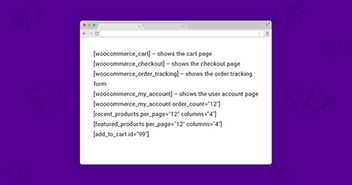You may have shopped online many times, choose from hundreds of products and paid through a credit card.
Have you ever wondered where all these products, different pricing, different colors, and sizes come from? More importantly, how are all these things being managed? In this article, I’ll describe a great idea that brings all these things together.
Let’s get into it.
People usually create online stores, especially the WooCommerce marketplace to bring several vendors on a single platform. Since these stores offer choice at a great bargain, these platforms generally grow. This industry has boomed because of the low cost of entry and the ease of maintenance of the platform. It is so easy that even you could start your own version of Amazon or eBay right away.
What Is the Marketplace?
Online shopping has grown exponentially over the last decade due to the convenience, simplicity, and ease offered by options such as marketplaces. An online marketplace is essentially an eCommerce platform where multiple third parties come together to publish products and services for sale.
As you can see, a marketplace delivers large volumes of data and traffic. In essence, marketplaces benefit from the scale of the efforts of all sellers.
When developing a marketplace, remember these questions:
- What types of products and/or services would be available in the marketplace?
- What currencies would be allowed for transactions?
- What legal regulations would the marketplace would be subjected to?
- What about internationalization?
Pro Tip: When creating a marketplace, start by identifying the legal and technical difficulties that you need to solve. Next, build a team with different profiles to solve the challenges.
Create WooCommerce Marketplace
It is a booming industry and hence there are profits to be made in multiple ways. The best thing – you can even launch a marketplace for free!
Imagine how many brands you will be able to host and how your WooCommerce store has the potential for growth. It is also much more cost-effective than managing a physical store.
Now you might think building a marketplace in the WooCommerce store is a tough task. However, I will introduce you to a great free solution that you can use to build your dream marketplace. Meet, Dokan Marketplace Plugin!

Why Speed Is Crucial For SEO & UX?
These Expert Tips Will Show You How to Improve The Speed of Your WooCommerce Stores.
Thank You
Your Ebook is on its Way to Your Inbox.
WooCommerce and Dokan Marketplace Plugin
With Dokan, you can build a feature-filled WooCommerce marketplace that does not require much effort or cost from your side.
Here is what you need to build your online marketplace with Dokan:
- WooCommerce hosting and a domain name
- WordPress (free)
- WooCommerce Plugin (free)
- Dokan Marketplace Plugin (free and paid)
The installation and configuration take only about 10 minutes. The experience was made easy with the plugin because of the guided setup that removed much of the confusion.
Extensions of Dokan Plugin
Dokan comes with a range of extensions that enhances the core capabilities of the plugin. You can select these extensions depending on your requirements and set up the WooCommerce marketplace.

For example, seller verification is an extension that lets you check the authenticity of your sellers by obtaining their social profiles, phone numbers, and photo verification. Dokan Simple Auctions allows vendors to create auction stores so they can create their own versions of eBay. Dokan Subscriptions charges your vendors with product limits.
Check all the extensions for Dokan.
Benefits of Using Dokan Marketplace Plugin
- The powerful front-end interface ensures high store integrity
- Fully customizable and compatible with all popular WooCommerce themes
- Professional and customizable storefront for each vendor
- Low maintenance for the admin with vendors managing everything from their dashboard
- The guided setup makes launching and configuration simple
- Over 100 payment gateways make global payments easy
- Supports WPML and 17+ language translations for customers around the world
- Meaningful sales statistics and marketplace insights
Dokan: A Complete Ecommerce Solution
Dokan solves all major issues marketplace developers face. WeDevs developed Dokan keeping in mind these commonly faced problems so that the end-users get the best experience.

Easy to Start
Whenever you have a business idea, Dokan does not set up barriers between you and your dream. Creating and managing a WooCommerce marketplace store has become so easy even vendors with a little technical background can easily operate a Dokan a WooCommerce multivendor plugin without any worries.
Dokan is free and full of features. Anyone can use Dokan to create their own eBay like for free and earn through commissions without holding back on style and features.
Ensure Store Security
Allowing backend access to admins and only front end for vendors ensures store security. The backend of any store is not always easy to use for the inexperienced. Unlimited access could easily mean that anyone could just simply destroy your store and steal your money. To tighten the security of your store, follow 13 security tips for WooCommerce stores.
Save Your Time
Free time is worth more than everything because most entrepreneurs are too busy managing their business. This is why Dokan’s front end is designed in such a way that the vendors can easily manage everything. The only time you need to intervene is when issuing refunds and permitting certain products. This is so that your marketplace retains its quality, reliability, and avoids spams.
Nonstop Earning
Since there is no limit of vendors, you get to earn commissions from each sale or selected types. Thus you are never at a loss with your marketplace. You can also earn more from hot selling products, favorite vendor or launch discount campaigns on special occasions to boost sales.
Reduce Maintenance Cost
Since vendors self-manage, your maintenance costs are lower. Dokan owners usually do not require separate store owners to take care of their business. Since it is open-source, you can hire coding people to customize the plugin at a comparatively lower cost. Also, Dokan comes with a free theme that beats many paid themes. The extensions for Dokan are fairly priced considering the feats they perform.
Features of Dokan Plugin
So how does Dokan solve WooCommerce problems? Let’s get down to some specifics:
- Want to give your vendors enough options and opportunities, so they can give their full selling potentials? Dokan allows multiple product types allowing your vendors’ endless opportunities to sell simple, variable, downloadable, virtual products, subscriptions, and bookable products.
- Imagine if your store interface and design were not user-friendly, attractive or even intuitive, will customers stay in your store? Not possible! The developers incorporated Dokan with a user-friendly and rich front-end dashboard, allowing customers and vendors a seamless experience and easy ways to manage inventory, sales, orders, discounts, and coupons. The plugin comes with stylish storefronts, so your vendors can make professional looks out of their business from the various design templates available.
- A vendor faces a lot of competition both from other stores within the marketplace and from other online shopping platforms. To stay up to the par in the business, nothing is more important than gaining customer trust and having it publicized to potential customers. Dokan allows product and vendor reviews and ratings by customers. This increases brand value and user base as new customers trust word of mouth from old customers more than anything else.
- Want to empower your vendors so they can manage their stores on the go? Since Dokan is mobile-friendly, vendors can manage orders, see if an order is processing or pending, and even ship products to the billing address.
- Imagine the hassle a vendor who is growing an international base of customers would face if he didn’t have a seamless way that allows the calculation of global shipping rates. With Dokan, vendors can set global shipping for each store and also override shipping rates from products directly from their front-end dashboard.
- What could be the better way to promote one’s store than having it visible in search engines? Dokan lets vendors manage SEO for their store page. They can write custom SEO meta, store permalink, and description right from their front-end dashboard.
- Think about the number of audiences and potential customers your vendors could reach if they had the right tools to promote their business. Dokan gives vendors the option to add their social profiles from Twitter, Facebook, etc. and also link their Facebook stores into their store profile helping them make cross-sales.
- But even after you have established your store for your regular customers, you definitely need to make your new customers happy too. For that, you have coupons management function integrated with Dokan that will allow your vendors to create discount coupons for special sales. This necessary feature promotes businesses and stores to old customers as well as attract new ones.
Grand Offer for Cloudways Users!
Dokan is offering a special coupon discount for all Cloudways users. The coupon will always be valid for all Cloudways users. That’s right! However, you can only use it once. So why wait? Choose a plan for Dokan, and enter the coupon code CLOUDWAYS and GET 20% DISCOUNT on the best WooCommerce marketplace solution.

Not only has this, but we (Cloudways) also offer a $15 FREE HOSTING CREDIT to Dokan customers. Sign up for Cloudways by using the coupon code: WEDEVS
Mansoor Ahmed Khan
Been in content marketing since 2014, and I still get a kick out of creating stories that resonate with the target audience and drive results. At Cloudways by DigitalOcean (a leading cloud hosting company, btw!), I lead a dream team of content creators. Together, we brainstorm, write, and churn out awesome content across all the channels: blogs, social media, emails, you name it! You can reach out to me at [email protected].