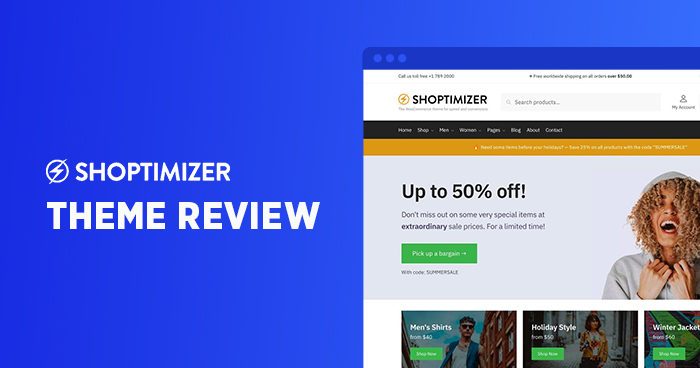
Finding the right WooCommerce theme isn’t easy.
With so many to choose from, and each showcasing hundreds of theme options, it can be hard to distill it down to what’s really important. Here’s what I like about the Shoptimizer WooCommerce WordPress theme from CommerceGurus. It offers a great combination of speed, conversion features, and experience.
Shoptimizer Performance Benchmarks
Following are the server and application configurations.
Cloudways Server Configurations
- Cloudways Server: Vultr – High Frequency
- RAM: 4GB
- SSD Disk: 128GB
- Bandwidth Transfer: 3TB
- Processor: 2 Core
- Server Location: Silicon Valley
- Operating System: Debian 9
- NGINX: 1.14.1
- Varnish: 5.0.0
- Apache: 2.4.25
- Database: MariaDB 10.4
- PHP-FPM: 7.4
Application Configurations
I have created ten blog posts and added ten products to the testing site.
- WordPress Version: 5.4.2
- CDN: CloudwaysCDN
- SSL: Lets Encrypt
- Shoptimizer Version: 2.2.9
Installed Plugins
- Contact Form 7
- Rank Math SEO
- Breeze Cache
- WooCommerce
- Cloudways – WordPress Bot Protection
- Elementor PageBuilder
- CommerceGurus Commercekit
- Kirki Customizer Framework
- One Click Demo Import
Loader.io Test
- Tested Pages: 3
- Test type: Maintain Client Load
- Clients: 0 to 1000
- Duration: 5 Mins
- Test Result:

GTmetrix Test

Speed
Speed is becoming the new battleground in e-commerce and a delay of even milliseconds means lost orders. Research by Akamai has shown that a delay of 1 second can hurt conversion rates by as much as 7 percent. Google, in fact, now takes mobile page speed as a ranking factor in their mobile search results as well, so a slow site can also hurt your traffic.
Shoptimizer theme includes minified CSS for super-fast page load. It also includes critical CSS, so the key contents at the top of the page render almost instantly.
Another key component of a fast WooCommerce site is great hosting. And we’re delighted to see CommerceGurus use Cloudways in their excellent dropshipping video tutorial.
Conversion Features
Speed is crucial but a theme that really facilitates how to convert users into customers marks it out as something special. CommerceGurus have spent a great deal of time using ecommerce research from the Baymard Institute in key areas of each page. Baymard reviews the biggest ecommerce sites in the world and spends countless hours studying best-in-class practices in finding what works when it comes to conversions.
Shoptimizer Theme + Blazing Fast Hosting = Higher Conversions
Cloudways delivers unmatched server performance, and coupling it with a theme like Shoptimizer is a formula for online success.
Let’s look at Shoptimizer’s single product page as an example of the theme’s conversion features.
Single Product

- Header banner. Discount coupons or special offers can be displayed in this prominent location.
- Large primary image. Product images are extremely important. Shoptimizer does a great job of putting a focus on WooCommerce images.
- A strong call to action. The more prominent this crucial buying signal is on a product page, the better.
- Countdown timer. This FOMO (fear of missing out) feature can help undecided buyers take the plunge and purchase.
- Stock quantity. Another FOMO feature that persuades customers to buy before it’s sold out.
- Shipping cost display. According to Baymard, lack of obvious shipping pricing is a key factor in losing conversions. With the Shoptimizer WordPress theme, you can make this information prominent right below the main call to action.
- Trust symbols. Users’ perception of the security of a site they haven’t purchased from is very important, especially for first-time customers.
- Call back. Some stores selling high-value goods may need to give additional reassurances to customers. With the Shoptimizer WooCommerce theme, you can include a request for a callback form and capture potential leads’ phone numbers.
- Previous sales pop up. Display previous items bought to give reassurance to new buyers.
As you can see there has been a lot of thought put into this key page and it implements many of the best product page practices in the industry.
Other elements of this page include a sticky bar that keeps the product name, price and buy now button on-screen at all times, even when scrolling. Furthermore, the main product description area can utilize the Elementor page builder. Using this powerful tool allows store owners to create truly dynamic content areas with images and videos to make their products stand out.
Slide-out Cart

Shoptimizer has a slide-out cart, a great feature that makes it easy to review what’s in the cart at all times. The buttons at the bottom are fixed, with the Checkout button particularly prominent to focus the user’s attention on that important call to action.
Cart Page

The cart page is well thought out with many useful features which differentiate it from the default WooCommerce experience.
- Progress bar. You’ll know where you are in the purchase journey at all times and that you won’t have multiple screens to complete.
- A strong call to action. Once again, the Proceed to Checkout is bright to encourage visitors to get onto the next step.
- Trust symbols. These let customers know that security is of paramount importance.
- Displaying recent reviews in this space gives users the confidence that they’re making the right choice.
Checkout

Shoptimizer’s checkout is also a bit more unique than the standard way of doing things. It has a “distraction-free” layout option which removes, well, all distractions. Gone are the header, navigation, and footer, and thus all the user’s attention remains focused on completing the order process.
Underneath the call to action button are trusted symbols, as well as space for testimonials to help encourage the customer to finish the step.
Better Category Page Content for Improved SEO

Shoptimizer has an additional category description field below the products.
An area that has always been rather underutilized in WooCommerce is the category pages. By their nature they tend to just show a loop of products but looking at bigger players in the industry, they often include keyword-rich content also. Shoptimizer includes an additional category content field below the products so you can craft specific content for each category. This has enormous benefits when it comes to the SEO of these pages.
Suggested Search Results

The search results feature in the header is nice and prominent. The results display immediately after typing a few characters which allow a visitor to navigate immediately to the product image, skipping the results page step.
Mega Menu With Products

There’s a stylish mega menu which is great for stores with many categories to display. You can also include individual product shortcodes and showcase products within a category you’d like the visitor to discover first.
Uses the Elementor Page Builder

Shoptimizer uses the popular Elementor page builder for key screens.
This isn’t a conversion feature per se but integration with the extremely popular Elementor page builder makes creating unique-looking pages a simple matter. You can also just use the demo homepage, along with all of the main pages it’s included in the one-click demo data install.
Experience
The other factor about picking WooCommerce is the development experience. CommerceGurus have been building WordPress and WooCommerce themes for years, having started on ThemeForest in 2014. The focus now is primarily ecommerce and they bring a wealth of knowledge and experience which can be invaluable for novice store owners.
The CommerceGurus blog includes comprehensive guides on topics such as dropshipping, reviews, hosting, and conversions. It’s very much focused on people who want to sell and who are starting off on their journey.
Their support is incredibly quick. Replies are often sent within an hour even though they do say that it can take up to 24 hours Monday to Friday. In addition, you’ll be dealing with the developers, Colm and Simon directly. There isn’t an external support team. The makers know their theme inside out so you don’t go round in loops looking for an answer.
Wrapping up!
If you’re looking for a fast, conversion-optimized WooCommerce theme, Shoptimizer is a great choice. Made by people who know ecommerce, it’s frequently updated with new features and the support response time is extremely quick. It’s available today on a special offer for only $49. Check out the theme demo to experience the Shoptimizer theme for yourself. Check out the Cloudways webinar on the quest for the fastest WordPress.
Note: This article was published in collaboration with CommerceGurus.
Mansoor Ahmed Khan
Been in content marketing since 2014, and I still get a kick out of creating stories that resonate with the target audience and drive results. At Cloudways by DigitalOcean (a leading cloud hosting company, btw!), I lead a dream team of content creators. Together, we brainstorm, write, and churn out awesome content across all the channels: blogs, social media, emails, you name it! You can reach out to me at [email protected].

