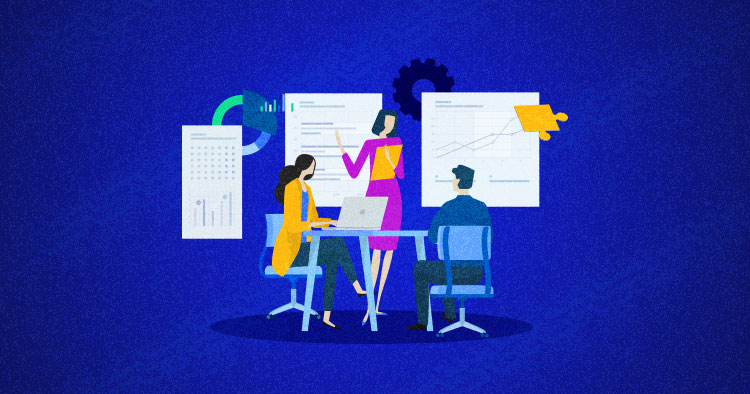
Does the term client reporting fill you with the urge to groan out loud? Take heart, you’re not alone. Most agencies treat client reporting as an unavoidable chore that just has to be handled.
And it’s not hard to see why. Client reporting can feel tedious. Organizing relevant information in an easy-to-read and understandable format for each individual client every month – that’s just not the stuff that fuels an exciting agency life fantasy.
But all that said, client reports offer more value than you might think, for both your agency and clients. Don’t disregard it as some routine task you put off to the end of the month. Client reporting is a viable method to grow your agency.
Let’s look at what makes client reporting such an integral part of your agency’s success, and how you can go about wowing your clients with quality reports.
Get High-Converting Client Proposal Samples
Avoid the legwork of creating templates and process documents for your agency with our useful collection of templates, designed to help you streamline and better manage core agency processes. You can download one, or all templates for free in the form of our Agency Resource Pack.
What is Client Reporting and What Makes it so Critical?
Client reporting refers to the communication between agencies and clients. The objective is to increase transparency so both are on the same page. As a result of effective client reporting, agencies can show how great they are, and have an effective conversation on their unique style and approach of handling a client project, which ultimately strengthens clients trust in the agency.
Client reporting is designed to offer clients regular overview of the work done, and where their project stands. On the basis of these monthly (or bi-monthly, or weekly – it’s all up to you) reports, you get to hold discussions with those clients and highlight how you’ve been delivering results for them.
That’s what makes client reporting one of the most direct and effective ways to build the client’s trust in you.
Clear and well-written client reports are a tool to develop and improve the agency-client relationship. It counts among the big secrets to building your arsenal of repeat clients, and hence recurring revenue.
Here’s how.
Client Reporting Lets You Interact with Your Clients on a Regular Basis
Whether you report to your clients at the end of the month or after a campaign ends, regular communication is a win in and of itself. It reassures the client that they’re top of mind for you. And discussing results every month gives you the chance to clear up any minor issues before they snowballs into a major crisis.
It Allows for Transparency
It might sound cliché, but trust is the backbone of any business relationship, and this is built through consistent transparency – which regular client reports in a great position to provide. With regular reports, you make yourself accountable to your clients, meaning they never have to worry you’re fudging details or doing shoddy work.
You Get to Educate Your Clients
Not every client is going to be well-versed in productivity or marketing KPIs. That makes your reports an enormous teachable opportunity. By doing little more than adding comments and your professional insight to each data point, you can educate your client on its significance, and why your work in that regard matters. You can further take the chance to fill them in on the latest trends and tools, such as WooCommerce tools you want them to use to increase customer loyalty.
As you educate your clients on the metrics and KPIs, you add value to their interactions with you. You get to explain the reasons behind minute changes in data, and contextualize these changes within the bigger strategy. And it even helps your clients explain what they expect from you with greater coherence.
It Keeps the Clients Accountable Too
As much as you’re answerable to your clients, they’re accountable to you as well. After all, they’re the ones who have to provide you with the specific, measurable, and realistic goals that you’ll try to achieve. This information is what you use to determine the metrics and KPIs you’ll keep track of. With client reports, you can link your results to the information you were provided by the clients. It lets you keep track.
It Lets You Show Off Your Successes
People are hardwired to remember the bad better than the good. Without regular communication, your successes are in danger of being taken for granted or overlooked. Use client reports to highlight the good work you’ve done, and to proactively identify problem areas. Let your clients see your marketing efforts are yielding them excellent results.
How to Prepare a Client Report

While your client reports will differ according to individual client requirements, it’s good practice to have a general preparation process in place. Here, we’ll take a look at what this preparation process entails before diving into what to include in the reports.
1. Create a Questionnaire for Your Client
Before you start work with your client, create a questionnaire to onboard them. This lets you understand your client and their goals better, as well as to mutually decide what information your reports should include.
Some questions you could ask in this questionnaire include:
- What are your goals for your brand?
- What are your monthly marketing goals?
- What are your goals for this project?
- What metrics would you want to use to measure the success of this process?
- Who is your target audience?
These are just some of the questions you can ask your clients in order to make both your work efforts and client reporting more effective.
2. Identify Metrics and KPIs for the Project
Before you start working on a campaign for your client, you should mutually decide how to define its success. Figure out what KPIs and metrics you’ll use to measure your efforts. These depend on the kind of project you’re working on (PPC, email, content) – just ensure you and the client agree on them before starting work on a client report.
3. Determine the Frequency of Your Reports
Set expectations on how often your client will be receiving reports so you can effectively allocate enough time and labor to each report. Even if you’ve automated your client reporting process to some extent, you’ll still need to add commentary and insights to the report.
4. Automate the Process
Client reporting is a time-consuming process – that’s one reason agencies dread it so much. Fortunately, there are plenty of automation tools you can use to minimize the tedium of using spreadsheets and manual reporting. What’s more, templates and tools can also reduce the risk of errors and allow for consistency in PowerPoint presentations.
This article will highlight some of the tools preferred by agency experts towards the end.
5. Add a Monthly Summary
No client report is the same as another; the details change based on the kind of campaign you’re working on. That said, all reports should contain a monthly summary. This is a critical part of the report.
Many clients aren’t technical or marketing experts, and so may get lost in the data and details. Make sure to write out an overview of the past month’s performance and accomplishments, and whether you’re ahead of schedule or behind. As most reports include data from different sources, take care to summarize the major changes in each platform as well.
Discuss the results that stemmed from your work, and how much closer you are to project completion. Dive into the reasons why KPIs and metrics are up or down for the month. Finally, talk about what you plan on accomplishing in the month to come, and what actions you’ll be taking next.
Be careful to only include what is relevant, however. If something doesn’t matter, don’t report on it.
Join Our Agency Partnership Program to Supercharge Your Agency Growth
Want to streamline your agency processes and know what tools and platforms can boost your agency’s growth? Join our agency partnership program for all of this and enjoy discounts, co-marketing opportunities, and more!
What to Include in Different Types of Marketing Reports

Let’s first have a look at some of the different kinds of client reports agencies generally need to develop.
1. Marketing Reports
The umbrella of marketing reports covers a great many generalized and specific documents. These can include reports for social media marketing, SEO and SEM, PPC campaigns, organic traffic, and advertising campaigns, among others.
General marketing reports help clients see the pay-off from your marketing initiatives and projects – how your efforts have shifted their core metrics for the better. Make sure to include the key performance indicators and metrics that you and the client have mutually decided upon in these reports. Highlight how well you’ve been meeting these expectations and identify any blocks to getting the desired results.
Monthly reports will tend to look a website’s traffic in that time, the goals you’ve completed for the client, and a performance summary of the major campaigns and channels. One great tip is to compare in graph form the current month’s performance with the last. Or, if the client’s niche is a seasonal one, try comparing the current month’s performance with the same month last year.
2. Social Media Marketing Reports
Reports on your clients’ social media presence should generally answer important questions like: the growth of their follower base, the level of the brand’s activity on social media platforms, and how competitors’ performance stacked against theirs. Key metrics to include here are the number of likes and fans, the reach and impression, and the engagement rate. If your social media is linked to your sales strategy, you should also be looking at visits and conversions originating from social media. You can get all this information from social tracking tools and Google Analytics.
3. SEO Report
All effective SEO reports should incorporate certain metrics; these include keywords and backlinks, as well as your organic search traffic. The report should also showcase Pages per Visitor (which indicates whether visitors spend time on different webpages) and Returning Users (do visitors come back for more content?).
Conversions metrics, such as signup to conversion ratio and CTR, are arguably the most important metrics to highlight here – after all, conversion’s one of the primary objectives of SEO.
Here are a few important sections your SEO report should generally include:
- Keyword Rankings
- Backlink Analytics
- Website Audit
- Competitor Analysis
4. PPC or SEM Reports
The best thing about PPC and SEM reports is how quantifiable they are. Their metrics tend to be numerically easy to assess, including conversions, cost, cost per click (the cost per lead), cost per conversion, and ad impressions (the number of people that saw the ad.)
5. Progress Update Reports
The progress status report is where you communicate a project’s status to your client. This involves an overview of the project, the milestones achieved, and the challenges you’re facing and resolving. You can use these reports to recommend new deliverables or request for a change in the budget as well.
6. Research Reports
When you conduct research for a client, you display the results in a research report. These reports should also include interpretations of the results that the client can act on if they’re interested in doing so.
Client Reporting Best Practices and Tools: The Experts Weigh In

As you can see, it only hurts your agency to think of client reporting as just another process you have to slog through. The top agencies will align their reporting practices with overall client management, valuing principles such as clear communication and transparency.
Here’s a look at the best practices adopted by some agency experts, along with the client reporting tools they use to ease the client reporting process.
Personalization is Key
Here’s what Matt Bertram, co-owner and CEO of EWR Digital, has to say:
We personalize each report depending on the unique needs of the particular client. Every client has different reporting needs, even clients operating in the same niche. Our agency has developed general reporting templates for basic performance metrics, which we then customize to be specific to individual clients. The overarching aim of personalizing client reports is to focus on a particular client’s business goals.
Databox is a very powerful tool that enables us to automate client reporting by gathering data from both marketing tools like HubSpot and Google Analytics and social media platforms like Facebook and Instagram. When these disparate data sources are connected to Databox, it allows us to monitor progress, calculate ROI, and build custom reports.
Keep it “Stupid Simple”
According to Chanty founder Dmytro Okunyev:
Besides my SaaS company, I also own three design agencies with clients all over the world. When you report to clients, the most important thing is to carefully choose what you report and keep it super short. Only provide the most relevant information without drowning the client in unnecessary details. Also, make sure to time your reports to the same date every month and keep them shorter than one page in PDF.
We don’t use too many tools – just Google Sheets and a basic PDF to show what’s been done and how their project is progressing. Keep it stupid simple.
Educate Your Clients
Amy Gress of Cause Inspired Media encourages helping your clients understand the tools you use.
Cause Inspired Media maintains a close relationship with our clients. We interact regularly with them in order to meet their ever-evolving needs and keep them informed on the status of their website. Additionally, we train our clients on the use of integrated website marketing tools that allow them to create and track conversions.
For conversions, we recommend using Convert Plus, a WordPress plugin that integrates beautifully with the theme we build for our clients. With Convert Plus clients can create or modify online campaigns such as pop-ups and banners. Additionally, clients can view user interaction data such as impressions and conversions.
Included in the cost of our hosting, we provide our clients with regular website maintenance, updates, security, and backups. We keep reports on these items and can provide that data to our clients as needed. Additionally, we provide all of our hosted clients with security and firewall protection through Malcare. With Malcare we are able to provide an overall website health review, traffic logs, bot activity, performance reporting, uptime monitoring and more.
Center the Client
Paul Bonea, founder of marketing agency Perfect Data follows six guiding client-centric principles.
Be an agency that shows it cares. This means taking the time to build reports customized to the client. This also includes hunting for information the client might not be aware of, but that could be extremely useful to their business operations.
Obtain the client’s feedback when building periodic reports on a weekly or monthly basis. They know their business better than anyone, so they can tell you if a certain KPI is useful to them or not. Adding useless KPIs will clutter the report, while excluding important ones will frustrate the client.
Show how you’ve used the client’s budget. Clients want to know that money is spent wisely, so include a breakdown of your budget spending. This includes spending on PPC campaigns, content creation, SEO optimizations, etc.
Record your marketing activities in the report. Marketing activities you’ve done on behalf of the client in the reported period should be included in the report. This gives the client a record of your activities and their results in case they need to reference these again some time in the future.
Provide analysis and strategy proposals, based on the client’s data. Agencies are also paid for their knowledge and expertise, not just for marketing activities. When analyzing the client’s data, be on the lookout for new opportunities and inefficiencies and include these within the report.
Give the client access to the real-time report. The data contained in your reports belongs to the client, and as such, they should have access to it whenever they want. If you’re structuring the report using a data reporting tool such as Google Data Studio, then share the report to the client so they have permanent access to it.
On tools, Paul recommends:
Google Data Studio combined with the Supermetrics plugin will usually cover any reporting needs a client might have. It can take a while to learn how to work it, but it offers sufficient flexibility and power to report on almost any business case.
Adam Gorecki from Intigress follows a similarly detailed client-centric approach.
Reporting looks different for every agency, but here are a few best practices for client reporting to help deliver the most value.
Consider the flow. Start with an agenda, provide an executive summary, deliver the data, then provide a recap or next steps. Break the report into different sections to make it more clear and give your clients a break when digesting the information.
Some clients still like a “leave-behind.” Many clients still prefer slides or a deliverable instead of an always-on dashboard. There are two reasons for this: 1) they can reference it later or look back at what you said and 2) they know you actually spent time thinking about their account while putting it together
Tell a story – Clients are bombarded with data. To get your client reporting message to stick, tell them a story. Don’t just deliver facts. If you use slides a good framework is to tell the client what you saw, interpret what that means for them, then tell them what you recommend moving forward.
Keep it simple. When presenting lots of data to a client, some clients can become data-fatigued. On a slide full of numbers, use as few decimal points as possible and actually highlight the 1-2 most important numbers you want to draw your client’s eye to.
Tailor your reports to your audience. As an agency, your job is to prove your value. So deliver reporting that is customized to what is the most valuable to your audience. If you are presenting to a C-level executive, include an executive summary and get straight to the point. If you are talking with a marketing manager, arm them with the information they need to look good when they present it to their boss.
Include screenshots. Since most of the content of your client reporting will be new, including screenshots from the client’s website or ads will give your clients a break from staring at numbers and something familiar to look at. You can do this even if you don’t have anything, in particular, to say about the screenshots.
For ultra-productivity, send the report to the client ahead of time. This allows the client time to review & digest the data so you can have a more productive conversation during your scheduled time.
Proactively Report on Success
Aaron Anderson, agency owner and Link Building Strategist at Linkpitch.io, believes that his version of client reporting might slightly differ from other agencies:
The main thing that I report to clients is on the links that I build for them, and the basic SEO metrics of those links. So, while a lot of agencies send a report every month or something, my clients are getting a report from me every single time a link is earned. It works really well because when a client is getting an email from me multiple times per week on the success that I’m having, it’s much easier for them to see the successes and know what’s going on. I think it can be a challenge for agencies that are only reporting every month or so for the client to feel like the agency is actually doing work during the month.
My favorite client reporting tools are Google Sheets and Zapier. I use Google Sheets to track all of our efforts and successes. Then, I set up a Zapier alert that will send an email notification to my client every time we add a new row to the Google sheet letting them know a new link has been acquired. It works really well!
Evolve Your Client Reporting as You Grow
Digital brand mention agency uSERP co-founder Jeremy Moser says:
Our client reporting has evolved dramatically since the inception of our agency. In the beginning stages, we simply emailed clients every week showcasing deliverables. Then, we used spreadsheets to collaborate with clients on reporting. Now, we do more custom reporting each week with a shared dashboard in ClickUp, giving us both a better user interface and more automation tools to communicate with clients.
We swear by having a team inbox, like HelpScout or HubSpot, where we can share notes, assign emails, etc. This helps us understand who needs to respond, and when. We also swear by Pipefy for internal reporting, telling us exactly the status of projects so that we can better report them externally to clients. For client reporting, we love both Google Sheets and Clickup’s customizable dashboards.
Anvil Media President and co-founder Kent Lewis concurs:
Over the past 20 years, we’ve evolved our reporting at Anvil from Excel to third party platforms. The most significant improvements we’ve made to our reporting include a focus on telling a story (what the narrative for that month may be), visualizing complex initiatives or data and detailing out next steps based on owner, timeline, dependencies and impact.
More recently, we moved to Google Data Studio and have found it to provide the optimal balance between easy to create & access reporting with surprising levels of customization capabilities. We can pull in data from all common platforms (Google Ads, Analytics, Facebook and other social platforms) into one location. We often augment GDS with other platforms for specific activities, ad platforms or disciplines (email, influencer marketing, Amazon, etc).
Transparency Always Wins
Andrew Clark, Marketing Strategist with Duckpin, emphasizes the importance of clarity.
The most important practice is to set clear goals with your clients, that way success is understood.
It’s not helpful to give them a bunch of data and jargon they do not understand. Educate them on what you’re up to, but also provide a clear analysis of success or room for improvement. Transparency always wins.
Google Data Studio is great for combining data from multiple sources and customizing data tables with Google Sheets.
Don’t be Overly Technical
According to Cable Compare Manager Todd Ramlin:
Client reporting is great when it’s done right. Before you start reporting, you should have your client complete an onboarding questionnaire, identify the KPIs and metrics that matter, choose between dashboard or periodic reporting, and determine your reporting frequency. For the actual reports, don’t get overly technical, don’t make them too long, and automate the report generation process. Also, reports should include a monthly summary, analytics for all channels, goals, SEO rankings, social media overview, PPC overview, and email overview.
Right now, I prefer Zoho analytics. It has reports that provide real-time visibility into the business. Zoho features a drag-and-drop interface, charts, and widgets, that can be used to create a customized dashboard. Users have tailored access control and can share data/collaborate on tables and reports. The reports can then be published and viewed by teammates or embedded in a website or blog.
Prioritize Information by Relevance, and Engage Clients Visually
ExaWeb Corporation co-founder & Technical Director Patrick Garde says:
A couple of the best practices we implement are we show the relevant data first and we add visuals to our reports.
We make sure we display all the vital data upfront in our reports. If the client is an SEO client, we show the growth of organic traffic as well as the improvement of ranking position. If the client is a PPC client, we show much they spent, and how many converted. We believe that our clients should know what is going on in their digital marketing campaigns.
Also, we add images to our reports as some clients want to see visuals. It gives them data visual representations to help them understand the report better, as well as help them decide on the next steps of the campaign.
We mostly use Google Data Studio in our reporting. We believe that the data from Google Analytics and Google Search Console are enough to inform our clients of what is happening on their campaigns as well as help them with future decisions with regards to their objectives.
Wrapping Up
Don’t view client reporting as just another ho-hum task, but as an opportunity to regularly connect with your clients. A strong and transparent reporting process improves client communication and lines up your strategy with client goals. It’s a fundamental part of your overall client management, and should be treated as such!
Q1. What should a client report include?
A client report should include sections on:
- How you measure your progress
- The issues and roadblocks present
- How you and your clients are working towards the set goals
- How your work creates a lasting impact (share your work with your client)
- Project particulars (project overview, milestones, KPIs, metrics, budget, and recommendations)
Q2. How do you write a client report?
To write an effective client report, you need to do the following:
- Be clear about the goals for the project, project KPIs, success metrics, core values and beliefs of the organization etc by asking your clients relevant questions to understand what they want to see in their reports
- Stay consistent about the content and frequency of client reports – establish reporting standards
- Begin by writing a summary, which should be the first section in your client report
- Simplify the above information using visual data
- Create a template that you can follow later
- Proofread your report to demonstrate professionalism and establish credibility
Arsalan Sajid
Arsalan, a Digital Marketer by profession, works as a Startups and Digital Agencies Community Manager at Cloudways. He loves all things entrepreneurial and wakes up every day with the desire to enable the dreams of aspiring entrepreneurs through his work!


