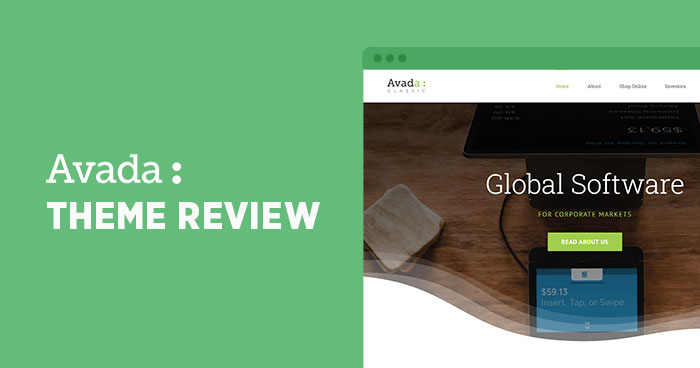
With over 659,649+ licenses sold on ThemeForest.net, Avada is one of the best-selling WordPress premium themes in the world. The surprising fact about the theme is that despite its popularity in the WordPress community, few users are actually aware of the breadth of experiences they can build using this theme.
This article will enlighten you on everything about the Avada WordPress theme so you can decide whether this theme is right for your websites.
While many users simply adore Avada, some find alternatives that suit them better. However, Avada is one of the top multi-purpose themes for WordPress, which means it fits a variety of design requirements and can cater to a range of practical scenarios.
Avada has a lot to offer, so let’s read on to find out what this theme has in store for you!
What’s in the Avada Theme?
You can purchase Avada from ThemeForest for $60 and receive an unlimited license, which lets you use the theme on a single website. The license also includes six months of support from Theme Fusion. If you run into trouble while using the theme, you can find extensive documentation on different topics at Avada Docs that will answer most of your theme related questions.
Avada Full Theme Package
From your ThemeForest account, you can download the Avada Full Package under “Downloads” and save it on your computer. After unpacking the zip file, you will receive the corresponding child theme in addition to the actual Avada theme (more on this later).

You get a folder with all Photoshop files, a language folder where the theme is translated into 30+ languages. You can always install these files later via FTP.
In the “Extras” folder, you will find documentation on the included premium sliders “Layer Slider” and “Slider Revolution.”
Avada Theme Installation
You can upload and install the theme files, “Avada.zip” and “Avada-Child.zip,” in the WordPress dashboard under Themes → Add New, and then activate the “Avada Child Theme.”
- You can modify the CSS file of the child theme.
- All basic settings of the theme are saved in the child theme (updates + patches).
- PHP code additions can be accommodated in the supplied functions.php file.
After activating the “Avada Child Theme,” you have to activate the additional required plugins, “Fusion Core” and “Fusion Builder,” in the area of the included plugins.

In the “Plugins” tab, you will find a range of other premium and free WordPress plugins, and you can activate them if you want. These plugins include Convert Plus, Advanced Custom Fields PRO, LayerSlider WP, Slider Revolution, and many more.
Avada Theme Requirements
Since the Avada theme offers many functions and is highly resource-intensive, you must ensure that your WordPress site is built on a robust hosting environment. Because if it’s not, you won’t be able to utilize the theme’s features fully. A fast WordPress hosting will ensure that your site is running at optimum speed while you make the most out of Avada WordPress theme.
Under the “System Status” tab, you can view information about your current WordPress and server environment. The areas highlighted with red are critical for the security and performance of your WordPress.

Now before using Avada, here is something that you need to know.
The minimum server requirements of the Avada theme are:
- WordPress 4.6 or higher
- PHP 5.6 or higher
- MySQL 5.6 or higher
The recommended PHP limits and configuration are:
- max_execution_time 180
- memory_limit 128M
- post_max_size 32M
- upload_max_filesize 32M
You can find more information on Avada system requirements in the documentation under Requirements for Avada.
Avada Theme + Cloudways Hosting = Peace of Mind
Cloudways delivers unmatched server performance. Adding Avada to the mix is a simple formula for online success.
Updates and Support
To get updates and support for the Avada theme, you have to activate the theme with a token key that you can get from your ThemeForest account. Using a token key is simple, but if you still encounter any problem, the video below will help you out:
Avada Theme Demos
After you have installed Avada on your WordPress, over 60 demos on various industries and niches are available for you to launch your WordPress website.

You can install the demo page entirely, or you can choose to install it page by page. However, when you import demos, you should note that the images used are subject to copyright, which means you cannot use them on your website for commercial purposes.
Avada Theme Options
Avada Theme Options are at the heart of the theme. These options are what make Avada one of the most popular products in the WordPress community.
Using these theme options, you can customize and configure your entire WordPress website. From typography and coloring to website styling, you can control pretty much everything from theme options and create a website the way you want. If you want to get your hands dirty, you also have the option to make changes to some of the detailed setting options.
However, this also means that you should have a fair understanding to make the best use of all the settings. For that, you can find an overview of theme options on Fusion Theme Options.

Fusion Builder
Avada comes with a dedicated page builder for pages and posts design called Fusion Builder. It enables you to build web pages quickly through its drag and drop functionality, which means you don’t have to be a web developer or a seasoned designer to create your website.
Listing all the features here would undoubtedly go beyond the scope of this blog post. But fundamentally, column layouts are built with responsive containers, and you can use design elements in these containers (headlines, images, text blocks, and sliders).
At ThemeFusion, you will find a comprehensive overview of the functions that Avada’s Fusion Builder brings.

Mobile-Ready Design
You can specify whether a container should only be displayed for mobile views (smartphone, tablet) or only for desktop screens in the columns container, which saves a lot of time when it comes to mobile-ready design.

Create, Save, and Reuse Templates
Complete page layouts, containers, and individual elements can be saved in the “Fusion Builder Library” and reinserted at any point. When it comes to recurring page structures or call-to-action (CTA) buttons, for example, this saves a lot of time.

With the additional function “Global Elements,” you can easily save multiple instances of a built-in element, and any changes you make will be applied to all instances at the same time.
Performance Optimization
In the “Theme Options,” there is also an area for optimizing your website’s performance. In this area, you have options of image size threshold, CSS and JavaScript files compiler, lazy load for delayed loading of images, font face rendering, or deactivation of emoji scripts, etc.

In addition to the performance options, you should consider installing a caching plugin in WordPress if your hosting provider does not provide server-side caching.
Avada Theme: Pros and Cons
Pros
- Unlimited design options for creating website layouts
- Own drag and drop page builder (Fusion Builder)
- Many premium plugins are included, including ACF Pro and Revolution Slider.
- Integrated cookie notice for data protection
- Optional deactivation of scripts that are not required
- Performance optimization options
- Integrated mega menu for complex page navigation
- Advanced internal search options
Cons
- High minimum requirements for web hosting/server
- Additional caching plugin for optimal performance
- Theme update requires the updates of “Fusion Core” and “Fusion Builder.”
- Additional update through Fusion Patches
- A little inconvenient licensing via token key
Final Thoughts!
To make the most of Avada, you’ll need to spend some time playing around with the theme. Because this multipurpose theme is so extensive, you won’t learn about all the functions without trying them all out at first.
I tested the theme for my website, and it took me a considerable amount of time to fully realize all the possibilities of the Avada WP theme.
Avada is ideal for large projects like corporate networks, organizations, and a perfect eCommerce WordPress theme. This means that bloggers and other small site owners might not be able to enjoy this theme fully, and they should look for more suitable solutions that fit their requirements
If you have any further questions about using Avada or if you would like to share your experience with the theme, please leave your feedback in the comments section below.
Note: This article was published in collaboration with Theme Fusion.
Mansoor Ahmed Khan
Been in content marketing since 2014, and I still get a kick out of creating stories that resonate with the target audience and drive results. At Cloudways by DigitalOcean (a leading cloud hosting company, btw!), I lead a dream team of content creators. Together, we brainstorm, write, and churn out awesome content across all the channels: blogs, social media, emails, you name it! You can reach out to me at [email protected].

