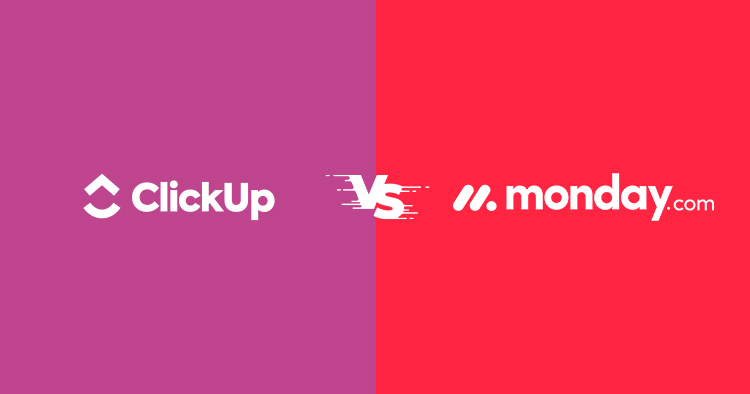
Agencies have detailed and complex workflows, and missing out on key details may cause you to lose a client. With an ever-increasing workload, it becomes extremely hard to scale up and manage multiple projects effectively. ClickUp vs. Monday has been a big battle for quite a while, as these are the biggest project management tools out there.
Managing multiple projects simultaneously is hectic and complex. Even your most experienced human resource requires a helping hand to manage all of these moving parts. It’s one of the main reasons why so many companies resort to popular project management tools.
ClickUp and Monday are both renowned names in project management. They both have their pros and cons, making it a close call at times. In this article, we’ll review each, including their features, pricing, and overall performance. So, let’s head into our Clickup vs. Monday showdown!

7 Reasons Why Agencies Should Choose Cloudways
Enter your email address to get our free PDF and understand the key reasons why Cloudways can supercharge your agency growth!
Thank You
Your PDF is on it’s Way to Your Inbox.
What Is Clickup?

Clickup is a cloud-based project management and collaboration tool for your business. Its primary function is to organize the tasks and increase productivity. There are many Clickup users worldwide, and the numbers are increasing drastically.
It perfectly meets the demands of different sizes of businesses from various industries, and is equally beneficial for organizations offering remote or on-site jobs and freelancers to manage their tasks and communicate with the clients in real-time.
The software offers a beautifully designed interface with various features to manage everything from a single application. You can create lists from the sorting options, add comments, and tag teams or team members to notify them about different projects.
The software also offers push-notification and alarm features to notify of deadlines or tasks that need immediate consideration. Users can configure the notification settings as per their preferences. Each feature is highly customizable, and managers can tailor it to meet specific requirements.
The long list of features includes automation, mind mapping, Gantt charts, native time tracking, dashboards, sprints, to-do-list, emails, notepads, forms, and a Kanban board view. The features visualize your tasks and improve project management while saving time and helping you achieve the desired goals.
ClickUp, like Monday, is fully on-cloud. The cloud integration makes ClickUp accessible from anywhere in the world. It eliminates the boundaries for working while keeping up with the work quality. In this regard, ClickUp vs. Monday is a close tie.
As all the workflow is visible in one place, teams can connect smoothly, collaborating and executing their roles to complete different projects. ClickUp software is available as a browser extension, web app, and mobile-based apps for android and iOS, making it one of the best agency tools out there.
What Is Monday?

Monday is an operating software to manage workflows across multiple verticals. It is one of the most well-known project management tools used for small to medium-sized businesses from various industries.
It is a versatile, cloud-based solution that integrates multiple tools and features in one place to allow for seamless collaboration between multiple teams. It also offers custom-designed sub-software to meet the requirements of specific departments within the organization.
Using this solution, teams from various departments, such as marketing, HR, sales, customer relation management, IT, task & project management, creative & design, and operations can collaborate with each other through a centralized platform.
The flexibility of the platform brings teams closer, and its advanced features help them to manage multiple projects within the whole team. The software offers a Gantt chart, internal document management, dashboards, automation, Kanban, word forms, integrations, and canvas. The interface allows discussion on topics and organizes files in the space to manage the projects.
The project management software provides an interface with many features. Its features allow agencies to create a multi-dimensional approach for effectively managing the work process. The platform is customizable and comes with various prepared templates that users can use to create their own board.
Users can upload and share files, set priorities, schedule timelines, and share the status of the project in real-time. Moreover, the interface interconnects with multiple third-party software to ease the working process for its users, offer them a comprehensive solution and help them achieve their target goals.
Monday is an AWS partner, and is based fully on the cloud. So, it also offers the feasibility of managing your team at various places connecting with your customers and freelancers from multiple locations. The working operating system provides a virtual space to continue the workflow and get projects done easily and effectively.
Improve Your Agency’s Overall Performance!
Join the Cloudways Agency Partnership program to get free training sessions, and learning materials to make better choices for your agency growth!
How The Two Services Stack Up – At A Glance
| Particulars | ClickUp | Monday.com |
|---|---|---|
| Pricing | Ranging between $0-$29 per user | $0 to $20/user/month (3 seats minimum) |
| Templates | Yes | Yes |
| Time tracking | Supported | Supported |
| Standalone mobile apps | iOS and Android | iOS and Android |
| Integrations | Yes | Yes |
| Real-time chat option | Yes | Not supported |
| Video recording in-app | Yes | Video recording in-app |
| In-built notepad | Yes | Not supported |
| Activity view | Yes | Yes, but limited to specific boards and items |
| Automations | Yes | Yes |
| Bird’s eye view | Yes | Not supported |
| /Slash commands | Yes | Not supported |
ClickUp – Main Features

Before we talk about ClickUp vs. Monday, it’s important to break them down and discuss them one by one.
Now, let’s dive into ClickUp and see what features it brings to the table.
Dashboards provide a high-level overview of the activities and processes running in your workspace. You can relate the dashboard to a power center to observe the workflow and manage all the tasks. A business can custom-organize their dashboard for different use cases such as relationship management, employee performance, sales, remote work, start-ups, and many others.
As the dashboard offers an overview of what you are doing, ClickUp gives you the ability to customize it to meet your requirements. It permits the user to orient their dashboard with smart widgets that help them optimize workflows.
More than 50 different widgets are available out of the box with ClickUp, and you can display various widgets on one dashboard to enhance accessibility.
The list of widgets includes custom charts, time tracking, workload, sprints, calculations, calendars, external apps, tables, and project overview. You can customize the color, theme, and dashboard view from the settings for better viewing options.
Project Management

ClickUp is a tool mainly designed for project management. It brings managers and workers to one place where they can collaborate to plan and organize a project, connect with different teams, track the project’s progress, and cohesively finish key tasks.

Users can use templates or create customized lists to manage workflow, assign tasks to team members and check the progress in real-time. You can also view the workload on each team member and distribute it among team members to manage the workload, add comments on the tasks, share attachments to regulate the workflow.
Team members also receive notifications for updates on an ongoing project. The features in project management functionality are helpful in completing the projects timely and successfully. From tracking referrals for your agency to collaborating on different web design tools , ClickUp has quite a lot going for it.

Simplifying Task Management with Views
ClickUp gives you the option of simplifying and viewing your outstanding tasks using several different views. From your basic list view (as shown above), you also have other options like:
- Board
- Calendar
- Gantt
- Timeline
- Box
- Mind Map
- Workload
- Activity
And many more! For instance, here’s how the Gantt view appears:

This makes it easy to view different tasks and when they’re scheduled, allowing you to quickly get an overview of what each member of the team is working on.
There’s also an Activity View that I especially like, since it lets you quickly get updates on all activities for different tasks. It’s similar to the Activity Log in Monday.com, but it presents information in a more concise and clean fashion.

To get comprehensive activity logs, you’ll have to upgrade your account. However, for people just trying out the platform, it’s still fairly nifty. That’s not all, you also get a Kanban board, which is another way of presenting information in an easy, digestible manner.

Whiteboard
Arguably one of the coolest new features that ClickUp has added to its already burgeoning arsenal is the whiteboard. The whiteboard makes it incredibly easy for teams to collaborate and brainstorm new ideas.
It’s still in Beta, but presents a huge canvas that you can use to detail new ideas, get feedback, identify branching options, and come up with new strategies to tackle existing tasks. If you compare ClickUp vs. Monday side by side, you’ll realize this is not an option with Monday at all.

This adds a whole new layer to the way teams can collaborate and changes the approach that remote teams can take when managing new projects.If you have projects that are tied to specific addresses on a map, you can even use the Map view to view them in a better fashion.
Figma vs. Sketch: The Best Collaborative Design Tool for Web Design Agencies
Chats

ClickUp supports a real-time chat function, which lets you invite other team members and chat with them, all within the same portal.
Of course, that’s not to say that ClickUp can replace Slack or Microsoft Teams, but if you have to send out a quick blast or discuss something important related to a project, you can absolutely do that.
Task Management

From project release to completion, ClickUp offers wholesome features to manage each task. Teams can effectively connect and collaborate to work on the tasks while grouping them into project status, timeline, and any other category as per the requirement. Users can also break the large tasks into more manageable sub-tasks.

They can also add notes to each file and tag teammates to notify the tasks. Users can also customize the task management using more than 35 functionalities such as adding comments, recording screens, and presenting reports whenever needed. You can also streamline the recurring tasks automatically. The task management feature is essential to organize work in the way you want.
Tasks can also be shared using either a public or a private link, which is ideal for when you’re working with an outside contractor or simply sharing collaborative details with another party.
You can also add a checklist to different tasks so that you can move them to completion once everything has been completed. Again, this offers greater transparency and makes sure that nothing is missed for each task that is completed and moved to the next stage.
And, like Monday.com, you have the option of leaving comments on tasks. But that’s not all you can do.
Commenting Redefined
Instead of simply adding a barebones comment, ClickUp lets you record your screen to show the changes you want made, attach an entire separate document as a comment, or quickly send the comment as an email, as shown below.

This adds an unprecedented level of depth and detail to your conventional commenting system, making it easy for teams to collaborate, discuss, and share their comments on key tasks.
Dashboards

ClickUp Dashboards are designed generally for business teams that want to view information about specific projects at a glance.
It lets you view time tracking insights and plan your tasks more efficiently, and more importantly, it allows you to view detailed information about different tasks at a glance.
ClickUp does give you a bunch of templates right off the bat, though the collection isn’t as diverse as what Monday has to offer. Again, that’s not a bad thing, since it has a pretty comprehensive builder that allows you to sculpt your dashboards from scratch.
Mind Maps

Another excellent feature that ClickUp brings to the table is Mind Maps. Mind Maps allow you to quickly view information and present it as a mind map, letting teams better understand how ideas were formulated or the approach you took for specific projects.
Time Tracking

ClickUp is intuitive when it comes to tracking due dates and times for completing a task. It also has timesheets and a time reporting function. ClickUp has an in-built calendar to mark important dates, meeting times, and the allocation of days for task completion. The calendar also shows notifications such as reminders, push messages, alarms, and so on.
The calendar enlists tasks by setting them by time on the same date, later today, tomorrow, this weekend, next week, next weekend, and more. You can efficiently calculate work days using this system.
The AI system of ClickUp understands commands like 4w for four weeks or 2d for two days to mark the date on a calendar. You can also mark recurring tasks on the calendar by choosing the frequency or using the periodical option. You can assign a new task, repeat the present task, or simply switch off the recurring command when not in use.
For instance, we created a test task in ClickUp, and activated Time Tracking. You can start a timer for each task, as shown below:

That’s not all. You can also enter the times manually or specify ranges, which means ClickUp can effectively replace your conventional time-tracking tools such as Toggl or Clockify. This is great for several reasons:
- Manage times for each task through a centralized tool
- You can set automations to record these tasks in other software
- You can also set up billable hours this way to ensure accurate timekeeping and billing.
Integrations

ClickUp is a one-stop solution to all your requirements as it integrates multiple apps in one place. Integrations of third-party applications increase productivity and manageability to manifolds.
Using ClickUp as your project management tool, you can take advantage of more than 1000 leading applications as they merge slack, drives, docs, salesforce, LinkedIn, Twilio, Timely, YouTube, Alexa, and many other top-listed apps.
Each of these apps offers different functionality. There is no need to open different apps and worry about missing any notification from any application as you can manage all the apps from one interface. The list of integrated apps on ClickUp is increasing every day to provide more customer-oriented services.
Pricing

Pricing is an important factor while selecting any software for daily use. Like most other platforms in this niche, ClickUp also offers a free plan, and you can then increase pricing and functionality depending upon what you want from it.
It’s designed for startups and emerging teams, and does a fantastic job of maintaining the price to value ratio.
ClickUp for an individual is absolutely free. The free version comes with 12 amazing features that make it the best tool for personal use. The unlimited package costs $5 per month per employee. It is best suited for small teams.
This package offers an option to pick up features of your choice or goes with the selection from the service providers. The business package is best for medium-sized teams and costs around $12 per month, per user.
It comes with all the features that you need to manage a medium-size workforce, though it’s highly scalable. If multiple teams are working in your business, the next package costs $19 per month per user, and offers excellent value.
The scalable nature of the program means that there’s also an Enterprise solution, with variable pricing. You have to contact the company to discuss your needs, and they’ll give you a detailed figure.
It’s also great for document management, so you can easily store and review agency contracts through a centralized platform. This is great for agencies that want to centralize document management. When you compare ClickUp vs. Monday, you’ll realize ClickUp offers greater document flexibility.

Setting Goals
ClickUp also makes goal tracking incredibly intuitive. Once you set a goal in ClickUp, you can choose how many team members you want to share it with.
And, you can also set further targets to break your goals down. Once you set a goal, ClickUp will prompt you to set targets for these goals.

Each target is essentially a measurable result, and you can choose how to measure them. By default, there are four options:
- A specific number
- Tasks
- Currency
- True/false

This lets you define and create Key Results, which you can then objectively measure. There’s a very nifty indicator as well that shows you just how far you are from achieving your goals.
And more importantly, you can view a timeline of all created goals and see how they have evolved over time. This’ll help you clearly see how your agency grows over time.
Choose The Fastest Agency Hosting Out There
Avoid hosting hassles with the most reliable hosting for agencies.
Monday – Main Features
Moving on to Monday.com, there’s a lot to like. The company refers to the platform as a “work OS,” and for the most part, it performs just as well. There are several key features that make it one of the best agency management software tools out there. Let’s dive into it!
Dashboard

Monday is a comprehensive project management working system. It equips its users with tools and apps to custom-build the dashboard for controlling and overviewing the work process. You can also use templates for creating the dashboard. The versatile visual view helps managers to take an idea about the position of the work process in the first look at the dashboard.
Users customize the dashboard to display all the important details about their project in one place, on the main display to get an in-depth view of their projects. Users use graphs, tables, and listings to precisely display information on the dashboard. Monday offers various widgets that users select and display on their dashboard’s screen. Mainly, the widgets track the budget, timeline, and progress of work.

The dashboard also displays all the activities of team members working on a project. It gives the options to manage task distribution among the team members. It keeps the team members on track by notifying them about the deadline and managing workload among them. Members share files, add comments and perform various other activities and stay connected to one another.
Template Center
When you sign up on Monday, it’ll ask you a few questions, including the purpose of your usage, your designation, and how you intend to use Monday.com in the first place. Once you get started, there’s a whole bunch of templates that you can choose from.

The Template Center is where Monday really shines. To make it easy to get your work management system off the ground, Monday includes a comprehensive array of templates that you can use to quickly set up the platform and get started with it.
From campaign planning to ad tracking to asset management, Monday gives you an incredibly detailed set of templates that are available all out of the box for free.
Monday Workdocs

Document management is now a key feature that’s becoming more and more popular in most CRMs and project management tools. Monday doesn’t stay behind with its workdocs.
Monday workdocs allow you to create documentation and store it in one place. It lets you seamlessly collaborate with other team members and manage content more effectively.
And, since it also uses the Activity Log that gives you minute details of all updates for specific activities, you can get timely updates for whatever’s changed.
Project Management
Managing an ongoing project is a hectic task and Monday significantly eases this task with its advanced features.
Once you select any of the different templates that are readily available, you can then populate it. You can add tasks, name groups, and set up automations as well.

As shown above, Monday lets you assign collaborators, set deadlines, open up activity logs, and subscribe to updates for specific tasks. This makes it easy for all collaborators to easily see updates and view new changes.
Multiple Project Views

Like most other project management tools, Monday.com also gives you a Kanban board that you can use to see all your projects at a glance and what state of completion they’re in. There’s also another range of options available, including a Battery view, Gantt charts, Calendar views, and others.

Some of these, like the Battery view, are generally quite interesting, giving you more insights about overall project completion and showing the amount of future steps that you need to complete as well.

Portfolio
Agencies have different teams that work on different projects, with the ultimate goal of facilitating clients. With the portfolio, you can create a comprehensive view to track progress of each team that’s working on different projects.

This also lets teams view how others are performing including overall progress for defined periods. If you’re running Sprints and want to track progress, this is a great way to keep teams motivated.

Resource Management
Monday.com also simplifies resource management by a considerable extent, letting you view what each member of the team is working on, and which tasks require more attention.

You can switch tasks around based on priority this way, and get a bird’s eye view of just how backed up each team member is.
Learning Center
The PM Learning Center is a fantastic section in Monday.com that lets users get a better understanding of how to use projects on the platform. It includes a comprehensive index of resources as well as videos on key features.

This can come in handy for agencies that have to onboard new members. It’s a fantastic way to get them up to speed with all that Monday.com can do without requiring any hand holding.
Inbox

There’s also an inbox in Monday.com, though it doesn’t function the same way as ClickUp does. Instead, the inbox is the place where all comments and notifications are stored, including those that were assigned to you, or those you were mentioned in.
Product Store

Apart from the work management platform, you can also start a trial or purchase a subscription to any of the four additional offerings that Monday brings to the table::
- Monday dev
- Monday sales CRM
- Monday projects
- Monday marketer
Since these are generally very well-designed, most agencies would benefit from integrating other Monday products into the ecosystem, creating a more holistic management platform that brings everything under one roof.
Time Tracking

Monday has a time tracking option for efficient time management. Using this software, you can get working teams aligned at one place and also track their performance within the given timeframe.
Fulfilling the timelines have a direct effect on the productivity of the team. The time tracking feature allows users to view the project’s status in real-time. Instead of using a third-party time tracking tool; this brings everything under one roof.
As Monday.com integrates with Google Calendar, users can schedule meetings, deadlines and many other tasks and keep its tracking. Alarm or notifications notifies the users about the important tasks.
This system keeps you updated about important activities and you never miss any important business activity. The autopilot functionality of the time tracking tool automatically updates the work status once your project file is uploaded.
Additionally, the platform also generates reports on your behalf to present the real picture of your projects, tasks and clients. This greatly helps with planning.
Items View

To improve visibility into different activities, Monday.com also allows you to define different Item views. You can integrate multiple apps from the store to get updates on activities performed in other apps, which is, in all honesty, a fantastic feature.
It ensures nothing is missed, especially when it comes to work done on different projects, and allows you to better review project performance.
Integrations
Monday’s usefulness becomes more robust and effective by integrating with more applications. Integration of various apps makes Monday a comprehensive workplace tool that allows users to operate management processes from one place.

If you’re looking to integrate Monday.com with a bunch of different apps, it’s incredibly easy. You can also set triggers and notifications, much like Zapier, making it easy for you to trigger actions and responses.
Some of the most popular integrations that you get include:
- Salesforce
- Zendesk
- Copper
- Shopify
- WooCommerce
- Stripe
- OneDrive
- Zapier
- Gmail
- Mailchimp
- HubSpot
And many others. This is one of the main reasons why Monday.com has become so popular over the years.
One thing that Monday.com does exceptionally well is how well these integrations really work with each other. They are categorized based on usage, so you can find integrations for “remote work” under a specific category.
It also lets you create “if that, then this” connections and set automations accordingly. It definitely brings in a few features that Airtable is known for, but it’s nowhere near as comprehensive as ClickUp.
Pricing

Monday offers customized pricing packages including individual, basic, standard, pro, and enterprise. The per-member rates and features in each package are significantly different. The individual package is available free of cost for up to 2 members. It is primarily designed for individuals to manage their projects and offers limited functionalities that serve the purpose of managing tasks for individuals.
The basic package is available at $8, standard for $ 10, Pro at $ 16 per seat per month. The features included in each package are specific to serve the purpose and include every feature to meet the business’s requirements. On Monday, you can manage teams of various sizes from 3 to more than 200 members.
The total monthly bill depends on the number of team members using Monday as their software management tool. The sales department manages the pricing of the enterprise package. Monday offers an 18% discount for yearly payments. Monday also offers a 14-day free trial before you begin with the paid version.
More importantly, Monday.com offers a free trial, no credit card required. It’s a fantastic platform that offers a comprehensive array of features, making it easy for businesses to manage different teams, including marketing functions, sales, operations, and a lot more.
ClickUp vs. Monday – Which One Are Agencies Using and Why?

Gretchen Cawthon, from Left Right Labs, really likes using ClickUp. Here’s what she had to say:
“We are big fans of ClickUp here, having switched to it about 2 years ago. It allows us to view our data in multiple ways for different roles in the company. For example, our designers and devs will prefer the board view to see what tasks are available and coming due. Our PM will want to see the timeline view to adjust a project’s schedule.
We use ClickUp to house our playbook. We have a huge library of SOPs and information about the tools we use and where to get support when needed. We especially love that we can type @@ and link in that resource to tasks when needed. We also use ClickUp as a CRM. It is handy for quick searches of contacts within a company or connecting a company or contact to a task for easy reference.
Although I have limited experience with Monday and Asana, I was drawn to ClickUp for its flexibility. Using the custom fields and saved views, we have been able to quickly build a workflow that is customized to our business. Since moving to ClickUp (from Teamwork) we have been able to better calculate profitability and capture tasks that otherwise may have slipped through the cracks and not been billed.
Our team keeps ClickUp open all day to update tasks in real-time and to communicate with each other to keep tasks moving as quickly as possible. It has saved us significant time and money.”

Chris Castillo, the CEO & founder of Propel, says that ClickUp has helped streamline many inefficiencies in their business processes. This includes:
“There are probably too many ways to list here, but some of the top ways that ClickUp helps reduce inefficiencies are Templates, SOPs, and Support. Let me explain each in more detail.
We create project templates that are basically scaffolding for a project. For example, if we are onboarding an SEO Campaign we have all of our onboarding tasks defined in an SEO Campaign template.
Our SEO Campaign onboarding is rather comprehensive and there is a lot of work that we do when we take on a new campaign. Having a template we can easily deploy, which has all of the tasks with task descriptions, makes onboarding a campaign 10x faster and easier. To add to the templates, we have all of our SOPs in ClickUp Docs which we can include in our project template tasks.
We set up our templates so that all of the tasks have two sets of instructions – one set for those who have already performed the task and just need a summary to remind them of what the task entails. We also link the full SOP ClickUp Doc to the task for those who haven’t performed that task before and need a detailed breakdown.
This means that when we deploy a new template to onboard a project, the team has everything they need to get things done. The last example is a reflection of how customizable ClickUp is. We created a simple support ticketing system that allows our clients to fill out a form on our website to create a “support ticket.”
When a client fills that form out, we have ClickUp automation that automatically creates a task in a Support Tickets list, assigns a support team member to the task, and sets the due date so that we fulfill our commitment to clients in terms of time to action requests.
We can even send emails related to each support ticket form within ClickUp, and those emails are added to the comments for that ClickUp task, so any team member who opens that task has all of the context surrounding that support request – huge win!”

Joshua Kimmes, from Bear North Digital LLC, is also a big fan of ClickUp. He says:
“ClickUp allows us to run all of our operations within the platform, rather than just task management. We house tasks, standard operations procedures (SOPs), financial data, time tracking, docs, and forms. For areas where we have inefficiencies, ClickUp integrates really well with other tools we use such as Slack and Google Drive.
My personal favorite ClickUp feature is the ability to create dashboards. Since ClickUp is so flexible, I have a dashboard that is usually up on one of my screens, most hours of the day. It is set up to show my upcoming tasks across all projects, financial data (monthly recurring revenue, project revenue, revenue by service, costs, etc.), time reporting, and our sales pipeline which is integrated into my dashboard.
I prefer ClickUp because of how customizable it is. We run a lot of Shopify marketing projects through ClickUp which are oftentimes pretty complex and require a lot of communication, changes, documentation, etc. So the need for a robust tool is pretty apparent. Having tested and used platforms like Monday and Asana, I felt that they didn’t go too far beyond a “to-do list.” For a small team, or a team that hasn’t used a task management system before, I could see where the simplicity of Monday and Asana would be more appealing.”

Monday.com is also incredibly popular, and is used by agencies as well as larger companies. It’s used by some of the largest companies in the world, including Uber, Adobe, Abbott, Hulu, and Unilever.
With more than 127k companies around the globe relying on Monday.com, it’s definitely not a slouch either. At the end of the day, it’s all about which one you prefer based on your needs.
ClickUp vs. Monday – Which One Do You Prefer Using?
ClickUp vs. Monday are two powerhouse project management platforms that can help you land more clients.
These tools are also great for agencies that have clients on a monthly retainer, as you can manage workflows and tasks more efficiently. On the basis of the feature sets and overall flexibility, ClickUp definitely takes the cake.
However, it all depends on what you’re going to use it for. Both ClickUp and Monday offer a powerful set of features that you can customize and change according to your wishes. They’re incredibly flexible and versatile, and both companies regularly continue to add more features to their arsenal.
Abdul Rehman
Abdul is a tech-savvy, coffee-fueled, and creatively driven marketer who loves keeping up with the latest software updates and tech gadgets. He's also a skilled technical writer who can explain complex concepts simply for a broad audience. Abdul enjoys sharing his knowledge of the Cloud industry through user manuals, documentation, and blog posts.


