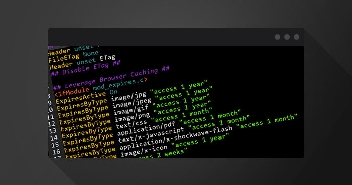Is the security of your WordPress website tight enough?
If you have been working on a website for a long time, all your work could disappear in a very short time. Wondering why? Most of the WordPress websites have to deal with security threats. You can overcome it with the best WordPress security plugin.
Today, many applications have emerged at the forefront of designing websites with ease and perfection. One of the many names is WordPress. It is by far the most popular CMS in the world as more than a quarter of the websites on the Internet are built on it.
With so much utilization and customization, WordPress has created a very active community around it. If you are an avid WordPresser and wish to secure your WordPress website, here is a list of best WordPress security plugins that can come in handy for you.
How Does a WordPress Security Plugin Work?
A WordPress security plugin enables a number of features on your site to prevent it from getting hacked. Some WordPress plugins block brute force attacks by locking out users after they have crossed the login attempt limit.
Firefall is something that is common in almost all security plugins. A firewall prevents zero-day threats from entering your site by blacklisting certain IPs, users, a group of users, or even countries if they seem suspicious.
Two-factor authentication is an effective technique to protect your WordPress login page. This is a prominent feature in one of the better security plugins because it completely neutralizes password theft.
Another way security plugins protect your site is by scanning it for malicious codes and files. The plugin notifies the users whenever it detects anything that can harm your site.
Before we list the top security plugins, you must remember that they don’t offer comprehensive security on their own. You’ll need more than just some security plugins.
The best practice is to always opt for a secure WordPress hosting provider, in addition to using these plugins, to maintain a strong defense against unwanted traffic and DDoS attacks.
List of WordPress Security Plugins
I’ve listed the following WordPress security plugins, so you can decide the one that best suits your needs.
1. MalCare Security

MalCare, a complete Security Solution that uses the collective intelligence from its network of websites to Scan and Clean malware on a WordPress website. Not just this, it enables users to take preventive measures to protect against hack attempts.
MalCare Security Features
- A firewall that bans IPs and malicious login attempts
- Site Hardening to prevent hackers from making changes to your site’s files.
- Regular backups that serve as a safety net for when disaster strikes
- Site Management enables users to update themes, plugins, and WordPress core.
- Automated malware removal that cleans your site off malware in less than 60 seconds
Also Checkout: Best WordPress Anti-Malware Plugins
2. Sucuri Security

Sucuri Security is another great security monitoring tool for WordPress websites. This web-based tool combines with a free WordPress plugin that protects the website from evil codes, malware, HTA hacks, and many other nuisances.
Sucuri Security Features
- Experienced security analysts to monitor active malware campaigns
- Automatic cleanups to clean your site off malicious code
- SEO Span Repair to prevent spam keywords and link injections
- Submits blacklist removal on your behalf
- Firewall to prevent future attacks on your site
Worried About Cyber Attacks Affecting Your Business?
Secure your eCommerce store with DDoS mitigation at Layers 3, 4, & 7 and a Managed Web Application Firewall using the Cloudflare Enterprise add-on!
3. All In One WP Security & Firewall

Although WordPress itself is a pretty secure platform, security breaches are still possible. A great way of dealing with security issues is to install All In One WP Security & Firewall, a comprehensive, easy-to-use, stable, and well-supported WordPress security plugin. It checks for vulnerabilities and enforces the latest recommended WordPress security practices and techniques.
All In One WP Security & Firewall Features
- User Accounts Security to detect identical login and display names
- Use Login Security to protect against brute force login attacks
- Database security to schedule automated backups in case of a disaster
- File System Security to identify files which have insecure permission settings
- Blacklist functionality to ban suspicious IPs
4. Wordfence Security

Here is another great plugin that protects your WordPress website from a variety of bugs and hacks. Wordfence Security features anti-virus scanning, URL scanning, and firewall that protects the website from security threats, such as fake Google bots, malicious codes, and botnets. This WordPress security plugin also blocks unwanted scrapers and online bots that perform unauthorized security scans on the website.
Wordfence Security Features
- Protects login URL from brute force attacks
- Compares core files from what is in the WordPress repository and reports any changes
- Repair changed files by overwriting them with the original version
- Enables two-factor authentication
- Login page CAPTCHA
5. WebARX Security

WebARX is an all-in-one tool for WordPress security. It’s definitely more than just a WordPress plugin because WebARX Security supports every PHP application and is considered as a complete solution. With WebARX, you can manage security on all your WordPress sites via one platform. You can prevent attacks and malware infections.
WebARX Security Features
- Easy to install to a WordPress site directly from a WebARX panel
- Advanced Website Firewall which is completely customizable from the WebARX portal
- Virtual Patching to automatically receive rules to patch plugin and theme vulnerabilities
- Harden WordPress installation through 2FA and reCAPTCHA
- Security monitoring
- Uptime monitoring
6. iThemes Security

iTheme Security is a premium WordPress security plugin that protects websites by blocking suspicious users and preventing brute force attacks. It comes with more than 30+ options to secure your WordPress site and server. It detects bots, attempts made by hackers, and overcomes identified vulnerabilities. The plugin monitors the file system for unauthorized changes (a common issue at bad hosts). iThemes Security increases security using password protection and further enforces SSL certificates for all pages including admin pages.
iThemes Security Features
- Two-factor authentication for a better-protected login URL
- WordPress SALT and security keys
- Malware scan scheduling
- Generates stronger passwords
- Google reCAPTCHA to keep the bots out
7. Bulletproof Security

Want to have a proficient, all-in-one WordPress security solution? You cannot go wrong with Bulletproof Security. This great tool lets you do everything from a centralized location. Apparently, the maintainer of this module (AITPro) has done a fine job aligning the diversified tasks of security on one platform.
Bulletproof Security Features
- One-click setup wizard for easy installation
- Login security and monitoring to prevent brute force attacks
- Full database backups in case your data is compromised
- Firewalls to identify and ban malicious IPs
- Maintenance mode for both frontend and backend
8. Block Bad Queries (BBQ)

Block Bad Queries (BBQ) is another great tool for preventing injection-related attacks on WordPress websites. Although the plugin might appear to be limited in its application. It has been critically acclaimed by the WordPress community as it blocks most of the attacks on a website. This is why it has great ratings and is increasingly becoming popular as a WordPress security plugin.
Block Bad Queries (BBQ) Features
- Scans all incoming traffic to your site
- Fully plug and play – No configuration required
- Effectively blocks a range of malicious requests
- The plugin is regularly updated so you don’t need to worry about compatibility
- Also blocks SQL injection attacks
9. Astra Security Suite

Astra Security Suite is a great addition to this list of WordPress security plugins. It is a premium plugin that has gained a lot of popularity in a very short period of time. The plugin is equipped to block more than 100 types of threats that may hurt your business. It also protects your website against spam and bots that disrupt your website traffic,
Astra Security Suite Features
- 1-click malware removal
- User-friendly dashboard to keep an eye on your site’s security
- Gives you control over blacklisting IPs and blocking countries
- Scans file uploads to prevent malicious uploads
- Security audit assessment ensures that your code is bug-free
10. SecuPress

With more than 20,000 active installs on the WordPress repository, SecuPress is a fairly popular security plugin that effectively blocks bots and suspicious IPs and scans your website for malware and potentially harmful codes. The plugin is also GDPR compliant so you can use it without worrying about your users in the EU region.
SecuPress Features
- Security Audit runs a full scan on your website and checks 35 security points
- Also detects vulnerable plugins and themes on your site
- SecuPress adds two-factor authentication to protect login pages
- The plugin also backs up your data so that you can retrieve it later
- Quickly sends alerts when your site is under attack
11. Defender Security

Defender Security is a highly reputable WordPress security plugin by WPMUDEV. The plugin protects your site in many ways including preventing brute force attacks, SQL injections, and cross-site scripting XSS. The plugin takes care of literally everything you need to harden your website’s security so that you can focus on more important things like your business.
Defender Security Features
- The plugin prevents bots from scanning your site using a 404 limiter
- Sends you notifications in case of a vulnerability
- You can change your login URL to prevent hackers from finding it
- Protects login pages through limit login attempts
- The IP manager blocks specific IPs that are suspicious
12. Shield Security

Shield Security is the highest rated free WordPress security plugin around. The plugin claims to be a smarter solution as compared to any other security plugin and it has good reasons for that too. The plugin quietly takes care of your website and only notifies you when things are really getting out of hands.
Shield Security Features
- Limits login attempts to prevent hackers.
- Blocks automated comments on your website
- Scans core files effectively and automatically detect anything malicious
- Enables reCAPTCHA on login pages
- Logs user activity on your WordPress
Wrapping up!
The security of a WordPress website is a primary concern of every user of the Internet. If the hosting environment is not secured, WordPress could be at risk. I recommend that the WordPressers should always host their websites with a host that is security-conscious, like Cloudways Secure WordPress Hosting. It is also suggested to secure a WordPress site by configuring WordPress .htaccess file.
However, if you aren’t sure whether your chosen hosting platform is secure, then go forth and download any of the above plugins and activate them to add an extra layer of security to the application. If you own an ecommerce store, there are few tips to secure a WooCommerce store that you will find useful.
Mansoor Ahmed Khan
Been in content marketing since 2014, and I still get a kick out of creating stories that resonate with the target audience and drive results. At Cloudways by DigitalOcean (a leading cloud hosting company, btw!), I lead a dream team of content creators. Together, we brainstorm, write, and churn out awesome content across all the channels: blogs, social media, emails, you name it! You can reach out to me at [email protected].