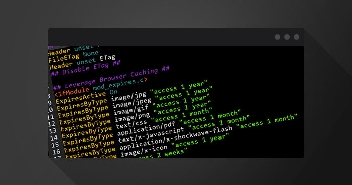WordPress 5.0 came out with a bang! It was the first time when Gutenberg Block Editor replaced Classic Editor. In my previous overview of WordPress 5.0 “Bebo”, I tried to gather the mixed reviews from the WordPress Community. I also got a chance to interview Mr. David Greenwald, in which he shared his thoughts on WordPress Gutenberg.
Prior to WordPress 5.2 (minor release), WordPress 5.1 “Betty” was released just after 12 weeks of 5.0. This release came out with some bug fixes and performance improvements such as improved site health feature, improved taxonomy sanitization, new short circuit filters for WP_User_Query and count_user().
WordPress 5.2 just got released today and if you did not try out the RC version — or if you wish to know what is under the hood, then sit tight and follow this article. I have to cover all the highlighted features and improvements bundled inside this release.
Table of Contents
- Gutenberg 5.5: An Overview
- How to Upgrade to WordPress 5.2?
- What’s New in WordPress 5.2?
- Other Improvements [Must Read]
- Plugins Worth Looking At
Gutenberg 5.5: An Overview
Gutenberg 5.5 is already out and can be added easily from the WordPress Dashboard. This release with its complete features set is available in WordPress 5.2. Let’s look at the new features of this WordPress version.
Block Manager
As the name suggests, this feature helps you to manage the blocks inside your Gutenberg Editor. It could be a very useful feature in the near future as more and more blocks are added every day.
Block Manager is located inside the tools & options tab.

This feature allows you to disable a specific block or the whole section of the blocks, which you don’t use and keep only those blocks enabled which are used more often. It can help you in keeping your block drawer managed and clutter free. It will also save the hassle of searching through the unnecessary blocks to find the required block.
Blocks Within a Cover Block
This is my favorite new feature! This allows you to add blocks within the cover block. For example, I can now add a button inside the cover block and turn it into an actionable section where visitors can visit another page or download an ebook by clicking on the button.

Besides adding a button, you can also customize the text within the block by adding the paragraph and heading bocks. Other styling options are also available to change the position, color themes, and button types.
Legacy Widget Block
It was one of the most requested features, which is now available in the Gutenberg plugin. This feature allows users to add their own legacy widgets along with the widgets provided inside the block drawer.

This feature is still in an experimental state and will be added as a full feature once tested and verified by the WordPress core team.
How to Upgrade to WordPress 5.2?
Cloudways Users
It is very simple to upgrade to the new version if you are a Cloudways user. Access your WordPress site from Cloudways Application Management and create WordPress staging site to test out new features without risking the live site.

Other Users
Creating a new account and testing out the new version is equally simple for other users.
First, sign up for Cloudways and install WordPress in just a few clicks.

From the WordPress Dashboard, navigate to Updates and click on the Update Now button to upgrade to WordPress 5.2.

Note: If you are not testing WordPress 5.2 on Cloudways Staging Environment, remember to take a full backup of your live site before upgrading to the latest version. Once the update finishes, run a compatibility test to see if all the plugins and themes are compatible with the WordPress 5.2.
WordPress 5.2 Features
Let’s look at some of the highlighted features WordPress 5.2 is shipped with.
New Blocks
WordPress 5.2 is also packed with five additional blocks. These blocks can now be used inside the posts and pages.
- Amazon Kindle (embed block): There are several “Embed Blocks” already available in which Amazon Kindle is the new addition. This allows you to add content from Amazon Kindle directly.
- RSS Block: This block allows you to display any RSS feed on your WordPress pages and posts. A quite useful feature for blogs and magazine websites.
- Search Block: Now you can embed the WordPress search feature right inside your blog post and enable users to search items instantly.
- Calendar Block: Calendar can easily be embedded inside a post and page with this newly added block.
- Tag Cloud Block: Tag Cloud is useful for blogs having many categories. This block allows you to embed your tag cloud inside the posts and pages.
Fatal Error Protection
Fatal errors are the most common WordPress errors due to which users are unable to access their WordPress admin. And some times, they require to reset changes either by FTP or by the help of their hosting provider.
WordPress 5.2 came out with the feature that helps the users to easily recover from fatal errors and regain access to their admin dashboard. WordPress does this by sending out an email to the site administrator, which contains a special login link. User can then log in using that link and undo the changes that might have triggered the error in the first place.
It is a useful feature as it eliminates the need to support or spending hours in troubleshooting the error by yourself.
Other Improvements [A Must Read]
WordPress Core Team did an amazing job in improving the performance and the new WordPress Block Editor is faster than its previous versions. Other performance improvements are the reduced posts load time and faster keypress time when drafting a post.
WordPress 5.2 now automatically checks the plugin compatibility with your PHP version. If you try to activate a plugin that requires a higher version of PHP it will not allow this to avoid any compatibility errors.
Another update is that now WordPress supports the minimum PHP version of 5.6.20 so if your site is running on older versions then I suggest you update your PHP version after testing it out on WordPress staging environment.
Other improvements include enhanced accessibility for WordPress 5.2 users. Improved post URL slugs for better labeling and help text, improved screen-reader messages and reduced motion settings in the user’s browser.
Plugins Worth Looking At
Plugins also get upgraded with every new WordPress version release to match the new features set for optimum performance and user experience. Let’s look at some of the plugins that are worth looking at after upgrading to WordPress 5.2.
Site Health Check Feature
WordPress 5.2 ships with Site Health Plugin, which for the first time, is a built-in site monitoring. This feature can be found inside Tools → Site Health.
The interface is further divided into three sections:
Critical Issues

This section highlights the critical issues, which need your immediate attention. These issues can affect mission-critical features of your website. Further information can be seen after expanding the drop-down menu.
It is not confirmed if the PHP version highlighted here is of the application or server.
Recommended Improvements

These are the recommended improvements, which might not have a direct impact on the core features of your website yet they are essential for the security and performance of your website.
Note: As per the WordPress official requirements; supported version of MySQL is 5.6 or greater and MariaDB is 10.1 or greater. Any version lower than these will consider as outdated.
Past Tests Insights

This section contains the results of past tests. These insights are useful and can help you in identifying potential issues and further improving the health of your website.
Advanced Gutenberg Blocks

Advanced Gutenberg Blocks plugin has over 2000 active installations. This plugin allows you to add new blocks and has also added the feature of block management to sync well with the latest WordPress version.

Now blocks can easily be managed by enabling and disabling the switch on each block.
CoBlocks

CoBlock is another great plugin with over 4000 active installations at the moment. This plugin offers a great range of blocks which let you develop custom pages for your website. It has also added a block management feature similar to Advanced Gutenberg Blocks for convenient block usage.
Wrapping up!
WordPress 5.2 is packed with useful features and improvements. Upgrading to WordPress 5.2 can be useful in optimizing your WordPress. Content creation got better with new and upgraded Gutenberg Text Editor. You can easily test out the new features and performance of WordPress 5.2 on Cloudways Platform.
If you have any query related to WordPress 5.2, please feel free to share that in the comments section below. I will be happy to help you out!
Ibad Ur Rehman
Ibad Ur Rehman is a WordPress Community Manager at Cloudways. He likes to explore the latest open-source technologies and to interact with different communities. In his free time, he likes to read, watch a series or fly his favorite Cessna 172SP in X Plane 11 flight simulator.