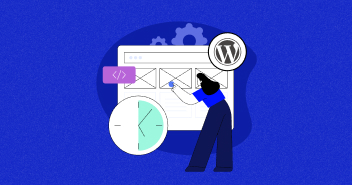Continuing the tradition of testing new versions of WordPress in the very first place—today, I am going to test and highlights the features of WordPress 4.9 “Tipton”, which was released on November 16, 2017. This major release from WordPress Core Team brings improvement in design workflow and leverage users from coding errors.
As with any new release, you’ll have to dig a little bit to see how much WordPress Core focused on the user experience of WordPress 4.9 features. Our WordPress hosting supports the newest version of WordPress, so you can easily experience these features.
WordPress 4.9 Features
- Save, Preview and Schedule Theme Changes in Customizer
- Improved Theme Browsing Experience in Customizer
- Gallery Widget
- Add Media to Text Widget
- Added Support for Shortcodes in Text Widget
- Video Widget Now Supports Videos from Other Providers
- More Control on Theme Switching
- Prompt to “Save” Your Post
- Better Coding Experience
- WordPress 4.9 for Developers
- Try out WordPress 4.9 Features
Save, Preview and Schedule Theme Changes in Customizer
With WordPress 4.9, users will be able to save theme customizations made using Customizer. It will also create a unique URL of the new preview that can be shared with anyone without requiring a login access to the WordPress admin dashboard. This will help in reviewing and approving the theme customizations for the respective client.
WordPress 4.9 is also going to provide scheduled publishing for theme customizations. This feature will come handy to update when you have very less traffic on the website.

Improved Theme Browsing Experience in Customizer
With WordPress 4.9, you will experience an improvement in the Theme Switcher tab within Customizer. WordPress Core Team has separated the installed themes and new themes from the repository.

They have also introduced a wide range to filter themes.

Can’t See Active Theme Tab?
At the time of testing WordPress 4.9, I have also experienced the same. Thanks to Weston Ruter for a prompt response and helped me to find a workaround.
If you have made a few changes in the Customizer but didn’t discard or publish changes, you will not able to see Active Theme tab. You need to first discard or publish theme customizations to display Active Theme tab.
Currently, the WordPress Core Team is working to add a notification explaining this.
Gallery Widget
Following the new widgets for media and image introduced in WordPress 4.8, the new release will also contain the Gallery Widget. This will be the simplest way to add and show selected images in the sidebar.

You can also select the number of columns, order and the size of images to be displayed in the sidebar.

Add Media to Text Widget
The Visual Editor in Text Widget was introduced with WordPress 4.8. Previously, you need to have a basic knowledge of HTML and CSS to use media in Text Widget. With WordPress 4.9, you will have the “Add Media” button so you could insert images, videos, audio or any kind of media in the Text Widget easily.

Added Support for Shortcodes in Text Widget
WordPress shortcodes, as the name says, is a bit of code that can be used in WordPress. It plays a vital role in doing big things with little or no efforts. Just like a contact form plugin that provides a shortcode “[use-contact-form]” to be used on any post/page of a WordPress site. You just need to write the exact shortcode and the entire contact form will be displayed on the page/post.
Previously, the shortcodes were supported on post and pages only. With WordPress 4.9, shortcodes can also be used in Text Widgets.
Video Widget Now Supports Videos from Other Providers
With the previous version, the Video Widget was limited to display the videos from YouTube and Vimeo only. For example, if you insert a direct video URL from Facebook, the video thumbnail will be displayed in the Video Widget but it will not properly appear on the live website.
With WordPress 4.9, the video thumbnail and oEmbeds options now support videos from other platforms.
More Control on Theme Switching
In the previous version of WordPress, when users switch theme, the widgets were often shuffled from its existing position, which ultimately lets the users in a chaotic state. But with WordPress 4.9, users have more control of widgets placement while switching to the new theme.
Prompt to “Save” Your Post
Do you often forget to save your post or left your desk in a rush? No problem! Whenever you get back to your unfinished post, you will be asked to save your unfinished post so you could publish it when you’re done.
More Better Coding Experience
As we discussed earlier, WordPress 4.9 will be providing a better user experience to end-users as well as to the back-end users. CodeMirror has been added to Custom CSS, Customizer, and theme/plugin editor. If you navigate to Customizer > Additional CSS, you will observe a better coding experience there.

Not only this, if you regularly update the core files of theme/plugin, you can do it in a more better way now.

WordPress 4.9 for Developers
- Date and time control in Customizer
- Added support for MySQL servers that connect IPv6 hosts
- Upgraded MediaElement.js
- Use max-width for default captions
- Store video creation date in meta
- Require a confirmation link in an email on changing an email address by a user
- Core and the unit test suite is fully compatible with the PHP 7.2
Besides the above mentioned, there are a few improvements in WordPress Multisite and Rest API. A complete list of improvements can be found in the official announcement of WordPress 4.9.
Try out WordPress 4.9
Want to test WordPress 4.9 features?
I believe YES!
To test the features, you just need to have a staging site. We, at Cloudways, provide WordPress staging environment so that you could build and test any of your WordPress sites before making it live.
“It is always suggested to test the compatibility of themes and plugins with the newest WordPress version before updating a live site.”
Sign up with Cloudways WordPress managed hosting to enjoy WordPress 4.9 features. Here is a short GIF on how to launch a WordPress site on Cloudways.

After the successful installation, Log In to your WordPress Admin Dashboard and update the current version to WordPress 4.9.
Personally, I love the better coding experience. And what about YOU?
Mustaasam Saleem
Mustaasam is the WordPress Community Manager at Cloudways. Where he actively works and loves sharing his knowledge with the WordPress Community. When he is not working, you can find him playing squash with his friends, or defending in Football, and listening to music.