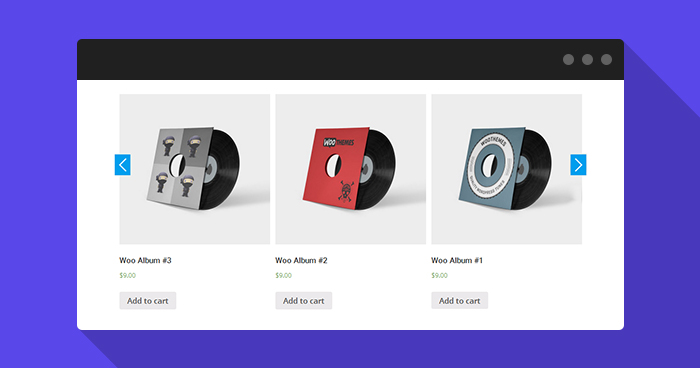
These days, ecommerce is all about visual hooks. No store is complete without high-resolution images on almost every page.
Now, what’s better than a single image?
A series of images that display the product in its full glory. Since this is WooCommerce we are talking about, this is made possible with a WooCommerce product slider plugin.
These plugins are especially useful during the high-sales periods such as the Holiday Season when the competition is high. Because of the available choices, the attention span of the visitors is lower than usual and an image carousel (generated by a product gallery slider) is a great tactic for capturing and retaining user attention.
In this post, I will present my favorite WooCommerce product slider plugins, both free and paid, and then describe the process of setting up a WooCommerce product slider plugin on the store.
- WooCommerce Product Slider Plugins
- Integrate WooCommerce Product Slider
- Step 1: Installing the WooCommerce Products Slider Plugin
- Step 2: WooCommerce Slider Shortcode
- Step 3: Product Slider Options
- Step 4: WooCommerce Product Slider Style
- Step 5: Product Slider Content
- Step 6: WooCommerce Product Carousel Custom CSS
- Step 7: Embed a WooCommerce Product Slider to Your Website

Get Your WooCommerce Store to Load in 170ms & Increase Sales Now
Enter your email address and get our free ebook now!
Thank You
Your Ebook is on its Way to Your Inbox.
WooCommerce Product Slider Plugins
Like other operational areas, WooCommerce offers both paid and free product slider plugins. Each plugin offers its own set of benefits and the final choice depends upon the available budget and the requirements of the store.
Premium Plugins
Here are some of the popular premium WooCommerce product slider plugins.
1- WooCommerce Product Carousel Pro
WooCommerce product carousel comes with a lot of awesome features. It is fully responsive and simple to use. This plugin easily adds product sliders on your landing pages and product pages.
Features
- 30+ predefined styles
- Easy admin settings
- Shortcodes generator
- Display products with Carousel, Slider & Filter
- Unique settings for each slider
- Set the number of products per slide
- Autoplay option
- Slider speed control
- Hower option available
2- WooCommerce Product Slider Pro
This is another premium WooCommerce product slider plugin, which allows you to add an attractive product carousel slider to the store’s pages. You can use this plugin to add sliders to posts, pages, sidebars, widgets, etc.
Features
- Show/Hide product ratings
- Show the product excerpt with “Read More” button
- Set the number of products per slide
- Autoplay with the ON/OFF option with control over the speed of the slider
- Hover option
Free Plugins
Free doesn’t mean substandard. Here are some of the best free WooCommerce products slider plugins for your consideration.
3- WooCommerce Product Gallery Slider
 WooCommerce product gallery slider plugin allows you to add a carousel based on the Product Gallery. If you have multiple images in the gallery, this plugin adds great value to your pages. Let’s see several prominent features.
WooCommerce product gallery slider plugin allows you to add a carousel based on the Product Gallery. If you have multiple images in the gallery, this plugin adds great value to your pages. Let’s see several prominent features.
Features
- Slider autoplay options
- Different gallery layouts
- Thumbnails option
- Lightbox options
- Fully responsive layout
4- WPB WooCommerce Product Slider

This is another great plugin for WooCommerce product slider, with support for multiple sliders. These sliders can be placed independently at different locations such as sidebars, widgets, etc. In fact, using the plugin-generated shortcode, you can place product sliders almost anywhere on the store.
Features
- Simple and responsive design
- Compatible with all popular browsers
- Option to add sliders for different categories
- RTL support available
- Easy to use and lightweight
5- WooCommerce Widget Product Slider

WooCommerce Widget Product Slider allows you to add widget slider in sidebars and widget areas of the store, including homepage, sidebar, and footer. These carousel posts and styled options are also great if you sell on Facebook Marketplace.
Features
- Different transaction image effects
- Dynamic style options
- Multiple image sizes
- Fully mobile responsive
- Attractive products sliders
- Optimized for all browsers
6- YITH WooCommerce Product Slider Carousel

This is another free plugin for creating and adding product sliders to WooCommerce stores. This plugin allows you to display multiple products at the same time, and let them scroll automatically for a complete view of the product lineup.
Features
- RTL support available
- Autoplay option available
- Show/hide a title for the slider
- Show product from multiple categories
- Sort products by name, date, and price
7- WooCommerce Product Slider (by ShapedPlugin)

This carousel slider plugin is ideal for placing sliders based on WooCommerce product lineup. In any case, you can place sliders within custom templates, posts, pages, and widgets. You can set up amazing looking sliders to showcase your products on all the pages.
Features
- Fully mobile responsive
- Easy shortcode generator
- Autoplay options
- Stop on hover
- Easy to customize
- RTL supported
- Translation ready
8- WooCommerce Products Slider (by PickPlugins)

Lastly, there’s the I WooCommerce product slider by PickPlugins. This is a useful product slider plugin that is used to build awesome product sliders that can be placed anywhere on the store.
Features
- It is completely responsive
- You can add unlimited sliders wherever you want.
- You can add a custom number of slider items to query.
- You can create custom padding, change the background color, background image.
- Hide (out of stock) product.
- Custom number of slider column number for Desktop & Tablets
- You can add font size, change font color & align text.
- You have three different Slider options.
- The first option is the slider Autoplay.
- The second option is the slider Stop on hover.
- The third option is slider Touch Drag & Mouse Drag.
- It comes with three Ready Themes.
- You can add custom featured marker icon.
- You can add custom color, font size; text aligns for slider items Title.
- You can add custom speed for slider navigation & Pagination.
- You can add custom pagination background color & text color.
- You can add custom sale marker icon.
Integrate WooCommerce Product Slider Plugin
For the purpose of this guide, I have picked PickPlugins Product Slider for WooCommerce. I believe this plugin is very easy to use and has a powerful feature set that ensures that the product sliders look stunning
Load Your WooCommerce Store Under 1 Second
Google loves websites that load in a SINGLE second. Our optimized WooCommerce hosting stack lets you do that.
Step 1: Installing the WooCommerce Products Slider Plugin
For demonstration, I already have set up a WooCommerce store on Cloudways managed WooCommerce hosting platform.
From your WooCommerce Admin, navigate to Plugins → Add New. In the top right field, search for “Woocommerce Products Slider.” Once found, click the Install Now button.
When installed, click on the Activate Plugin button.

After activating the plugin, you will see WCPS menu in the left side WooCommerce Dashboard. Click the New WCPS option and use the options field Woocommerce Products Slider.

Under New WCPS, you’ll see the following options.
- Shortcode
- Options
- Style
- Content
- Custom CSS
Step 2: WooCommerce Slider Shortcode
Just copy the Shortcode and paste on a page or post where you want to show the slider. On the other hand, you can also use PHP Code to your theme’s file to view the slider.

Step 3: Product Slider Options
From this section, you can quickly set your slider settings, for example, slider items, slider column, slider speed, and slider pagination.

Step 4: WooCommerce Product Slider Style
From this section, you can set the padding, background color, background image and themes for the slider.

Step 5: Product Slider Content
From this section, you can set the custom thumbnail image URL, order, stocks and slider content.

Step 6: WooCommerce Product Carousel Custom CSS
Caution: Don’t use <style></style> tags!
You can use the following prefix below as image in your CSS, sometimes you need to use “!important” to override.

Step 7: Embed the WooCommerce Product Slider
You’re almost done! Now it’s time to add your slider to a post or page. For this, simply add the following shortcode in the text editor of your post or page.
Shortcode Example: [wcps id=”19″]

Now, visit your store to see your product slider in action.

Wrapping up!
In this article, I described the WooCommerce product slider and presented free and premium plugins. Have you picked out the plugin for your store? Have I missed your favorite WooCommerce Product Slider?
Share your experience by leaving a question or comment below, I will respond promptly.
Meanwhile, you can also read An Exclusive Guide for Woocommerce Product Filter Plugin.
Saud Razzak
Saud is the WordPress Community Manager at Cloudways - A Managed WooCommerce Hosting Platform. Saud is responsible for creating buzz, spread knowledge, and educate the people about WordPress in the Community around the globe. In his free time, he likes to play cricket and learn new things on the Internet. You can email him at [email protected]


