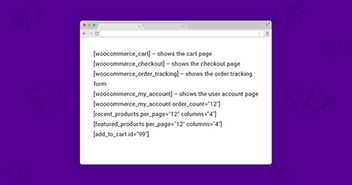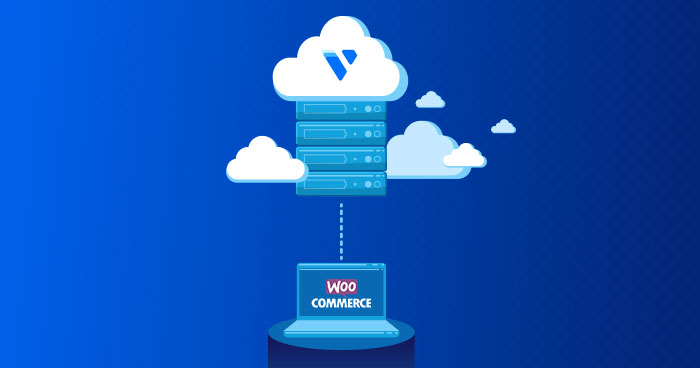
Cloud is currently the most robust way of hosting a website with near-perfect uptimes. A few years ago, hosting on the Cloud was expensive. However, with the passage of time and successful adoptions, Cloud has become feasible enough for all types of business, including retailing. So, what is the secret behind this power?
Cloud hosting harnesses the power of actual computing resources of a data center. When you sign up for a cloud hosting plan, you are allotted a specific amount of RAM along with a dedicated CPU core that you can use. This means the resources are not shared. This means you are in control.
So let’s learn how to install WooCommerce on Vultr. Let’s get going!
- Should I host my WooCommerce shop on Cloudways?
- How to host WooCommerce on Vultr Cloud?
- Step 1: Sign Up for Cloudways
- Step 2: Select Woocommerce
- Step 3: Select Vultr
- Step 4: Select Server Size
- Step 5: Select Server Location
- Step 6: Launch Server
- Step 7: Access WooCommerce on Vultr
- 100% Faster WooCommerce Shopping Experience on Cloudways
Should I host my WooCommerce shop on Cloudways?
Yes. You should, as online shops are open for business all the time. A minute-long downtime can cost you a sale. Forget about the sale. It will make a customer unhappy, and he may not recommend your store to his friends and family. This means you are not only losing a single sale but also a volume of prospects.
But, you will say: Cloud isn’t easy. Well, it’s because no one told you about Cloudways, the easiest way of deploying stores on the Cloud.
How to host WooCommerce on Vultr Cloud?
Vultr is a powerful cloud infrastructure to host. According to CloudHarmony, many of its hosting locations have had almost 100% uptime in the past month. This means the chances of going offline are minimal. Furthermore, Vultr hosting locations are spread in all corners of the world. You can host wherever you want.
But, Vultr servers on Cloudways Cloud Platform are special. We have optimized Vultr cloud servers for hosting lightning-fast WooCommerce stores with the ability to handle 100% more traffic than ordinary cloud servers.
You may also wanna experience our Web Hosting Pricing Calculator. This precision tool recommends the perfect server size for your traffic and conducts a comprehensive hosting competitor analysis.
Therefore, if you want to launch a Vultr server with a WooCommerce installation, follow these steps.
Step 1: Sign Up for Cloudways
Sign up for Cloudways. You will get a limited-time trial period.

The next step in installing WooCommerce on Vultr is to verify your email address in order to complete the signup process on Cloudways. Then click on the Launch button.

Step 2: Select Woocommerce
After signing up, choose WooCommerce from the Application drop-down list and fill in the application & server name fields.

Step 3: Select Vultr
Next, pick Vultr as your cloud from the cloud options.

Host Your WooCommerce Store on Vultr and Experience Faster Speed.
Cloudways makes it easy for you to host your WooCommerce store on Vultr Standard and Vultr High Frequency!
Step 4: Select Server Size
Select your server type and size. Cloudways offers Vultr Standard and High-Frequency servers, so you can choose any server type, and also, you also have the option to scale your server size whenever you require.

Step 5: Select Server Location
Vultr has several locations around the world for its servers. You can host in any of the 14 locations. So, pick one nearest to your target market. This way, your shop will load quickly for its visitors.

Step 6: Launch Server
Now, click on “Launch”.
![]()
Wait for a few minutes. Sit back and watch a couple of cat videos.

Step 7: Access WooCommerce on Vultr
Once your server is launched, click on the WWW icon.

Next, simply click your application name, and an Application Management panel will appear on your screen. From this panel, you will get your WordPress dashboard login credentials.

Great! We have successfully installed WooCommerce on the Vultr server using Cloudways.
100% Faster WooCommerce Shopping Experience on Cloudways
Yeah, that’s true. The hosting stack of Cloudways Cloud Platform is optimized for the blazing-fast WooCommerce experience. We are confident that you will be amazed. Sign up now for a free trial of Cloudways WooCommerce Hosting Platform and experience firsthand how easy it is to Host WooCommerce on Vultr!
Here is a video that demonstrates the entire process of hosting WooCommerce on Vultr:
Launch WooCommerce on Vultr for High-Performing Stores
12 Data Centers, 150+ Features, Advanced Security, 24/7 Expert Support
Farhan Ayub
Farhan is a community manager at Cloudways. He loves to work with WordPress and has a passion for web development. Mostly, he spends his time interacting with the people in the WordPress community. Apart from his work life, Farhan spends his time gaming and playing sports. Feel free to contact him at [email protected]