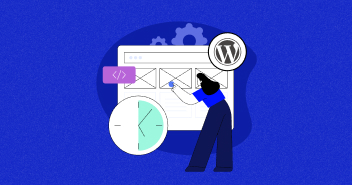I know you LOVE the word ‘FREE’.
Who doesn’t?
Whenever you plan to build a site on WordPress CMS platform, the first thing that comes to our minds is ‘FREE’, and that makes you more excited to work on your dream project.
Before we start with the real cost of building a website, let me explain the basic difference between a WordPress.com site and a self-hosted WordPress website.
A WordPress.com blog runs on WordPress servers; your blog is hosted on the WordPress server and not your own. Here you can only get access to basic features. The benefit of using or allowing your website on WordPress.com is that you don’t need to spend a single dime on hosting.
But… the flaw is that you are limited to only basic features and your domain would become a subdomain on WordPress. For example: example.wordpress.com
Doesn’t sound or look professional, does it?
A self-hosted WordPress blog is hosted on third party servers, like Cloudways. Here, you need to pay for hosting which varies from host-to-host.
You are, however, in complete control of your blog, and you have access to all the premium WordPress features which will help you build a stunning professional website.
Here are some overwhelming features of running a self-hosted WordPress blog:
- Full-time support
- No plugin restrictions
- No limit on selling advertisements
- Custom templates
- Complete independence – Customization is in your hands.
There are some costs involved in building and RUNNING a Self-hosted WordPress website, and that’s why I am writing this post!
Building a site on WordPress is not a big deal and won’t cost you much, but building and maintaining it is. The problem of maintenance is wherein the problem of cost lies; you may also need to consider this before starting up your projects.
If you’re a personal blogger, it might not cost you much.
But if you are setting up a business on WordPress to generate revenue from your site, then you should go through this post to learn about the real cost of running a WordPress website and how to minimize those costs.
Let’s get started with the cost analysis!
What’s the real cost of running a WordPress website?
As I mentioned earlier, if you’re using WordPress for business, get rid of the word ‘Free’ from your mind. You need to spend in order to earn 🙂 Below are some of the costs you’ll have to incur:
- Domain registration
- Web-hosting
- Premium WordPress Theme
- Premium WordPress Plugins
- Developer (Optional)
- Security and Backups
Domain Registration ( $10 – $12)
The first and the most important element is the domain name. This is the most valuable part of your website which is going to add value later on.
A general domain will cost you around $12. There are a number of domain registrars you can opt for but almost every one costs the same.
NOTE: Make sure you go with a branded domain for your website. In case you get your dream domain name but its price is high, it’s still worth it to pay a little more and get the name you need.
A domain is the most valuable asset of your business, and it is something you do not want to compromise on.
How to minimize domain name cost?
While I did say that domain name is not something you should compromise on, it doesn’t mean you can’t minimize its cost. If you are really interested, you can search the internet for discount coupons or codes that will allow you to avail discounts from your domain registrar. Go ahead and give it a try, who knows you might stumble upon a healthy discount.
Web Hosting ($45-$100)
Before we begin with WordPress web hosting cost, let me emphasize that you should always go with a reliable web hosting company.
Recently, an employee at a web hosting company messed up a single line of code, which ruined the entire hosting company and all of the sites it hosted on that server went down with it.
Using a reliable web host will cost you a little higher than most new hosting companies, but it’s worth spending money on a reliable service provider.
A reliable web host will cost you around $60/year, which isn’t all that expensive.
I prefer Cloudways – A Managed WordPress Hosting. Apart from being affordable, it’s also a reliable web host, because Cloudways is unlike traditional shared hosting. It provides dedicated and optimized cloud servers capable of handling high spikes of traffic.
If you’re just starting your business, then it would be a good decision to invest in cloud hosting since you won’t have to deal with traffic spikes and security, etc. (they are managed by the host providers) and easily scale servers when required.
How to minimize hosting costs?
To minimize the cost of hosting, you need a coupon code. If you plan on hosting your website with Cloudways, then you might want to start following them by subscribing to their newsletter and on their social media pages to stay updated with their latest discount offerings.
If you don’t find any coupon codes, look out for the closest sale offers. It might be during a major holiday, like Independence Day, Halloween, Black Friday, Cyber Monday, etc. These offers will help you grab a huge discount on web hosting.
How Much Does It Cost to Build an Ecommerce Website from Scratch
Premium WordPress Theme ($0 – $100)
You can install any official WordPress theme on your website at no cost. However, it may not be very easy to customize and could have a lot of bugs in it.
As you know, building a business online is not as easy as it appears to be. It takes a lot of effort to build authority in your field. You need to stand out from the crowd, and design is one of the most important factors which contribute to that and also add value to your website.
And believe me, spending few bucks on a premium WordPress theme is worth it. It saves a lot of time and gives good ROI in the long run.
How to minimize premium theme costs?
Keep a lookout for discounts or look for the latest launch offers.
Premium WordPress Plugins (Optional)
If you’re just starting out, you may not need any premium WordPress plugins just yet. You would need them later on though, and there are a few must have plugins for a WordPress user that you might be interested in.
For example, there is no good free Popup opt-in plugin available for WordPress. So, if your business relies on list building, you need to shop for a premium plugin.
“Get WPMUDEV Yearly Membership in just $392 instead of $588 through this exclusive discount link”
This cost is completely based on your specific business needs.
Developer (Optional)
There is no need to hire a developer even if you don’t have any coding skills. But if you need your website to look a particular way, and your theme doesn’t offer that functionality, then a developer could be of help.
You might also need a developer if there are bugs in your website which are rather difficult to fix. Trying to fix them yourself may take your whole day, and you probably won’t find them all on your own.
Hiring a developer would be considered a “variable cost” and not a “fixed cost” for your business. You only hire a developer when you need one, and the price is determined by the developer and your specific needs.
How to minimize the developer cost?
As I said earlier, WordPress is easy to set up and you may not require a developer initially. You’ll only need a developer if you want to customize the website and your chosen theme doesn’t offer that functionality.
You should keep regular backups of your website, especially prior to making any big changes. That way, if anything happens to it, it can be restored.
For customization, you can contact a developer in your network. If you don’t find any, you can check some freelance sites like Upwork, Fiverr, Freelancer or opt for a team of professionals. That way you can hire a developer with good ratings and who also meets your needs.
Security and Backups (Free – $$$)
If you go for a good host like Cloudways, they’ll keep regular backups of your website; their automatic backup feature is great!
However, I’d suggest that you choose a plugin for backup of your site nevertheless just to be on the safe side.
There are many free security plugins for WordPress that can help you save your money. And if you are also looking for backup plugins for your WordPress site, here are some:
Security :
- WordFence
- BulletProof
Backups:
- UpdraftPlus
- BackupWordPress
- BackWPUp
- BlogVault
I personally use UpdraftPlus and its works well for me.
If you receive huge traffic to your WordPress site and have a full-fledged business online, then you can’t rely on using free plugins. You need to get a premium service. For a premium security service, you would be looking at approx. $150 per year. For premium backup services, about $500 per year or you can always use services like WPMatic.io which will take care of everything at a much lower price.
Conclusion
Even if you’ve chosen to use WordPress for your site, you can’t stick with a “free” site for long in the business. There are many fixed and variable costs to consider when building your business’ site:
Fixed Costs:
- Domain – $10
- Hosting – $60
- Theme – $50
———————-
Total: $120
———————–
Variable Costs:
- Premium Plugins
- Developer
- Security and backup services
Have any queries? Feel free to ask by commenting in the section below.