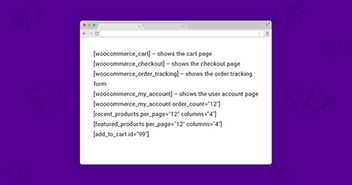It is well-known among marketing experts that email marketing is one of those marketing channels with the highest ROI. In fact, according to Litmus, email marketing on average has a potential return of $44 per month for every $1 you spend.
It sounds a bit utopian, but data never lies. Αnd as many studies have proved, this is the case with email marketing as a whole.
And, depending on how much you spend on your spacious email marketing software, the Return on Investment (RoI) can be even higher.
Let’s take a quick look at one of the most feature-packed email marketing and marketing automation software that you can add to your WooCommerce store called Moosend. It is a cost-effective email automation service.
What is Moosend?
Moosend is an Email Marketing and Automation platform that has managed to incorporate a user-friendly interface with advanced features at the lowest cost possible.
Why Choose Moosend?
One of the reasons why Moosend is so appealing is that they offer a FREE forever plan for up to 1,000 subscribers where you can test all of their features.
This allows you to make an informed decision when choosing the right Emotional Selling Proposition (ESP) for your ecommerce store.
Being an ecommerce store owner, what you are actually looking for is Marketing Automation.
And Moosend is one of the most favored solutions in terms of it. For example, one particular email automation that is solemnly targeted to increase your conversions is cart abandonment. It’s one of the most well-known email marketing strategies and a must-have feature of your marketing automation platform.
With Moosend you can easily set up those campaigns by utilizing their built-in email automation templates so even if you do not know what a cart abandonment email consists of, a template is there to help you kick-start your journey!
Here is what a cart abandonment workflow looks like:

The above automation as its name suggests will send to your potential customers, a reminder email that they’ve forgotten to complete their purchase. As you can imagine such an email will increase the odds of selling your products!
Here is a great cart abandonment example from Jack Wills:

As you can see, they’ve written an amazing copy to instantly catch their customers’ attention followed by showing which product they’ve left behind in their cart.
When creating your cart abandonment emails with Moosend, you can do just that. It uses dynamic content loading to instantly retrieve your product images, details and links and seamlessly embed them within your email.
This means that each time one of your potential customers leaves something behind in their cart that specific product will automatically get retrieved within your cart abandonment email, thus allowing you to run your ecommerce store on autopilot!
Additional email marketing automation:
For email automation, an ecommerce store needs:
- Thank You for Your Purchase
- Order Confirmation
- Replenishment emails
The more advanced ones require:
- Upsell/Cross-sell
- Product Recommendations and
- Weather-based Recommendation
One aspect of Moosend that makes it highly desirable in contrast to other ESPs is that they offer a huge range of pre-built marketing automation templates. They will save you a lot of time in order to focus on other vital aspects of your business while everything works on autopilot.
Additionally, within their platform, you will be pleased to find that they offer an easy-to-use drag-and-drop newsletter design editor as well as real-time reports of various email campaign metrics to help you with optimizing your campaigns.
Finally, Moosend offers real-time analytics and a range of advanced list segmentation features across all its pricing plans. This will allow you to target specific segments of your audience as effectively as possible, which will result in a greater conversion rate.
Such features can make Moosend an excellent alternative to MailChimp which has dominated the email marketing sphere for years.
How to Use Moosend with WooCommerce
Moosend provides you with a direct email marketing integration with WooCommerce.
In order to effectively use a marketing automation platform, you will need to capture your visitors’ email address aka lead generation.
To do that as an ecommerce store owner, you can set up different pop-ups on your website whilst you offer an incentive if they sign up to your newsletter!
Some of the most common pop-ups for ecommerce stores include:
- Exit Intent
- Cartwheel
- First Time Visiting Your Ecommerce store
For the first and the last one, which are the most popular ones, Moosend has created a WordPress Plugin called ”Moosend Subscription Forms for WordPress”.
This plugin helps you set up those pop-ups and link them directly to your Moosend email list, which is a huge plus for new ecommerce stores that are striving to make their mark in the market.
In order to take advantage of the whole Moosend Marketing Automation suite, you must set up their Website Tracking plugin. With this plugin, you can track your visitors’ actions and trigger all those valuable marketing automation email flows that will eventually increase your conversions!
Integrating your WooCommerce store with Moosend is really simple and requires little to none technical experience. All you need to do is install their website plugin on to your WordPress website as well as have a Moosend Account.
Integrating Moosend with WooCommerce
First of all, you will want to Install Moosend’s Subscription Forms for WordPress. To do that, navigate to WordPress Plugin Tab and search for “Moosend”.

Install and activate the Plugin.
To use the plugin, you must have an activated Moosend account in order to connect the plugin with your account API key.
In the plugin settings, you can simply click on Get your API key here.
And if you have an active Moosend account, you will be redirected to the page where you will be able to copy your API key and connect your Moosend Account with the Plugin.

And you are almost done!
After syncing Moosend’s subscription forms plugin with your Moosend account you must select a mailing list – that’s where the data from your signups will be sent.

After that, you can create various types of subscription forms and customize them to fit your website.
Additionally, you can set up various popups like timed pops and exit intent.
Those inserted in the form of a shortcode, allow you to insert wherever in your WooCommerce store you want! Popups help you increase your lead generation as well as help you with email list building.
After you install and sync your form with Moosend, you can easily re-adjust its design to fit perfectly with your website.
Some of the elements of you can customize include: Title of your form, your Labels, your Fields which are text boxes, and most importantly, your buttons.

It’s really important to create an appealing form as this will enhance your chances of increasing your email subscribers.
After you have designed your form you can save it and a shortcode for that particular form will be generated.

Then you can copy that shortcode and seamlessly add it wherever you want within your WooCommerce Store!
And you are done!
Website Tracking with Moosend for WooCommerce
Moosend offers a diverse range of Marketing Automation triggers. Some of the most prominent ones you definitely want to set up are those that directly affect your sales.
To use those for your WooCommerce store, you must install Moosend’s Website Tracking Plugin.
This will allow you to track your customers’ actions within your website and trigger those precious marketing automation workflows.
Setting up Website Tracking for your WooCommerce Store
First of all, you must install and activate Moosend’s Website Tracking WordPress Plugin.
After that, you must associate your WooCommerce store with Moosend’s platform. To do that you will need to verify your domain first:
Login to your Moosend Account and navigate to Tracked Websites. There you can add your Website you wish to track the actions of your users. All you have to do is enter the domain name of your WooCommerce store.

Click on Add website and you will be presented with your unique Website ID. This will be used to verify your website. And it looks like:

You will need to copy that ID.
Go to the Website Tracking Plugin Settings insert the ID and save your settings.
Now you have to insert the tracking script to your website. You can find the tracking script within Moosend’s platform under Tracked Websites.
And it looks like:
If you are tech-literate you can modify your WordPress code to include the tracking script in your theme. Otherwise, you can use various other plugins that allow you to insert scripts into your website. Wait for a while, your website will be verified on Moosend’s email marketing platform.
Now you are ready to start tracking users’ actions and trigger all the cool marketing automation workflows Moosend offers.
Let’s take a quick look at some Marketing Automation techniques you can setup with Moosend.
4 Marketing Automation Techniques Your Ecommerce Store Needs
1. Cart Abandonment Emails Automation
What is Cart Abandonment?
Cart abandonment, as the name suggests, refers to the process of a potential customer drifting off your checkout process without completing their order.
On average, about 70% of carts are being abandoned. That’s a lot of people you could potentially convert.

With the use of cart abandonment automation emails, you remind your potential customers that they’ve left/forgot something within their cart.
If you want to learn exactly how to set up this automation here is a detailed explanation from Moosend itself.
2. Product Recommendation Emails Automation
What are Product Recommendation Emails?
A product recommendation email is a highly targeted and personalized email that appeals to the user’s behavior within your website (hence the need for Website Tracking).
There are various product recommendation emails you can set up for your ecommerce store. The three most used types That marketing automation platforms like Moosend offer are:
- Most-Viewed Products
- Most-Ordered Products
- Most Profitable Products
So, as soon as an identified user – (identified meaning that you have their email address either through an opt-in form or because they made a purchase in the past) – you can start sending those sweet product recommendation emails tailored to their preferences, making it a no-brainer marketing automation that will increase the average order value of your ecommerce store!
3. Replenishment Emails Automation
What are Replenishment Emails?
A Replenishment email is an email automation that is being triggered when one or more products on your ecommerce store have been restocked.
This is an untapped goldmine if done effectively.
For example, if you have a product that’s out of stock, you can track the people who visited that product page and once you’ve restocked the product, you can send them an automated email to inform them about it.
Therefore, you create a sense of urgency that can make your customers visit your store and buy that item as soon as possible.
Do remember though that if you are not restocking your products on a timely basis, the replenishment email automation might not work as effectively as desired.
4. Repeat Purchase Emails
What are Repeat Purchase Emails?
The repeat purchase email concerns a specific category of products. This includes either products that you buy on a daily/weekly/monthly basis or product replacement.
This particular marketing automation technique is highly valuable to ecommerce stores that sell general goods.
For example, let’s assume that the average “life-span” of a small spray-deodorant is two weeks. You can set up an email automation sent out every two weeks, to remind those who bought the deodorant that it’s time to repurchase.
This way you make your customers’ life easier while keeping your customers engaged!
Conclusion
That concludes the articles on how to use Moosend for your WooCommerce store along with some top-notch email marketing automation techniques you can use to skyrocket your ecommerce store’s growth!
For ecommerce stores, email marketing and especially email automation does not seem to slow down and is, in fact, one of the most profitable marketing endeavors.
By diversifying your ecommerce marketing tactics you will always be one step ahead of your competitors!
Let us know in the comments below which Marketing Automation techniques you love to use or plan to implement on your WooCommerce store in the near future!
Disclaimer: This is a guest post by Nick Dimitriou, Head of Growth at email marketing software Moosend. The opinions and ideas expressed herein are author’s own, and in no way reflect Cloudways position.
Q. How do I integrate Moosend with WordPress?
You can integrate Moosend with WordPress by installing and activating the Moosend plugin and then connecting your Moosend account by entering your API key in the plugin settings.
Q. Is email marketing still worth it?
Yes, email marketing is still worth it even in 2024. Plus, it remains one of the most effective digital marketing channels for reaching and engaging with your audience, driving conversions, and building customer relationships.
Q. What is the best free email marketing tool?
The best free email marketing tool depends on your specific needs and preferences. Some popular options include Mailchimp, Sendinblue, and Moosend, each offering various interesting email marketing features.
Q. Is email still a good marketing tool?
Yes, email is still a good marketing tool. It provides a direct and personalized way to communicate with your audience, has a high ROI, and can be easily integrated with other marketing channels for a cohesive strategy.
Sajjad Shahid
Sajjad is an Ecommerce Community Manager at Cloudways. He loves helping out Ecommerce store owners, merchants and marketers in establishing their businesses and startups. Sajjad enjoys playing table tennis and cricket over the weekend.