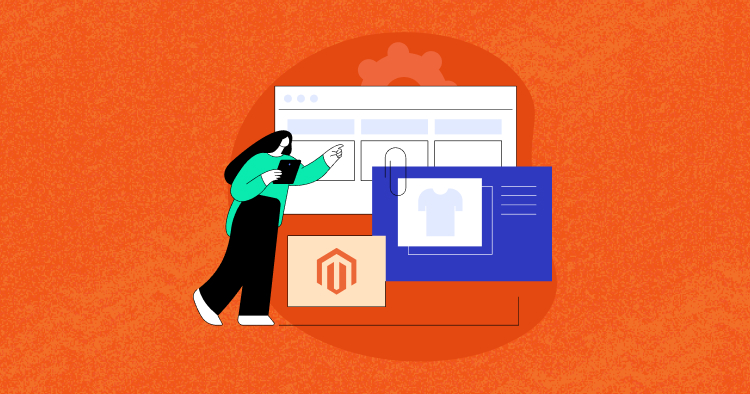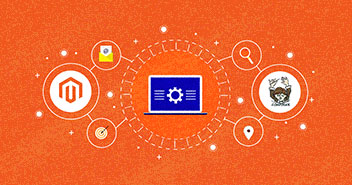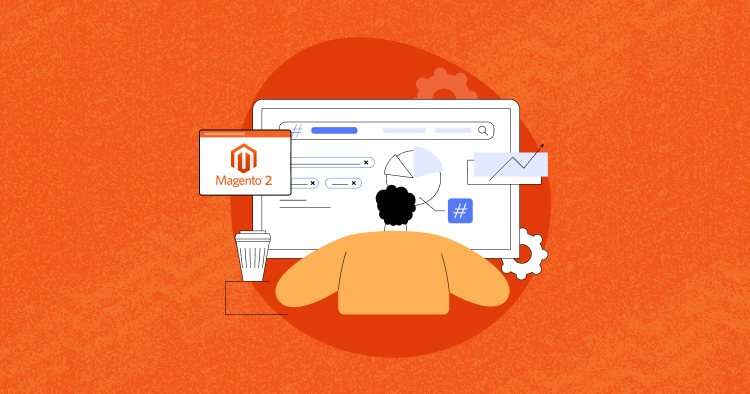At some point, a Magento developer has to deal with Magento Model Collections. Magento collections represent an efficient way of grouping models together and it’s an easy option of grabbing a group of models from the database with almost little to no SQL code (thanks to its unique methods). Collections are tricky to work with, but they offer extensive data about products, customers, categories, attributes, etc.

In this article, I will cover some useful methods of loading the Product Collection, adding Attributes to Collections, filtering and sorting Collection, etc.
Let’s dive into it.
Loading Product Collection in Magento
There are two ways of loading product collection:
Call getCollection() method in the product model instance:
$collection = Mage::getModel('catalog/product')->getCollection();
Load collection class in the getResourceModel() factory method:
$collection = Mage::getResourceModel('catalog/product_collection');
Adding Attributes to a Collection in Magento
The product model is a huge set of data and calling more attributes in the collection usually takes a lot of time to load. By default, Magento only loads the simple data found in the catalog_product_entity table, which includes IDs, SKUs, Entity Type IDs, etc.
You can also check out how to configure Magento Attributes blog post.
Check out these convenient methods for adding further product attributes:
Add All Attributes
$collection->addAttributeToSelect('*');
Add Individual Attributes
$collection->addAttributeToSelect('name');
Add Multiple Attributes
$collection->addAttributeToSelect('name', 'make', 'description');
Filtering Collections in Magento
Magento is an EAV system that gives access to the addAttributeToFilter() method which can take a larger range of arguments as compared to the general addFieldToFilter() filter method.
Equals To
$collection->addAttributeToFilter('status', array('eq' => 1));
Not Equals To
$collection->addAttributeToFilter('visibility', array('neq' => 1));
Greater Than
$collection->addAttributeToFilter('price', array('gt' => 3));
Less Than
$collection->addAttributeToFilter('price', array('lt' => 3));
Equals To OR Greater Than
$collection->addAttributeToFilter('price', array('gteq' => 4));
Equals To OR Less Than
$collection->addAttributeToFilter('price', array('lteq' => 4));
Is Null
$collection->addAttributeToFilter('description', 'null');
Is Not Null
$collection->addAttributeToFilter('description', 'notnull');
In Array
$collection->addAttributeToFilter('entity_id', array('in' => array(1,3,12)));
Not In Array
$collection->addAttributeToFilter('entity_id', array('nin' => array(1,2,12)));
Does Contain (Including % Wildcard)
$collection->addAttributeToFilter('sku', array('like' => 'phone%'));
Does Not Contain (Including % Wildcard)
$collection->addAttributeToFilter('sku', array('nlike' => 'mobile%'));
Sorting Collections in Magento
You can also sort a collection in Magento by attributes in ascending, descending or random order.
Ascending Order
$collection->setOrder('price', 'ASC');
Descending Order
$collection->setOrder('name', 'DESC');
Random Order
$collection->setOrder('rand()');
Limiting Collection Results in Magento
If you want to limit the product collection results to a certain number, use the following method. You only need to pass a number as an argument.
$collection->setPageSize(8);
Debugging Collections in Magento
If you need to debug a collection and wish to know why it is continuously returning a particular set of results, use this debugging method and print the query that is hitting the database.
$collection->getSelect();
Conclusion
The Magento Model Collections essentially make data modeling and filtering very easy without passing any MySQL queries. The good thing is that the Magento platform handles this “magic” on its own without requiring third party extensions. In this article, I have just scratched the surface and there are still a number of functions which would greatly help you in Magento projects by saving a lot of time that you would otherwise waste on writing complex SQL queries.
If you need help, do leave a comment and I will get back to you ASAP.
Abdur Rahman
Abdur Rahman is the Magento whizz at Cloudways. He is growth ambitious, and aims to learn & share information about Ecommerce & Magento Development through practice and experimentation. He loves to travel and explore new ideas whenever he finds time. Get in touch with him at [email protected]