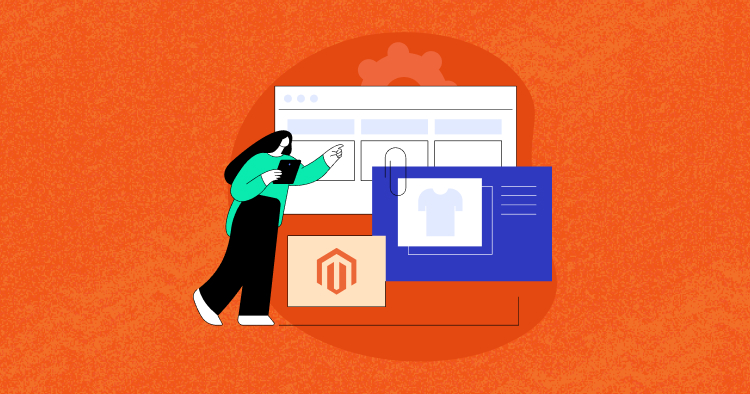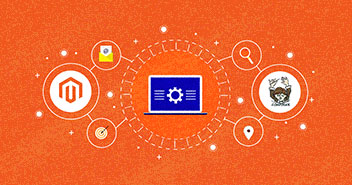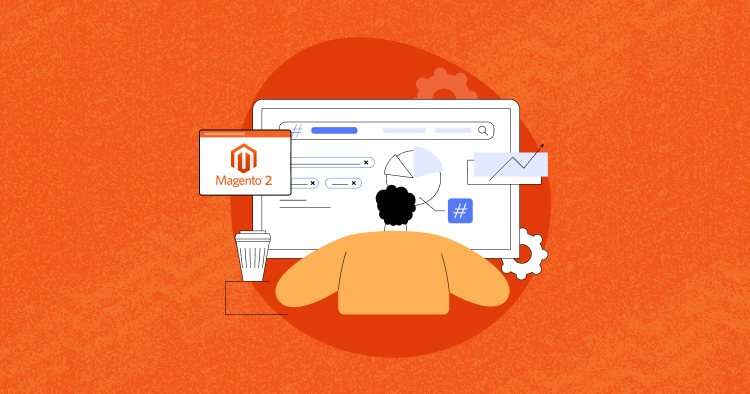Magento is a powerful ecommerce platform that is well known for its customizability. Making the most of this attribute, merchants have the option to add useful features to their ecommerce store and offer clients engaging ways of buying products. One of these features is Bundle Product; a composite product type that comprises of a group of simple or virtual products.

What are Magento 2 Bundle Products?
Bundle products are almost similar to Grouped products. The latter offers a fixed price, which is a sum of all the simple products associated with the particular Grouped product. However, in Bundle product, you can add as many options as you want and your customers will be able to choose from these options to customize the product.
Example
If you sell laptops on your ecommerce store, you can create a Bundle product called Laptop. In the options, you can offer several types of system specs such as RAM, HDD. You can even add free laptop bags.
Your Bundle product will be called Laptop, and the combination of options will be the simple products to choose from. This means that you will first have to create several simple products from which you will create a Bundle.
Note: If your ecommerce store is slow, choose a better Magento hosting provider.
Install Magento in a Single Click
Simplified Magento hosting that takes away your hosting woes
Magento 2 Bundle Products
Magento 2 offers several types of products including Bundle products. In this tutorial, I am going to show you how to add Bundle products in Magneto 2 store! I will use the aforementioned example and will create a Bundle product around laptops with several options.
Adding Magento 2 Bundle Products
To add Bundle products in Magento 2, login to your Magento 2 Admin Panel.

Navigate to Products > Catalog.

First of all, tap Add Product button to create a Simple product which will be later combined with Bundle product. Enter the necessary details to complete adding the Simple product.

Remember to change its Visibility to Not Visible Individually because I want this product to appear in the Bundle product, not as a separate product on its own. Once it’s done, hit the Save button and create the rest of the Simple products (following the same procedure).
How to Configure Downloadable Products in Magento
Now return to the Catalog page. Click the Arrow next to the Add Product button and hit Bundle Product.

Enter the required information of the product. Make sure to keep the SKU, Price, and Weight dynamic via Radio button because Dynamic will make these options dependent on each Simple product in the Bundle.

Now if you scroll down a bit, you will find a Bundle Items section. First, specify the Shipping Option. You can either allow to ship bundle products together or separately.

Tap Add Option button. Enter the Option Title and select the Input Type. Then click Add Products to Option button.

Here, select the Simple products that you have already made for this option, mark them all and add them by clicking on the Add Selected Products button.

Now make any one of the options as Default, and in the same way, you can add options for the bundle.

Finally, click on Save button at the top.
You are all Done! Visit the front of the Bundle product, and you will see the following result.

This product is allowing the user to customize it with the available options. Tap Customize and Add to Cart button, and you will see the following.

Conclusion
The Bundle product in Magento 2 is a “build your own” customizable product with different options. Each product in a bundle is based on a Simple or Virtual product type. It is always better to give your customers more options to choose from.
In case, if you have any further questions about this blog post, feel free to contact me anytime.
Abdur Rahman
Abdur Rahman is the Magento whizz at Cloudways. He is growth ambitious, and aims to learn & share information about Ecommerce & Magento Development through practice and experimentation. He loves to travel and explore new ideas whenever he finds time. Get in touch with him at [email protected]