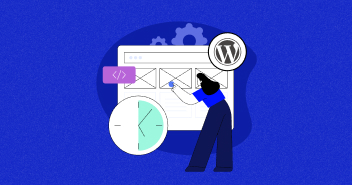Having a payment gateway is an absolute necessity for any WooCommerce store as it allows customers to accept payments through different modes such as credit cards, bank transfers and even cryptocurrency.vPayment gateways like Square are adapting to different needs and requirements of WordPress users.
This article demonstrates the Square payment gateway integration using the WP Easy Pay plugin. It’s a freemium plugin that allows you to add Square as your payment gateway on your WordPress website with online store hosting.
Also, you can install some of the popular WordPress plugins from the WordPress repository to add any functionality to your site.
What is Square Payment Gateway?
Square is a popular merchant service and mobile payment gateway provider based in San Francisco, CA. Its range of software and hardware products include Square Register and Square Reader. Square Payment Gateway is a great option for merchants and individuals who need to accept credit cards through their Android and iOS applications.
You might have experienced the ease of Square Payment Gateway at different platforms such as WordPress, WooCommerce, GiveWP, EDD, WooCommerce Subscription, Gravity Forms, Ninja Forms, Caldera Forms, WPPizza, and LearnDash. However, it had never been available as a standalone WordPress plugin. However, Square offers an easy and cost-effective way of accepting payments at WordPress-powered websites.
Table of Contents
You might have experienced the ease of Square Payment Gateway at different platforms such as WordPress, WooCommerce, GiveWP, EDD, WooCommerce Subscription, Gravity Forms, Ninja Forms, Caldera Forms, WPPizza, and LearnDash. However, it had never been available as a standalone WordPress plugin. However, Square offers an easy and cost-effective way of accepting payments at WordPress-powered websites.
Load Your WooCommerce Store Under 1 Second
Google loves websites that load in a SINGLE second. Our optimized WooCommerce hosting stack lets you do that.
Integrate Square Payment Gateway Using WP Easy
Using WP Easy Pay, you can integrate Square as a WordPress payment Gateway into your website without any code or any other plugin. WP Easy Pay offers buttons that users can use to make different payments such as donation, subscription, or one-time payments.
Features of WP Easy Pay
- Set up one-time and recurring payments
- Payments without any API code requirement
- Single Button for all payments
- Sandbox support available for developer testing
- Notification emails sent to admin for successful transactions
Square card payment is currently available in the U.S., Canada, the U.K., Australia, and Japan only. Let’s see how you can set up WP Easy Pay as WordPress payment gateway and start accepting online credit card payments on your website.
Stripe vs Square: Which Online Payment Gateway to Use in 2022?
Requirements for WP Easy Pay
- A valid SSL certificate
- A Square account
- WordPress 4.8 version or greater
- PHP version 5.5 or greater
Freemium Version of WP Easy Pay
WP Easy Pay is a freemium plugin, which means a user can either use the free features or pay to gain access to premium features.
In the free version, you can only create a single button. The premium version allows you to opt for multiple payment options including subscription, payment pop-ups, one-time payments, etc.
WooCommerce Stores Need a Reliable Hosting Stack
See how Cloudways helped Silicon Dales to manage their hosting stack
Set up WP Easy Pay for WordPress
For this tutorial, I am using the freemium version of WP Easy Pay.
Go to WordPress Dashboard → Plugins → Add New. Use the search bar on the top right corner to search for ‘WP Easy Pay.’ Click the Install Now button, and then activate the plugin.

You will see the following screen. Click the Allow & Continue button to proceed further.

You will receive an activation email from WP Easy Pay. To complete the installation process, you need to click on the activation button.

Configure WP Easy Pay
To configure WP Easy Pay, you first need to sign up for a Square Payment Gateway account.
Go to WordPress Dashboard → WPEP Settings. Here you can add payment settings for Square Payment Gateway account. In addition, you can integrate Square settings into WPEP (Application ID, Token, Location ID, etc.).

Button Settings
In the Dashboard → WPEP Settings → Button section, you can create a button to accept a fixed amount in WP Easy Pay. In the Freemium version, only two types of payments are possible: Simple Payment or Donation. Select one and enter the text for the button in the Button Text section.

All these features are available in the free version. The premium version, WP Easy Pay Pro comes with several additional features that add more power to the payment acceptance processes. If you are interested in the pro version, check out how to use WP Easy Pay Pro.
Premium Features of WP Easy Pay
- You can accept payments in three different modes: simple payment, donation, and subscription.
- You can create multiple payment forms or pop-ups with a custom background color and text color.
- You can place a shortcode to display payment gateway on any page.
- Form builder lets you customize the form according to your requirements.
Note: I have followed the structure of Contact Form 7, which is familiar to the WordPress community (see screenshot).

- You can see the details of selected fields in Square transaction note on Square dashboard, greatly easing the bookkeeping processes.
- Website admin and the user receive a notification email on successful payment.
- A user can enter a custom amount. This works great for donation purpose because users can donate the amount they want.
- Sandbox support is available to test functionality before moving to the production phase. While setting up a payment gateway, this feature allows the developer to make test transactions.
- Whenever a user clicks on a button, you have an option to show a payment form in a pop-up.
- You can receive reports of your transactions. On successful payments, you can see transaction details such as transaction ID.
Frontend View of the Payment Form Pop-up

Pricing and Plans
The following image from the official website detail the pricing for each plan:

Summing it Up!
By integrating WordPress payment gatewat, the website owner can easily collect payments with minimal setup using Square. There is a free version for users who wish to collect payments without any expense. For users who wish to access advanced features, there is a premium version that unlocks additional features and options.
The APiExperts team is specialized in the integration of Square Payment Gateway into other platforms such as WooCommerce, GiveWP, EDD, WooCommerce Subscription, Gravity Forms, Ninja Forms, Caldera Forms, WPPizza, and LearnDash.
Additionally, keep visiting WordPress Blog as I will be adding more resources for WordPress in the coming weeks.
If you face any difficulty in installing and integrating WP Easy Pay, feel free to ask via the comments section below.
Saud Razzak
Saud is the WordPress Community Manager at Cloudways - A Managed WooCommerce Hosting Platform. Saud is responsible for creating buzz, spread knowledge, and educate the people about WordPress in the Community around the globe. In his free time, he likes to play cricket and learn new things on the Internet. You can email him at [email protected]