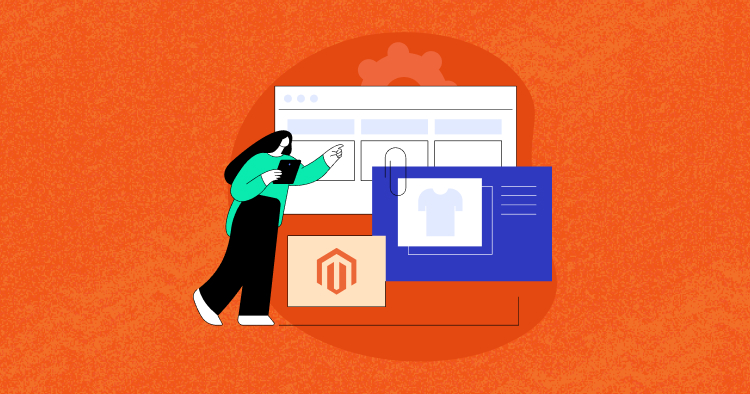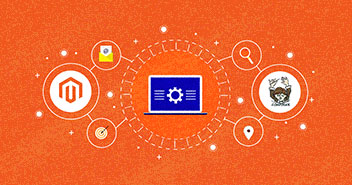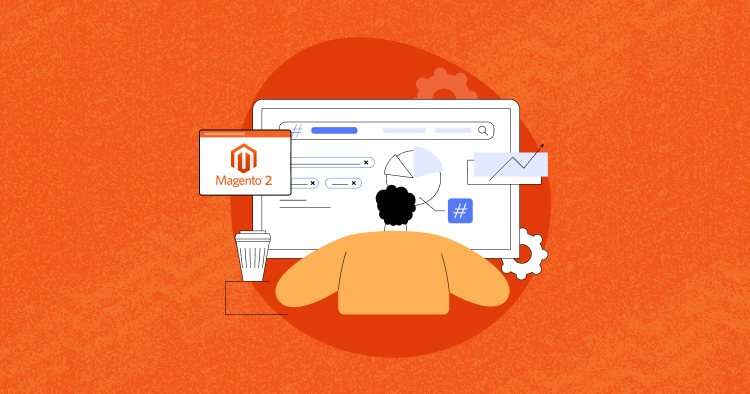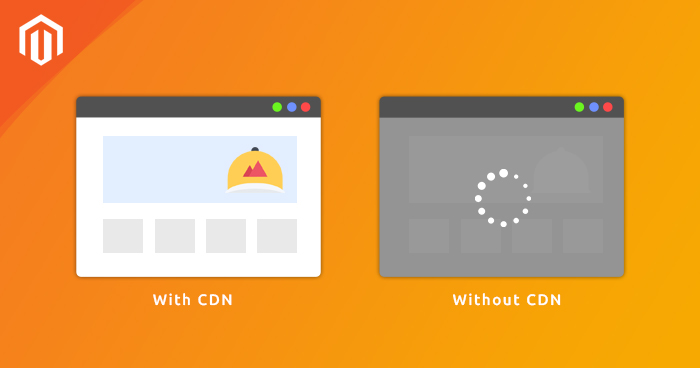
A slow Magento store means lost revenue!
Magento CDN, on the other hand, can make a significant difference in the page load speed of the store.
A typical Magento store comprises a number of files of different sizes. The huge size of some of these files, mainly media files, is an essential factor in determining the page load speed of a store. Thus, if a store features a high number of images and videos, the huge size of these files will cause the store to load slowly. However, users do not realize this little technicality and close the tab.
In this case, Content Delivery Network (CDN) is one of the advanced solutions for improving the page load time of your Magento store and enhance the user experience for your visitors due to Magento CDN.
What is a Content Delivery Network?
A CDN is a network of geographically distributed servers that delivers the cached content of the store from the server that is closest to the visitor’s location.
When a Magento CDN is active at an ecommerce store, the CDN responds and redirects the request from the original server to the server nearest to the visitor and delivers the cached content almost immediately.
Magento CDN also continuously communicates with the original server to update the local cache to the most current content changes. This response and redirection process is almost transparent to the visitor, and it takes just a few milliseconds to complete these actions.
How CDN Adds Value to Magento Stores?
Given the popularity of ecommerce today, Magento stores could not compromise on the store’s performance. Thus, Magento CDN is an essential requirement for accelerating static/dynamic content transactions and streamlining the user experience at the store.
When delivering large-scale Magento stores to the global audience, Magento CDN integration can help in many ways. It benefits in reducing latency, decreases page load time, minimizes server bandwidth and resource consumption, secures applications, and even restricts data scrapers and other kinds of spamming tools from hitting your server.
Speed is an important SERP position indicator and Google places a lot of importance on the speed of Magento stores. Search engine crawler/bot work on a budget. If it spends a lot of time crawling images and other content, there will be no time left to visit other store elements.
So, why is a CDN important? By using the best CDN for Magento you help search engine crawlers/bots to crawl your Magento store faster. This directly improves its ranking in search engine results.
Set Up Magento CDN for Your Ecommerce Store
Cloudways offers the best Magento hosting solution for your critical applications. So Cloudways also offers CDN feasibility, aptly named CloudwaysCDN to help improve the global reach of our Magento users. The CloudwaysCDN is powered by StackPath and offers superior performance in terms of speed and global reach. Most importantly, CloudwaysCDN can be subscribed to and set up in a few clicks.
For Magento CDN integration to your ecommerce store, I assume that you have signed up on the Cloudways platform, upgraded your account to a Full User, and deployed your Magento store.
Login to the Cloudways Platform.

Click on Applications.

Under the Application Management at the left side, tap on the CloudwaysCDN.

Here you will see the Website URL option. Enter the URL of the Magento store for Magento CDN integration with CloudwaysCDN. Keep in mind that you have to enter the URL with the correct protocol, either HTTP or HTTPS.

Next, tap the CREATE button and wait for a moment.

Once the process finishes, you will see the generated CDN Details along with several options to perform.

Now, to apply the CloudwaysCDN for your Magento application, hit the Apply button.

Once the CloudwaysCDN has been applied, you can then log into your Magento Admin Panel and check the updated URL for static content, that is Skin, Media, and JavaScript.
Congratulations, you have now installed CloudwaysCDN on your Magento store.
Final Words
Now that you have integrated CloudwaysCDN with your Magento store, you can begin taking advantage of the performance improvements, improved latency, and better security for your store. When an end-user visits your store, the data will always deliver from the closest CDN server, ultimately decreasing the load time of the store.
As always, if you need any assistance in setting up CloudwaysCDN, please get in touch or comment below.
Abdur Rahman
Abdur Rahman is the Magento whizz at Cloudways. He is growth ambitious, and aims to learn & share information about Ecommerce & Magento Development through practice and experimentation. He loves to travel and explore new ideas whenever he finds time. Get in touch with him at [email protected]