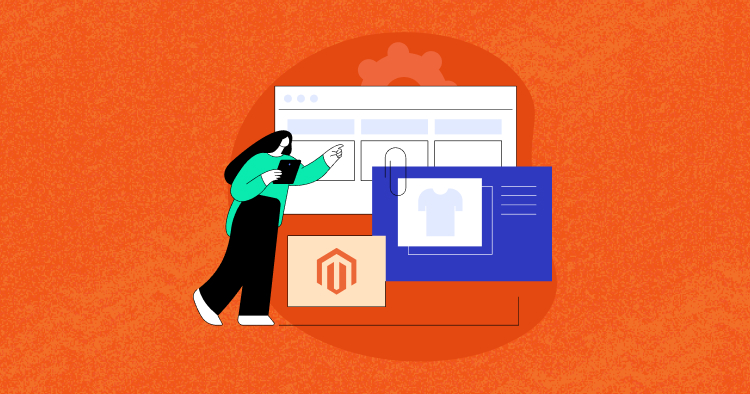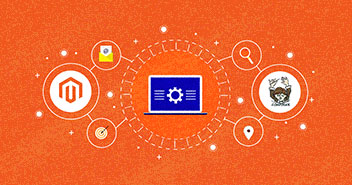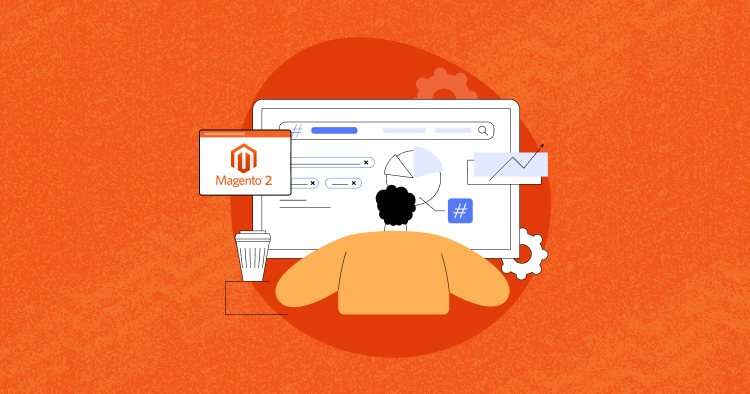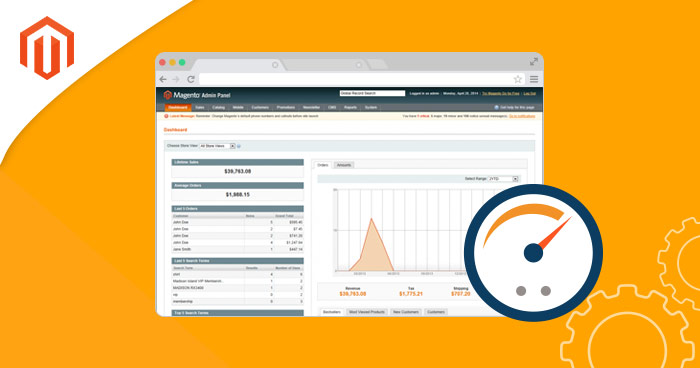
Even the most experienced web developers might miss the not-so-obvious settings to increase the speed. Slow admin performance is a terrible thing to have. It makes the backend unbearable and sometimes doing something as simple as saving a single product gives an irritating experience. At such times, many are left scratching their heads as they are completely clueless about the slow performance and don’t know how to speed up Magento admin panel.
In this blog post, we will tell you five ways through which you can improve the performance of your Magento admin panel.
- Delete unused extensions
- Delete unused and outdated products
- Reindexing
- Tune up the database
- Clear the Cache
Please note that it is essential that you take a back-up before you begin working on your Magento website. Nothing is more frustrating than a broken website.
Scalable, Super Fast, & Secure Magento Hosting
Our Clients Love us because we never compromise on these features
Delete unused extensions
To speed up Magento it is best to remove unused extensions rather than just disabling them. If you disable an extension, it will still exist in the database. It would not only increase the size of your database (DB) but it also adds to the reading time for DB. So, keep your approach clear: If you don’t need it, DELETE it. Once the unnecessary extension would be deleted it would reduce the reading time of the database and help to load Magento admin panel faster.
Delete unused and outdated products
One should keep in mind that a clean store is a fast store. We can operationalize the front-end faster by caching and displaying only a limited set of products even if we have more than 10,000 items in the back-end, but we cannot escape their wrath. If the number of products keeps on increasing at the backend, it may get your Magento admin panel slower, so it is best to remove unused products because every product would require some resources to slow Magento admin panel. Repeat this activity every few months in order to keep the store fast.
Reindexing
One of the basic reasons why website administrators experience slow performance while saving a product is because of reindexing. Whenever you save a product, the Magento backend starts to reindex, and since you have a lot of products, it will take some time to complete. This causes unnecessary delays.
Now, we can’t disable reindexing as it is very important to keep all products aligned but we can always disable auto updates from the admin. Instead, you can schedule reindexing via shell. Magento provides very strong CLI tools, so why not use them.
$ [magento/cli] > php indexer.php reindexall
This can be setup via CRON to run somewhere during the off-peak times, so the load caused by it does not affect the visitors.
Tune up the database
Database tuning plays an important role when it comes to fine-tuning Magento admin panel performance. For this, you may require a little bit of expertise. However, it is not that hard either. One can simply use a tuner script. I personally suggest MySQLTuner.pl. You can download it from here.
Once you have downloaded it, you can just execute. It will guide you about the things that you need to do.
Clear the Cache
Cache is very important as far as any web application is concerned, so that a web server does not have to process same request again and again. By using cache, a fair amount of memory and execution time can be saved. However, this gets a little out of control if you do not properly clean your cache containers. Magento has unique caching techniques which use disk as well as database to keep everything smooth. It is important to prevent the cache folder from getting overloaded.
$ [magento/var] > rm -rf cache/*
Along with cache, there is another folder, i.e. session, which needs to be cleared as well. Just like cache, you need to prevent it from growing too much.
$ [magento/var] > rm -rf session/*
In some cases, sessions are stored in database (DB). So, you need to truncate the core_session table from DB.
Cache tables in the database can also be problematic. So, it is a good idea to keep core_cache_% tables empty. These tables can grow very rapidly. As a result, the database gets bloated and the performance slows down.
To make it easier, here is the PHP script that can perform these aforementioned actions for you.
<?php switch($_GET['clean']) { case 'log': clean_log_tables(); break; case 'var': clean_var_directory(); break; } function clean_log_tables() { $xml = simplexml_load_file('./app/etc/local.xml', NULL, LIBXML_NOCDATA); if(is_object($xml)) { $db['host'] = $xml->global->resources->default_setup->connection->host;
$db['name'] = $xml->global->resources->default_setup->connection->dbname;
$db['user'] = $xml->global->resources->default_setup->connection->username;
$db['pass'] = $xml->global->resources->default_setup->connection->password;
$db['pref'] = $xml->global->resources->db->table_prefix;
$tables = array(
'adminnotification_inbox',
'aw_core_logger',
'dataflow_batch_export',
'dataflow_batch_import',
'log_customer',
'log_quote',
'log_summary',
'log_summary_type',
'log_url',
'log_url_info',
'log_visitor',
'log_visitor_info',
'log_visitor_online',
'index_event',
'report_event',
'report_viewed_product_index',
'report_compared_product_index',
'catalog_compare_item',
'catalogindex_aggregation',
'catalogindex_aggregation_tag',
'catalogindex_aggregation_to_tag'
);
mysql_connect($db['host'], $db['user'], $db['pass']) or die(mysql_error());
mysql_select_db($db['name']) or die(mysql_error());
foreach($tables as $table) {
@mysql_query('TRUNCATE `'.$db['pref'].$table.'`');
}
} else {
exit('Unable to load local.xml file');
}
}
function clean_var_directory() {
$dirs = array(
'downloader/.cache/',
'downloader/pearlib/cache/*',
'downloader/pearlib/download/*',
'var/cache/',
'var/locks/',
'var/log/',
'var/report/',
'var/session/',
'var/tmp/'
);
foreach($dirs as $dir) {
exec('rm -rf '.$dir);
}
}
Save the file in the Magento root directory. Run the following query-based URL (replace domain.com with your Magento domain name) for log clearing: http://www.domain.com/cleanup.php?clean=log
For cache clearing, you should run the query-based URL given below: http://www.domain.com/cleanup.php?clean=var
Magento is Super Fast on Cloudways
Yes, it is fast. Thanks to our unique and super fast combination of Cloudways FPC + ThunderStack, your Magento store will always be blazing quick. So, give it a try by starting your 14-day free shot when you click on the banner below.
Note: Cloudways FPC is free for all Cloudways customers.
Abdur Rahman
Abdur Rahman is the Magento whizz at Cloudways. He is growth ambitious, and aims to learn & share information about Ecommerce & Magento Development through practice and experimentation. He loves to travel and explore new ideas whenever he finds time. Get in touch with him at [email protected]