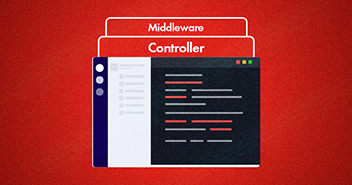These days, Cloud has become more than just an expensive experiment. It has a core requirement for high performing web applications that demand near-perfect performance.
Linode is one of the most popular choices in the Laravel community for hassle-free application deployment. However, setting up Laravel on a Linode hosting server can be a challenge for developers.
Every developer loves to quickly deploy applications on Linode cloud infrastructure with minimum hassle. This is where Cloudways enters the equation because it simplifies the entire process of launching and maintaining Linode based servers. Also, it is ideal for the laravel forge alternative.
Why Cloudways?
Cloudways provides remarkable PaaS services for the Laravel community, making it easy to deploy and host Laravel applications so that developers can focus on the development process rather than worrying about deployment and server level issues.
Cloudways take cares of the hosting pain points of Laravel developers through the following features:
- Server Cost is included in the Cloudways price plan. Thus, developers only need a single account and receive a single invoice.
- Easily deploy Laravel applications from Github or Bitbucket.
- Auto deployment for Laravel applications.
- Team Collaboration feature assigns server and application access and roles to the members of the team.
- Supervised Queue Management
- Easy server management features including server cloning and server transfer.
- One-click auto backup with frequency ranging from hourly to weekly.
- Configure scheduled CRON jobs with CRON job manager
- Pre-configured firewall and security
- Monitor everything through the New Relic monitoring system.
- Scale-up servers with easy vertical scaling.
- Pre-Installed Composer and Git
- 24×7 live chat support by cloud professionals.
Cloudways ThunderStack
Cloudways has its PHP stack named ThunderStack. This very optimized stack comprises of a unique mix of server and caching technologies. Each server launched on the Cloudways Platform comes with:

Host your Laravel App on Linode with Cloudways
Step 1: Select Your Application
Sign up for a Cloudways Account. After the sign up, you will be taken to the Console. From the application dropdown, choose Laravel from the list of available applications

Name your application, server and select the project from the drop down menu.
Step 2: Select Cloud
Select Google Cloud Platform from the available list of infrastructure providers.

Step 3: Select Server Size
Select appropriate server size.

Step 4: Select Your Server Location
Select the server location. This choice affects server latency so choose the location closest to your target audience in order to provide the best experience to the visitors.

Step 5: Launch it
Check the cost of the server and then click the Launch Server button to complete the setup.

Conclusion
You cannot neglect the server organization and management, particularly when your business is moving forward. With Laravel on Linode as your cloud infrastructure, it is certainly a boost and edge for your business as you get hassles with server management. This guide walks you through the setup process for Laravel, then shows you how to create and deploy your own Laravel Linodel website on Cloudways.
Inshal Ali
Inshal is a Content Marketer at Cloudways. With background in computer science, skill of content and a whole lot of creativity, he helps business reach the sky and go beyond through content that speaks the language of their customers. Apart from work, you will see him mostly in some online games or on a football field.