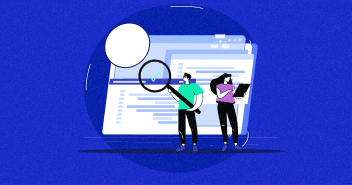Deploying a content management system, with complex capabilities, on the cloud platform is a bit of a tough task. Choosing the best cloud platform provider itself is a difficult task. You have to look at a lot of options and then consider the one that is best suited to your needs.
What if I told you that at Cloudways, you can install Drupal CMS in just 1-click without the hassle of going through the technical complexities?
Yes, that is true!
At Cloudways, you get to install Drupal CMS on one of the most reliable cloud platforms, Vultr, in just a few clicks. You may ask, why on Cloudways? Because it is simple to use and offers you the chance to have your very own web project deployed on top of one of the best and most reliable cloud infrastructure providers. It also promises to give you the fastest page-load time in the industry.
Yes, you can deploy directly on the Vultr infrastructure. However, that requires you to have sound technical knowledge along with spending considerable amount of time and effort. Whereas, at Cloudways Managed Cloud Hosting, you can easily deploy your Drupal CMS at Vultr cloud in a matter of minutes and clicks, without having much technical expertise.
To launch your very own Drupal application on top of the Vultr Cloud, follow this simple step by step procedure.
Some prerequisites that are required:
- You have already signed up on the Cloudways Managed Cloud Platform.
Now, when you have your account ready and authorized, then follow these steps.
Select Your Application
Choose your required version of Drupal from the drop-down list.
Select Your Cloud
Choose Vultr from the list of available clouds

Select your Server Size
- Select a server size of your choice

Select your Server Location
When you are selecting your server location, make sure you are keeping the latency factor in your mind as it will affect the overall experience of your web.

Now Click on Launch and Wait for your Server to launch!

And, thus your super-fast, optimally performing Cloudways Managed Drupal site on top of the evolving Vultr cloud is now live. Feel free to click around and check out the user-friendly console yourself. If you are looking for any assistance, on any matter concerning your server, then you can always click on the live chat bar at the bottom right corner of your screen and the 24/7 live chat support would be glad to assist you.
Hamza Zia
Hamza is a Drupal Community Manager at Cloudways - A Managed Drupal Hosting Platform. He loves to write about Drupal and related topics. During his free time, he can be seen obsessing over Football, Cars, Android and Gaming.