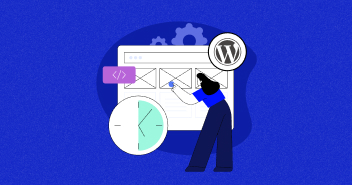So here goes – yet another WordPress version (major update) to make our favorite CMS better than ever. WordPress 5.8 is out, and has introduced some exciting new features that will make users fall more in love with the platform than ever before.
It’s called ‘Tatum’, obviously named after the famous actor Channing Tatum. No, I am kidding. If you have any idea what this refers to, drop a comment and enlighten me!
Let’s get to the main agenda: what features are included in this latest WordPress update.
WordPress 5.8 – Features and Updates
First and foremost, WordPress 5.8 is a mammoth release. Why? Full site editing! Before we get into what that is, here’s an overview of what other major upgrades 5.8 came with.
WebP format support is a huge part of this update, and users who obsess with performance and speed are going to love this!
Apart from catering to WordPress users as a whole, this update is especially designed for developers. The removal of IE11 as a supported browser, new block configuration and styling mechanism based on themes.json, improvement in block registration based on block.json and other API improvements means WordPress developers will find 5.8 a pretty useful update.
Full Site Editing
As the name suggests, Full Site Editing allows users to create an entire site using different blocks. While this may sound exciting, this feature is still a work in progress in the beta phase, so it might still be buggy. You can definitely try it out on staging sites but I wouldn’t suggest you apply it on any of your live sites just yet.
Template Editor
As part of Full Site Editing, WordPress 5.8 has a new feature called the Template Editor. This feature allows you to create your own templates by letting you choose and add various elements to your template, such as site logo, post date, post excerpt, post tags, and much more.
Note that this is a theme specific feature which means it will still use the styling and features of your current theme. If you are unable to see this option on your editor then that means that your theme doesn’t support this feature.
Block Based Widget Editor
After you install WordPress 5.8, you will notice that the widget screen is similar to the block editor, because the widget area will also be using block editors to manage and edit your widget. Each widget area will appear as a tab in the block editor. Here is how it will look.

Query Loop Block
If you are a WordPress user, you must have heard of or used custom post types. It’s a feature that allows you to display a list of blog posts, products, news articles, and much more. It is also difficult to implement since you need a developer to sort out your custom post types.
WordPress 5.8 has introduced Query Loop Block so it’s easier for users to create WordPress loops. Its function is to perform a query based on the user’s setting on the database and display data on the page.
WebP Support
WebP is a popular image format that reduces image file size by a huge margin while maintaining the original image quality. It’s significantly better in terms of image compression, especially if you compare it to other image formats such as JPEG and PNG.
WordPress 5.8 now supports WebP format by default which means you can save and upload WebP images on your WordPress without using any third party plugins.
Other Block Editor Upgrades
Apart from the ones mentioned above, here are a few more block editor upgrades that might be of interest to you.
Introducing Duotone Filters
You can now apply filters to your images, background images, and cover images. While the feature comes with preset filters, you can create your own filters, and use different color combinations.

Improved List View
WordPress 5.8 comes with a new list view that displays all the blocks that you have on a particular page, so it is easier to navigate from one block to another.

Block Enhancement
Blocks have now been improved to add more options for text, background color, and link colors. You can also control line spacing for headings.

Final Words
Well, that’s it for the major WordPress 5.8 updates. If you have already installed the update, do share your experience in the comments below.
Mohammed Moeez
Moeez is a WordPress community manager at Cloudways. He loves to work closely with customers to understand their problems and come up with solutions that are not only beneficial but are long lasting as well. He also actively participates in the community to share his knowledge regarding Cloudways and hosting in general. In his free time he likes to watch football, workout and spend time on his PlayStation. Get in touch with him at [email protected]