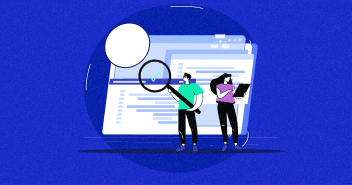While a picture might be worth a thousand words, a video is worth even more! This is the secret behind the rise of YouTube, the global destination for videos of all description. Almost every blog and article can benefit from the addition of a video.

Luckily for us empowered Drupal users the question is very simple, how to embed videos in Drupal 8. In this tutorial, I will take you through the following steps required for embedding videos on your Drupal site. The process of adding Drupal videos is pretty simple and straight-forward.
- Install and enable Video Embed Field module
- Edit field of the content type you wish to add video to
- Paste link of video in the appropriate field
- Configure Video
Install and Enable Drupal Video Embed Field module
As with almost everything, there’s a Drupal video module for hassle-free embedding of videos on your Drupal site. The module can be downloaded from here. Once downloaded, go ahead and install the Drupal video module on your site. Remember to enable it afterward.
Edit Field for Content Type
Now, you will need to add a video field to the content type you wish to add the Drupal video. For example, if you want to add a video embed field in the ‘Article’ content type, you would need to navigate to Admin >> Structure >> Content Type. Here, click the Manage Field button for Article.

Now click Add fields.

Select Video embed from the drop-down list.

Now just go through the settings, and proceed to save the field type.
Paste Link to Video in the Video Field
You are all set to embed the video in the post. Simply create a new post or edit one you have already created. Scroll down and you will notice a new field type available now.

Simply paste the URL of the video in this field and publish your content. Now go to your published content preview, and you’ll notice that the video is now embedded within the post.

Configure Video Settings
If you wish to change any settings for the way embedded Drupal videos are displayed, simply navigate to Admin >> Structure >> Content Types. Select Manage Display from the drop-down menu for your content type. Scroll down to Video and click the small gear icon beside it.

You can now set the configurations to your liking.

Conclusion
Embedding videos in Drupal posts is a piece of cake, thanks to the dedicated module that takes care of all the work. The entire process involves tweaking several GUI-based options and required zero coding. I hope now you know how to embed videos in Drupal 8. If you found this blog post useful you might also like to check out our another blog post on How To Install And Enable Elasticsearch On Drupal 7. If you need any help, do leave a comment and I will get back to you ASAP.
Hamza Zia
Hamza is a Drupal Community Manager at Cloudways - A Managed Drupal Hosting Platform. He loves to write about Drupal and related topics. During his free time, he can be seen obsessing over Football, Cars, Android and Gaming.