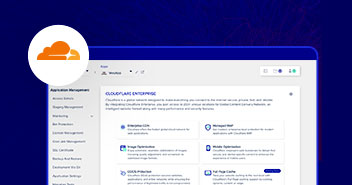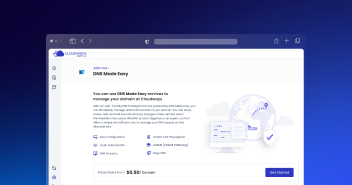Beep! Beep! Two-factor authentication is not enabled on your account. Please enable it for added security from your account settings.
You get this notification as soon as the artificial intelligence powered, CloudwaysBot, senses that your account needs an extra layer of protection. Now, does it not make you feel safe?
As a user, it feels amazing to get automated notifications on your favorite collaboration and communication channels, like email or Slack, about servers that are operational on Cloudways.
However, this is just the beginning.

CloudwaysBot: World’s First Hosting Assistant
Powered by artificial intelligence, CloudwaysBot is built with the intention of making lives of our users easier. The real-time insights assistant works around the clock to make sure your servers and applications are updated, secure, and in proper working order. Let’s have a look at how CloudwaysBot makes sure you remain up to date with your Cloudways hosted servers.
Managing CloudwaysBot Channels
By default, the email you provided while creating your Cloudways account is selected as a default integration.
Adding a channel to your account is easy, and you just have to click on the green “Add Channel” button after selecting your desired medium.
Apart from the default email integration, CloudwaysBot sends out notifications on:

After you have chosen your desired channel, you need to select the events for which you would want to be notified about.

Once you are done with selecting the appropriate events for your server, you can then start managing your CloudwaysBot notifications.
Managing CloudwaysBot Notifications
When you sign in to Cloudways and go to the CloudwaysBot tab, you see the following screen.

You are getting notifications, but what is the CloudwaysBot notifying you about? CloudwaysBot sends you notifications about the events that you choose to be notified about. You can access the Events section of the CloudwaysBot by clicking on the “Settings” icon on the top-right corner.
You should see the following screen pop-up:

Here, you have two type of events to choose from: Server Alerts/Recommendations and Application Alerts/Recommendations.
Server Alerts/Recommendations
To keep your server updated and running smoothly, CloudwaysBot currently notifies you about the health of your stack, host, and disk. Some types of alerts that you can expect to have with CloudwaysBot are:
- Web Stack Health: If there is a problem with ThunderStack (Apache, Nginx, Varnish, Redis, Memcache), the bot generates an alert and sends it to the registered channels.
- Auto-scale Alerts: CloudwaysBot notifies you about when your Kyup auto-scales to a particular size. For every auto-scale, a notification is generated.
- Server Upgrade: CloudwaysBot notifies you when your server starts consuming more (CPU, RAM, Bandwidth and Storage) resources than normal. It also notifies when your server has been successfully scaled up for continued optimal performance.
- SMTP Addon: CloudwaysBot notifies you when the SMTP addon is not enabled on your server.

- MySQL Alerts: When your connection limit reaches a low point, CloudwaysBot sends out a notification to your preferred channel.

- Two-Factor Authentication: Two-factor authentication is essential to secure your account from unauthorized access. And CloudwaysBot takes security quite seriously as the following screen shows a warning about the Two-Factor Authentication not being enabled on your associated account:

Application Alerts/Recommendations
CloudwaysBot makes sure that you are always updated with the important aspects of your applications. Currently, CloudwaysBot provides notifications for WordPress and Magento.
- WordPress Version: Whenever a new version of WordPress is available, the CloudwaysBot sends out an alert to notify the user to update WordPress.
- Magento Settings: Whether there is a problem with Caching or the database is faulty, CloudwaysBot generates an alert and sends it out to the prescribed channel.
- Let’s Encrypt Alert: CloudwaysBot ensures that your applications remain secure by sending out alerts regarding the subscription status of your Let’s Encrypt certificate. CloudwaysBot even sends out a notification when the auto-update renewal fails, and you have to update using the manual method.
- Auto-repair Tables: Whenever there is a failed attempt of auto-repairing MySQL graph tables, CloudwaysBot generates an alert and emails you.
Managing your notifications is quite easy because it is a part of the Cloudways Platform, where server and application management is easy as 1-2-3.
To Mute CloudwaysBot Notifications
Just uncheck the events for which you do not want to receive any notifications on your prescribed channels. For e.g., in the following screenshot, CloudwaysBot would not send notifications for the Disk Inodes. Moreover, if you are a WordPress user, you really don’t need to know about the Magento alerts. (Duh!)

Mark All Notifications as Read
Similar to a mailing program like Gmail, marking all notification as read inside the CloudwaysBot is just a click away. You just need to click on the “Double-Check” to mark all notifications as read.

Ready To Start?
CloudwaysBot was engineered to make sure our users stay up to date with their servers and applications. It is a blessing in disguise (literally!) for a lot of agencies, developers, and, SaaS vendors as it keeps them updated about their client’s sites. Moreover, this is only the beginning.
SaaS Hosting for PHP, WordPress and Magento Based Apps
If you have any ideas about how you would like to interact or improve the CloudwaysBot, then let us know via your feedback.
Owais Khan
Owais works as a Marketing Manager at Cloudways (managed hosting platform) where he focuses on growth, demand generation, and strategic partnerships. With more than a decade of experience in digital marketing and B2B, Owais prefers to build systems that help teams achieve their full potential.