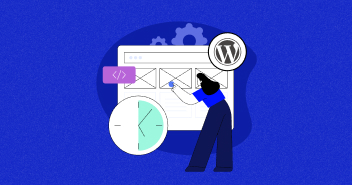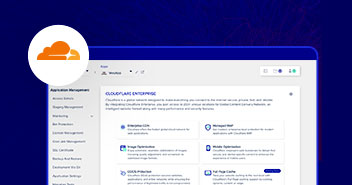Drill down into your reporting and better optimize your campaigns!
Your success as an affiliate is all about using data for maximum impact. If you have a clear idea of what is working (and what’s not) for your affiliate efforts, you can focus on those ideas without wasting efforts and time on a broad range of activities.
For affiliate marketers, the most important data comprises of the success of performance marketing campaigns and the impact of CTA. If you do not have the data on how your landing pages are performing or which of the PPC campaigns have the most potential, you have no clear direction to proceed. The story of all successful affiliate marketers is similar – it all comes down to single-minded focus on analytics and campaign optimization.
For some time, our Affiliate team has been receiving queries about how our affiliates could better track the effectiveness of their marketing landing pages and PPC campaigns. With our emphasis on focusing on the requirements of our affiliates, we made our affiliate program more flexible and introduced high commission rates earlier this year.
A Sample of Affiliate Feedback
We decided to dig a little deeper in our affiliates’ pain points regarding conversion tracking.
Here’s a to-the point email from Dusan Cujic:

Marcelo had a similar query about conversion tracking:

Based on the valuable feedback of our affiliates, we decided to launch the SubID tracking feature.
SubID Tracking – How It Helps You Run Better Campaigns
SubID tracking is a way to track, almost, any variable you want. Whether you want to see which of your contextual links (top or bottom) brought greater conversions or you want to see which keyword in your PPC campaign was more successful, you can track all of that and more.
The SubID tracking feature provides you in-depth insights into your campaigns. Here are some aspects you can measure with SubIDs:
- Website
- Call to action
- Landing pages
- Keywords, Ads
- Sources (organic, PPC or email),
- User type
- Device type and so on.
How SubID Tracking Feature Adds Value to Your Campaigns
So, let’s get started!
Your unique affiliate ID with Cloudways looks something like this: https://www.cloudways.com/en/?id=xxxxxx
In the following four scenarios, we will be making a few changes to this unique link and enable sub-campaign tracking through it. Read on:
Finding Your Money Making Landing Page

Let’s say you have created an attractive landing page with great visuals and appealing call-to-action. You want to see how that landing page is performing. In your unique affiliate URL, just add &CHAN=Landing_Page and you are good to go.
https://www.cloudways.com/en/?id=xxxxxx&CHAN=Landing_Page
It will help you track metrics, such as click-through rate and signup, for this channel, that is, the landing page.
Another way you can track the effectiveness of this campaign is by adding Ad Channels. Go to the ‘Ad Channels’ tab in your Cloudways affiliate dashboard. Click the ‘Add Channel’ button. Enter the name of the channel and assign a code. Click the ‘Save Modified Rows’ button and you are all set up.

Build Better Conversion-Generating Creatives

The Ads Channel feature would be fine if you wanted to check the effectiveness of just one channel. Now let’s suppose you have written an informational blog and have included a relevant side banner. Not only will our Ads Channel/SubID feature allow you to measure ROI for that campaign, it will also help you evaluate the value of the ad space.
You can change your URL to the following to have the desired results:
https://www.cloudways.com/en/?id=xxxxxx&CHAN=Blog&data1=Side_Banner
Evaluate the Effectiveness of Your CTA’s Link

If you are an affiliate marketer with a flair for writing, you might want to test the effectiveness of your CTAs. You might add a CTA in one blog post and another CTA in a different blog post.
In the data1 and data2 fields, add Blog1 and CTA1 respectively.
https://www.cloudways.com/en/?id=xxxxxx&CHAN=Blog&data1=Blog1&data2=CTA1
You will now be able to know if it was CTA1 that led to the commission.
Check out the Performance of Keywords in PPC Campaigns

So far, we have talked about organic campaigns. Let’s now discuss sub-campaign tracking in the context of paid campaigns.
You can track crucial metrics of your PPC campaigns with our SubID tracking feature. For instance, you might want to track which of your AdWords’ campaign brought the most conversions and with which keyword. Add the relevant parameters and you will be good to go:
https://www.cloudways.com/en/?id=xxxxxx&CHAN=PPC&data1={Campiagn_id}&data2={Keyword}
You can measure many metrics with this feature. Some of them include adgroup, browser details, device type and so on.
Here’s a complete list of tracking parameters with Google Ads. You can repeat the same procedure with Facebook ad campaigns.
SubIds in Action: View Reports in your Affiliate Panel
The SubID feature allows you to track the raw clicks of your campaigns. You can view Extra Data 1 and Extra Data 2 in the ‘Raw Clicks’ tab under the ‘Reports’ section.

Another interesting thing to note here is that you can also track the first and last click of your PPC ad campaigns. Let’s say, you have created two PPC ad campaigns with two different keywords.
Some of the visitors might click on the first campaign but might not convert at the moment. They might see your second campaign later on (within 30 days) and signup through that. This means that the first click was by no means useless. Although, the final conversion was made through second click, it was the first click that brought the visitor to your website and facilitated the conversion.
In the ‘Commissions’ tab under the ‘Reports’ section, you can view first click and last click data. Here’s an example of how it would look like.

Let’s Grow Together!
The examples above just give an idea of how you can enhance your affiliate campaigns. The possibilities are endless!
The SubID tracking feature is automatically enabled for all affiliates who can now take advantage of the new feature and take their campaigns to the next level.
If you have any questions regarding the new SubID feature, feel free to contact us.
Have a great day. 🙂
Umair Qureshi
Umair Qureshi works as Assistant Digital Marketing Manager for Cloudways- A Managed Cloud Hosting Platform. He loves combining creativity with skills and marketing with technology.