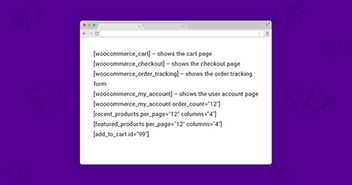Every WooCommerce Orders list has columns that highlight various details about the order. While these columns could be easily remove through the Screen Options tab, the addition of the columns requires custom code that adds a column to the list.

Add a Header
The addition of a custom columns is done through manage_edit-{$post_type}_columns filter (part of the WordPress core). By using this filter, I could change the columns in the list table and inject my own column(s).
function wc_new_order_column( $columns ) {
$columns['my_column'] = 'My column';
return $columns;
add_filter( 'manage_edit-shop_order_columns', 'wc_new_order_column' );
Now I am going to add a column in my intended position. This would be a new Profit column that would come after the total column for the order.
function cw_add_order_profit_column_header($columns)
{
$new_columns = array();
foreach ($columns as $column_name => $column_info) {
$new_columns[$column_name] = $column_info;
if ('order_total' === $column_name) {
$new_columns['order_profit'] = __('Profit', 'my-textdomain');
}
}
return $new_columns;
}
add_filter('manage_edit-shop_order_columns', 'cw_add_order_profit_column_header');
Now we can use that to get the profit for the order and add it to the column.
function cw_add_order_profit_column_content( $column ) {
global $post;
if ( 'order_profit' === $column ) {
$order = wc_get_order( $post->ID );
$currency = is_callable( array( $order, 'get_currency' ) ) ? $order->get_currency() : $order->order_currency;
$profit = '';
$cost = sv_helper_get_order_meta( $order, '_wc_cog_order_total_cost' );
$total = (float) $order->get_total();
if ( '' !== $cost || false !== $cost ) {
$cost = (float) $cost;
$profit = $total - $cost;
}
echo wc_price( $profit, array( 'currency' => $currency ) );
}
}
add_action( 'manage_shop_order_posts_custom_column', 'cw_add_order_profit_column_content' );
Now, the following is optional. I will make the Profit column the same width as the total column. I will add custom CSS to the existing stylesheet by using the function wp_add_inline_style. I will add this to woocommerce_admin_styles:
function cw_add_order_profit_column_style() {
$css = '.widefat .column-order_date, .widefat .column-order_profit { width: 9%; }';
wp_add_inline_style( 'woocommerce_admin_styles', $css );
}
add_action( 'admin_print_styles', 'cw_add_order_profit_column_style' );
Adding custom columns to WooCommerce order list is a matter of adding code through a filter. If you need help with the code and the process of adding the custom columns, do leave a comment below and I will get back to you ASAP.
Q. How do I print a list of orders in WooCommerce?
Here’s how you can print a list of orders in WooCommerce:
- Go to your WordPress dashboard.
- Navigate to WooCommerce > Orders.
- Select the orders you want to print.
- Click on the “Print” button to generate a printable list.
Q. How do I get all order details in WooCommerce?
You can use the wc_get_orders() function to retrieve all order details programmatically in WooCommerce.
Q. How do I create a custom order field in WooCommerce?
You can use the woocommerce_new_order and woocommerce_process_shop_order_meta hooks to add and save custom order fields in WooCommerce.
Q. Which table are WooCommerce orders stored in?
WooCommerce orders are stored in the “wp_posts table” with a post_type of “shop_order“.
Owais Alam
is the WordPress Community Manager at Cloudways - A Managed WooCommerce Hosting Platform and a seasoned PHP developer. He loves to develop all sorts of websites on WordPress and is in love with WooCommerce in particular. You can email him at [email protected]