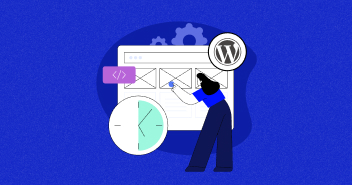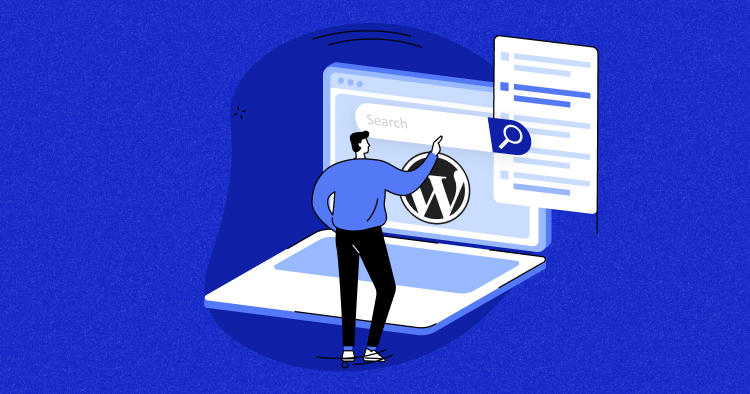
What’s the most popular activity online? Any guesses? Yes, you are absolutely right. It’s searching. The importance of search engines as a starting point for internet activity is well established.
However, search activity does not end on search engines. These days, it is essential to have in-site search as websites can have thousands of pages in its direction. But how does one include in-site search to a WordPress website? The answer is simple: WordPress search plugins.
Efficient website navigation is crucial for user engagement and a better user experience. Utilizing search plugins is an effective way to enhance website navigation, and WordPress provides multiple options to improve your site’s search functionality.
This blog post highlights the best WordPress search plugins, detailing their key features and benefits. Whether you’re new to WordPress or a seasoned user, this post will offer valuable insights to enhance your website navigation.
Why Use a WordPress Search Plugin?
Using a search plugin can improve user experience and accuracy when it comes to search-related queries. Let’s dive into the benefits of implementing a search plugin on your WordPress site.
- WordPress search plugins offer advanced and customizable search functionality beyond the default WordPress search.
- These plugins provide more accurate search results, even with complex search terms or phrases.
- WordPress search plugins offer customization options that allow website owners to tailor the search functionality to their specific needs.
- Search plugins ensure seamless search functionality across all devices.
- Many WordPress search include analytics and insights into user search behavior on the website.
Enjoy Lightning-fast load times with Cloudways Managed WordPress hosting
Check these search plugins and take your search activity to the next level.
Key Considerations for Choosing the Right WordPress Search Plugin
When evaluating a WordPress search plugin, it’s important to consider a few key factors to ensure you select the best option for your website:
- Search accuracy: Select a plugin that delivers accurate search results, even with complex search terms.
- Budget: Decide on a budget and determine which features you need.
- Compatibility: Ensure the plugin is compatible with your WordPress theme and version.
- User reviews and ratings: Check user reviews to see how well the plugin works.
- Support and documentation: Look for plugins with reliable support and clear documentation.
15 Best WordPress Search Plugins for Improved Website Navigation
This section covers the 15 best WordPress search plugins to enhance your website’s navigation and improve search functionality. I’ve ranked the plugins based on their user reviews and ratings.
1. FiboSearch

Source: WordPress.ORG
FiboSearch is an advanced search plugin designed specifically for WordPress websites, offering robust customization options and features.
Using AJAX technology, the plugin provides instant search results as the user types, eliminating the need to hit the search button. This enhances the user experience and makes searching for information on your website quick and effortless.
Features
- Customizable search fields
- Instant search results
- Search results filters
- Fuzzy search algorithm
- Seamless WooCommerce integration
- Built-in analytics
- Customizable appearance
- Multilingual support
Rating
Fibosearch has a rating of 4.9 out of 5 stars on WordPress.org based on 1457 reviews.

Source: WordPress.ORG
2. Ivory Search

Source: WordPress.ORG
Ivory Search is a popular and advanced WordPress search plugin with over 90,000+ active installations. The plugin features an intuitive drag-and-drop form builder for creating custom search forms without any coding knowledge.
Also, this search plugin can exclude specific post types, search by custom fields, and integrates with popular plugins like WooCommerce and bbPress. Regular updates and dedicated support make it a reliable choice for enhancing website search functionality.
Features
- It lets you create multiple custom search forms
- Allows you to create custom search forms
- AJAX live search for real-time results
- Integrates with WooCommerce and supports custom post types and taxonomies.
- Provides search query analytics
- Developer-friendly
- Customizable appearance
Rating
Ivory Search has a rating of 4.9 out of 5 stars on WordPress.org based on 1121 reviews.
 Source: WordPress.ORG
Source: WordPress.ORG
3. Relevanssi – A Better Search

Source: WordPress.ORG
Relevanssi is a powerful WordPress search plugin that offers spelling corrections and fuzzy matching logic to provide accurate and relevant search results for keywords. It supports WordPress Multisite and indexes visitors’ profiles and search terms to enhance search accuracy.
The plugin custom post types and shortcodes and offers automatic support for WPML multilingual plugin. With Relevanssi, website visitors can find the most up-to-date and relevant information, making it a valuable addition to any WordPress site.
Features
- Improved search results
- Customize search results
- Better query handling
- User-friendly interface
- Supports WooCommerce integrations
- Includes built-in search statistics
Rating
Relevanssi has a rating of 4.8 out of 5 stars on WordPress.org based on 360 reviews.

Source: WordPress.ORG
4. WP Extended Search

Source: WordPress.ORG
WP Extended Search is a WordPress plugin that enhances the default search functionality of WordPress by providing advanced features. With this plugin, users can customize the appearance and layout of the search results page to their preferences.
Also, it offers options to control the number of results displayed per page, implement pagination, and more.
Features
- Customizable search fields
- AJAX technology to provide instant search results
- Fuzzy search
- Provides search results filters
- Layout and appearance customization of search result pages
- Multisite support
- Supports custom post type
Rating
WP Extended Search has a rating of 4.9 out of 5 stars on WordPress.org based on 61 reviews.
 Source: WordPress.ORG
Source: WordPress.ORG
5. HUSKY- Products Filter for WooCommerce Professional

Source: WordPress.ORG
HUSKY- Products Filter for WooCommerce Professional is a plugin designed to optimize the filtering functionality of a WooCommerce store.
The search plugin offers a diverse range of filters, such as price, attribute, taxonomy, range, checkbox, dropdown, and more. All this provides a highly adaptable filtering system that can be tailored to fit a store’s customers’ unique needs.
Features
- Ajax-based product filtering
- Customizable filters
- Provides multiple filter types
- Smart filter display
- offers advanced search functionality
- SEO friendly
- Performance optimization
- provides customizable widgets
Rating
HUSKY has a rating of 4.6 out of 5 stars on WordPress.org based on 268 reviews.

Source: WordPress.ORG
6. Ajax Search Lite

Source: WordPress.ORG
Ajax Search Lite is a high-performance WordPress search plugin that enhances website search with live search capabilities.
Boasting over 70,000 active installations, this popular search plugin provides a cutting-edge live search feature that dynamically displays search results as the user types their queries. The live search feature streamlines the search process, empowering users to quickly and efficiently find the information they need..
Features
- Live search feature
- Customizable search bar
- Customizable search results page
- Provides search statistics
- Support multiple languages
Rating
Ajax Search Lite has a rating of 4.7 out of 5 stars on WordPress.org based on 181 reviews.

Source: WordPress.ORG
7. Search Exclude

Source: WordPress.ORG
Search Exclude is a user-friendly WordPress plugin that allows website owners to exclude specific pages or posts from search results. With its intuitive interface, anyone can use it regardless of their coding expertise.
You can simply select the desired pages or posts and easily exclude them from search. This search plugin empowers website owners to manage search results with precision, offering complete control over which content is displayed to users in search results.
Features
- Exclude pages and posts from search results
- Intuitive interface
- Bulk exclusion
- Exclude custom post types
- Exclusion of password-protected content
Rating
Search Exclude has a rating of 5 out of 5 stars on WordPress.org based on 70 reviews.

Source: WordPress.ORG
8. Better Search

Source: WordPress.ORG
Better Search is a dynamic WordPress plugin that helps your site visitors to search for their required information instantly. It is quick and helps you keep a check on the most popular searches.
Additionally, it offers customizable output results for specific queries, and its search mechanism is based on analyzing titles and content for relevant key phrases. With Better Search, website owners can provide users with an efficient and effective search experience.
Features
- Replaces search results with relevant content automatically
- Seamless integration with your website’s themes
- Supports caching plugins
- Translation ready
- Lets you customize the look of search results to fit your website’s style
- Displays popular search results to help users find content
Rating
Better Search has a rating of 4.5 out of 5 stars on WordPress.org based on 51 reviews.

Source: WordPress.ORG
9. SearchWP Live Ajax Search

Source: WordPress.ORG
SearchWP Live Ajax Search is a popular WordPress plugin that enhances website search functionality with its live search feature.
With over 60,000 active installations, this plugin empowers users with instantaneous search results that appear in real time as they type their query. This feature streamlines the search process, enabling users to quickly find relevant information.
Features
- Live search results
- Numerous customization options
- Search filters for refined search results.
- Mobile responsive
- Compatible with WooCommerce
- Intuitive user interface
Rating
SearchWP Live Ajax Search has a rating of 4.9 out of 5 stars on WordPress.org based on 28 reviews.

Source: WordPress.ORG
10. WP Google Search

Source: WordPress.ORG
WP Google Search plugin is a WordPress plugin that allows website owners to add a Google search box to their website, providing a custom search experience for their visitors.
Powered by Google’s search algorithms, this search plugin delivers accurate and relevant search results to visitors, with options to filter results by date, language, and more.
Features
- Search box appearance customization
- Provides accurate and relevant search results
- Search suggestions
- Analytics on search queries and results
- Optimized for mobile devices
- Easy installation
Rating
WP Google Search has a rating of 4.4 out of 5 stars on WordPress.org based on 29 reviews.

Source: WordPress.ORG
11. ElasticPress

Source: WordPress.ORG
ElasticPress is an advanced WordPress plugin that integrates Elasticsearch with WordPress, significantly improving website search functionality.
This search plugin employs advanced search algorithms to deliver faster and more precise search results to users, with filtering options that include categories, tags, and custom fields.
Features
- Enhanced search functionality
- Create faceted search results
- Indexes content in real-time
- Supports WordPress multisite installations
- Supports WooCommerce integration
- Allows search results page customization
- Provides search analytics
- Developer-friendly
Rating
ElasticPress has a rating of 4.1 out of 5 stars on WordPress.org based on 29 reviews.

Source: WordPress.ORG
12. Custom Search by BestWebSoft

Source: WordPress.ORG
Custom Search by BestWebSoft is a beginner-friendly, free WordPress plugin offering optimized WordPress website search functionality. This plugin allows users to expand their search capabilities by developing custom post types.
Custom Search is also available in multiple languages, including Spanish, Russian, and Ukrainian, making it accessible to users from diverse cultural backgrounds.
Features
- Search by taxonomies, custom fields and custom post types
- Alter search results
- Uses Multilianguage plugin to search by post types
- Compatible with the latest WordPress version
- Supports multiple languages
- RTL ready
Rating
Custom Search by BestWebSoft has a rating of 3.9 out of 5 stars on WordPress.org based on 29 reviews.

Source: WordPress.ORG
13. WooCommerce Predictive Search

Source: WordPress.ORG
If you are seeking a search plugin that handles the unique needs of an ecommerce site using WooCommerce on WordPress, then the WooCommerce Predictive Search plugin is your right fit.
This powerful search plugin fetches relevant results in a flash, presenting all product information, including thumbnail, images, details, so customers can find exactly what they want.
Features
- Search prediction
- Lets you add predictive search box
- Offers built-in customizable templates
- Option to show or hide product prices
- Lets you add (n) number of predictive search widgets
Rating
The WooCommerce Predictive Search plugin has a rating of 3.2 out of 5 stars on WordPress.org based on 49 reviews.

Source: WordPress.ORG
14. Jetpack Search

Source: WordPress.ORG
Developed by Automattic, the company behind WordPress.com, the Jetpack search plugin is a must-have for any WordPress site seeking advanced search functionality.
This powerful search solution for WordPress provides a superior user experience and valuable insights into how your audience searches your content.
Features
- Provides real-time search results
- Search results page optimization
- Enhanced search algorithm
- Provides related content suggestion
- Mobile responsive design
- Multilingual support
Rating
Jetpack Search has a rating of 4.3 out of 5 stars on WordPress.org based on 4 reviews.

Source: WordPress.ORG
15. YITH WooCommerce Ajax Search

Source: WordPress.ORG
YITH WooCommerce Ajax Search is a popular plugin designed to enhance the search functionality of WooCommerce stores.
Using Ajax technology, the plugin delivers real-time search results without requiring users to refresh the page. This means that customers can quickly and easily find their desired products, improving their shopping experience and increasing sales.
Features
- Customize various search settings
- Uses AJAX search
- Multiple search filters
- Provides real-time search suggestions
- Responsive design
- Compatible with most WooCommerce themes and plugins
Rating
YITH WooCommerce Ajax Search has a rating of 2.9 out of 5 stars on WordPress.org based on 39 reviews.

Source: WordPress.ORG
How to Install & Test a WordPress Search Plugin on Your Site
Once you’ve picked a WordPress search plugin after reading about its features, functionalities, compatibility, and user reviews, it’s time to install it on your site.
Almost all WordPress plugins have the same installation method; I’ll install and test the Ivory Search plugin for this tutorial, you can choose any and install it by following the steps below:
- Login to your WordPress Dashboard.
- Search for your preferred WordPress search plugin, I’ll go with Ivory Search.
- Install and Activate the plugin.

- Click the Ivory search plugin on your dashboard’s left side.

- Click on the Ivory Search settings section and set the criteria for each block.
For example, you can add synonyms of the word to make the website search for words based on synonyms.

- Play around with the settings as you please, and that’s it.
Wrapping Up!
In conclusion, enhancing your WordPress website’s search function with the right plugin can significantly improve user experience and drive engagement and conversions.
The 15 best WordPress search plugins listed in this blog offer various options to meet different website needs, from simple enhancements to advanced features like voice search and search analytics. By choosing the best solution for your website, you can streamline navigation and help visitors find the content they need quickly and easily.
Frequently Asked Questions
Q. What is the best search plugin for WordPress?
Selection of the best WordPress search plugin depends upon your specific requirements. Here’s a list of critically acclaimed search plugins:
1. FiboSearch
2. Ivory Search
3. Relevanssi – A Better Search
4. WP Extended Search
5. HUSKY- Products Filter for WooCommerce Professional
6. Ajax Search Lite
7. Search Exclude
8. Better Search
9. SearchWP Live Ajax Search
10. WP Google Search
11. ElasticPress
12. Custom Search by BestWebSoft
13. WooCommerce Predictive Search
14. Jetpack Search
15. YITH WooCommerce Ajax Search
Learn more about these plugins in this detailed WordPress search plugins guide.
Q. Are WordPress search plugins free?
Both free and paid WordPress search plugins available, and their selection depends upon your requirements. Some search plugins are entirely free, while others may offer both free and paid options with different features and functionalities.
Q. Does WordPress have a built-in search function for site navigation?
- Connect through the FTP server or CPanel.
- Locate the ‘wp-content/cache’ folder.
You will find your website cache inside the wp-content/cache folder.
Q. How does WordPress cache affect my performance?
Yes, WordPress has a built-in search function that lets visitors search for specific content on your website. By default, the WordPress core software includes the search function, and you can easily add the search widget to your website’s sidebar, footer, or any other widget-ready area.
Liza Rajput
Liza Rajput is a Technical Content Producer at Cloudways. Being a software engineer, she loves to play with data and its processes and wishes to grow and excel in Data Science and Big Data Engineering. She has also been an avid reader and exceptional writer, with sufficient experience in technical, research-based, and creative writing.