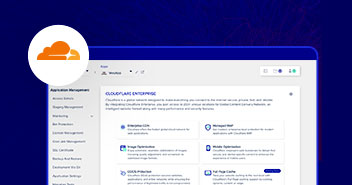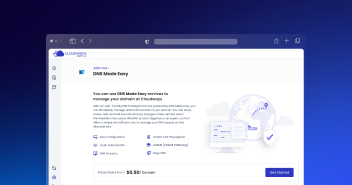From its inception, Cloudways has been committed in providing experience beyond the expectations of our customers. Our aim is simple: To provide a complete managed hosting solution, so companies can focus on the business side while we handle their hosting headaches efficiently.

Almost a year back, we released the initial version of our PowerCloud Dashboard to provide our customers with one-window visibility and server transparency. This was highly beneficial for CTOs and business owners as they could closely evaluate all the vital stats like datacenter location, server health, backup status, system RAM, and other key performance metrics on the go.
It is due to this reason that PowerCloud and its related services have received highly positive reviews from our customers (94% client satisfaction rate). We are working day in and day out for a better customer experience and our enhanced PowerCloud Dashboard is a proud contribution towards it.
What’s new in PowerCloud Dashboard?
The new Dashboard arrives with some handy new features including:
1) Deeper Server Insights:
The summary tab of your Dashboard now gives even more comprehensive statistics about your server. From your network IP address to number of websites running on your server, new Dashboard has got it all covered. Other features include insights about network uptime, remaining memory, and disk space. [Click here to see the in-depth insights of your server.]
2) Critical Services Control:
Critical Services Control is our step forward towards giving commanding power over server to the customers. Now our clients can manage services like Apache, Memcache, Varnish, nginx and MySQL from their dashboard’s control panel. They can initiate or stop these services in a few clicks while a refresh button can flush and enhance cache performance. [View screenshots of Critical Services Control here.]
3) Traffic Monitor:
Traffic Monitor allows you to closely examine the traffic from your site in terms of bandwidth consumption. Separate graphs for both incoming and outgoing traffic help you in determining your server requisites. [Click here to find more on our Traffic Monitor.]
What Else?
It does not end here. While our engineers are working to bring an all new Click&Go, we anticipate that our Dashboard will make the life of developers easy. With single-click option to toggle between mission critical service and deeper server monitoring, you will love the ease that this new Dashboard provides.
Apart from that, if you want to learn more about our PowerCloud Dashboard, then we’d suggest you to take a look at it and learn the benefits you can bring into account.
Mehdi KaramAli
Mehdi KaramAli worked as a Digital Content Producer for Cloudways. Apart from exploring new trends in the cloud, he keenly follows startups and is passionate about mountaineering.